
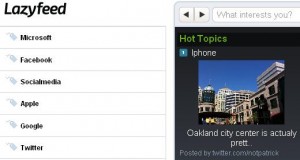 If your RSS subscription list is getting a bit stale then Lazyfeed could be the service for you.
If your RSS subscription list is getting a bit stale then Lazyfeed could be the service for you.
After a couple of months in closed beta, the service finally opened to the public three hours ago. I was lucky enough to grab an invite code a few weeks ago and I’ve been giving it a thorough roadtest. So, is it worth a try?
Lazyfeed works by continually scanning the web for new content that relates to your favourite subjects. Just give it keywords and Lazyfeed will give you content as it finds it without you having to lift a finger.
Keywords are displayed on the left of the screen and ‘fly’ to the top of the list when related content is found. Clicking on that keyword reveals a Google Reader-esqe list of relevant articles. If you search for popular keywords (“Apple”, for example) you will get new content every few seconds, but it’s easy to pause the realtime feed by moving your mouse pointer over the keyword list.
To help you expand your horizons, Lazyfeed shows you similar keywords to the ones you’re using. There’s also a list of currently popular keywords. You can import RSS feeds, Twitter, Flickr or Delicious accounts and topics related to their content will be fed into Lazyfeed.
It’s easy to get overwhelmed by the amount of information Lazyfeed gives you, and if you treat it like a normal feed reader it may all be to much. If you choose your keywords carefully and learn to ‘surf’ the realtime flow though, and Lazyfeed could be a good friend when it comes to exploring the web.
[youtube]http://www.youtube.com/watch?v=aCse5Z4KaxY[/youtube]
Get the TNW newsletter
Get the most important tech news in your inbox each week.




