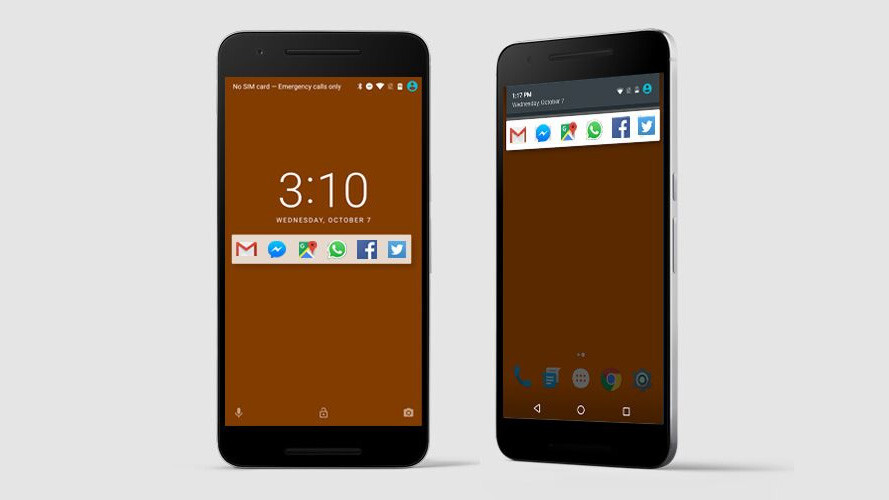
I use a bunch of different apps through the day on my Android phone, and placing their icons on my home screen makes it look cluttered and doesn’t leave much room for gestures that launch actions.
Launchify offers a solution in the form of a handy shortcut bar that lives in your notifications and lock screen and lets you quickly fire up apps that you use frequently.
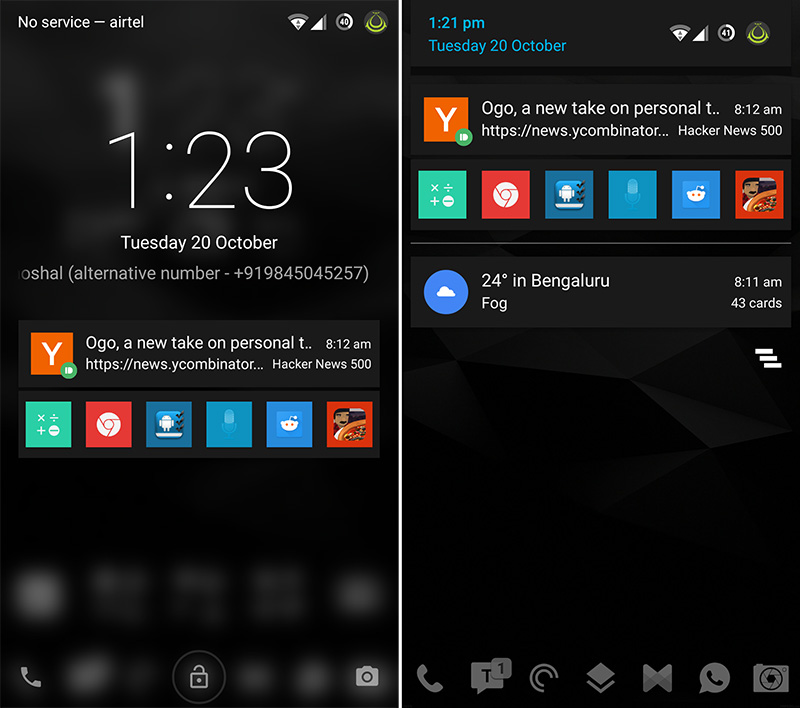
There are other apps that do this too, but Launchify takes things a step further by sensing your location and whether you’re driving, to recommend apps you’ll find most useful.
At present, you get a single row of shortcuts that holds six apps. You can dig into the settings to hide apps that you don’t want Launchify to display and also add custom apps that you’d like in your shortcuts bar, regardless of where you are.
I liked being able to add custom shortcuts for Chrome, a calculator and my voice recording tool so I could easily access them from my lock screen. These aren’t overridden by recommended apps like Pocket Casts while I’m on the road, so it’s nice to have a mix of useful tools just a tap away.
Emberify CEO Shashwat Pradhan, told TNW that it will soon update Launchify to allow a second row of icons, unlockable via an in-app purchase. There are also plans to include shortcuts to your contacts in the near future.
➤ Launchify [Android]
Get the TNW newsletter
Get the most important tech news in your inbox each week.





