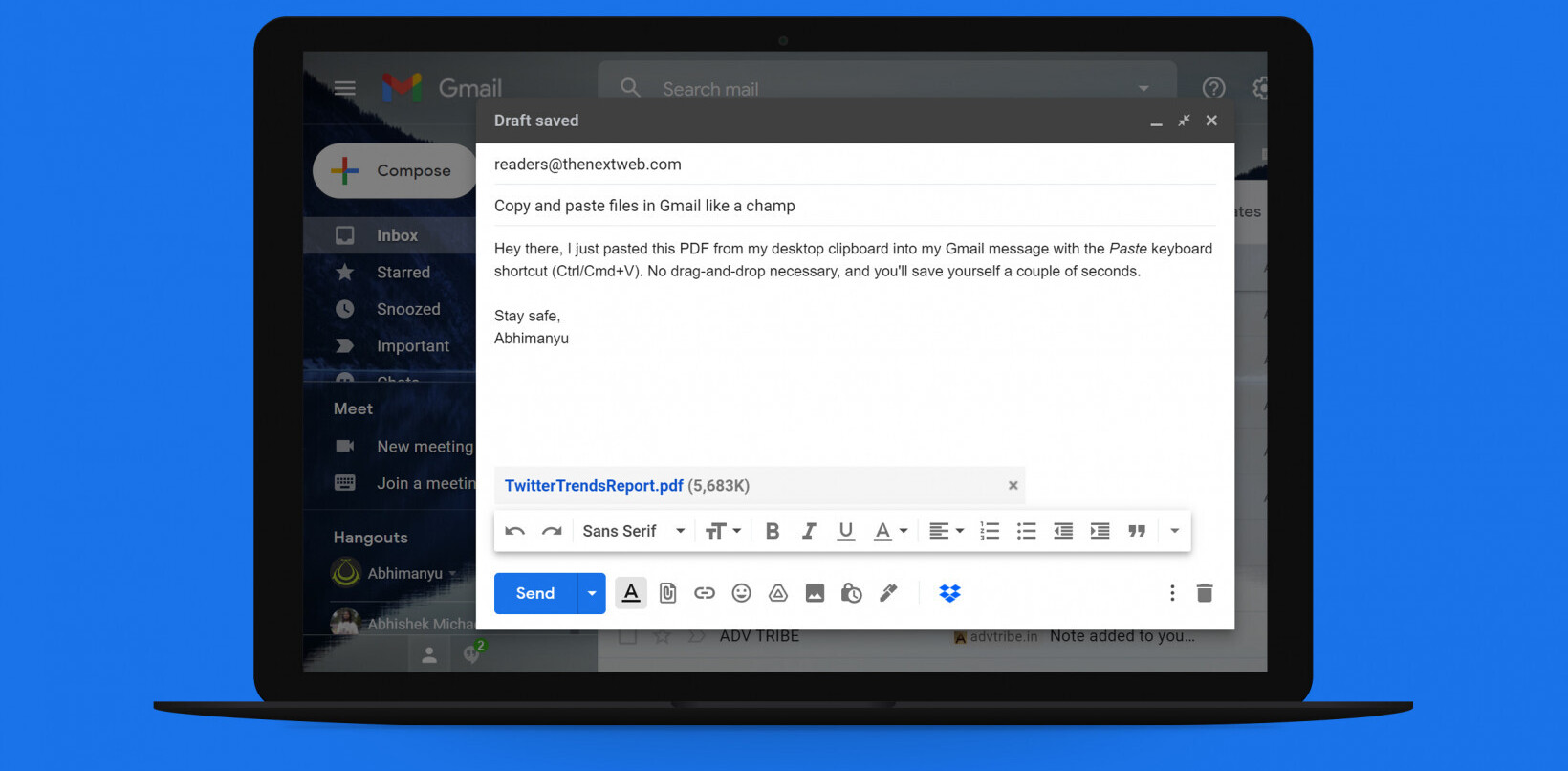Google Labs has just released two fun, and very useful new toys for Gmail: Nested Labels and Message Sneak Peek have been announced on the Gmail blog.
Google Labs has just released two fun, and very useful new toys for Gmail: Nested Labels and Message Sneak Peek have been announced on the Gmail blog.
To turn them on and start playing, you’ll need to head into the Gmail Labs tab, under your Settings menu from Gmail (or your Google account).
Nested Labels will allow you to sign parent and child labels, giving you better organization of saved messages. If you’re not already using Labels, you’re really missing out. You can assign multiple labels to any message. So if you have a message that concerns your home, but also your business, you can label it as both and then archive it for safe keeping.
The other great tool, Message Sneak Peak, is a miracle for me. I get hundreds of emails a day, many containing the same information from different sources. Now, instead of opening and reading through them, I can right click on any part of the subject line to get a sneak peak of the message and quickly decide what I need to do with it.
The blog also gives us some great hints about speeding up your sneaky peeking:
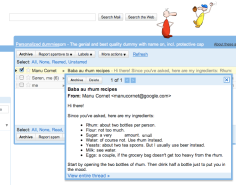 “You can also use keyboard shortcuts for a faster sneak-peeking flow (enable keyboard shortcuts in Settings first if you haven’t done so): hit ‘h’ to open a sneak peek card, then navigate with ‘j’ and ‘k,’ and dismiss the current card by pressing “Escape.”
“You can also use keyboard shortcuts for a faster sneak-peeking flow (enable keyboard shortcuts in Settings first if you haven’t done so): hit ‘h’ to open a sneak peek card, then navigate with ‘j’ and ‘k,’ and dismiss the current card by pressing “Escape.”
There’s more details in the blog, so take a look and let us know what you think. We love comments, so leave them and let’s talk about your favorite Gmail or Labs features.
Get the TNW newsletter
Get the most important tech news in your inbox each week.