
KinKast offers users a solution for sharing videos privately or publicly while providing a way to backup the video files to the cloud.
The option to share videos with your social networks is great but it isn’t always the best route to go, especially if you’ve “friended” your employer and colleagues.
With KinKast, users can send selected friends a private link of the videos via email. It works seamlessly with the device’s contact list, enabling users to quickly fire off those NSFW (not safe for work) emails to their friends.
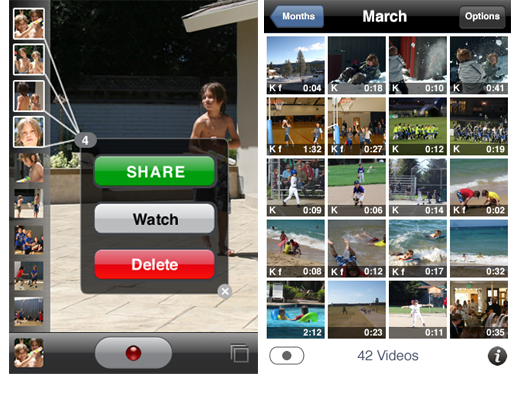
Since KinKast stores your videos on its servers, friends will be able to access the clips from the email link without having to sign-up. Alternatively, users also have the option to upload their videos on Facebook and YouTube at the same time.
In the video playlist screen, the clips are sorted by day, month and year and can be trimmed to any size. Although it’s not necessary as there are no size limits to upload to KinKast’s servers, it is nice to have the option to edit for artistic merit, nonetheless.
iPhone videos aren’t the only type of videos that can be shared and uploaded. By accessing KinKast’s site through a web browser, videos from your other cameras or camcorders can be stored as well. Videos from the site can also be watched online or downloaded to your computer.
Why It’s Cool:
KinKast offers a hassle-free way to upload videos online. Aside from the numerous sharing options, it also has an upload notifier (sported on the icon of the app) that lets you know when uploading has completed. Another cool benefit of using KinKast is the clever way it uploads videos — clips are send out in chunks, ensuring the upload won’t break if the connection is lost. KinKast also backs up the videos for 30 days with a free account.
What We Didn’t Like:
KinKast attaches messages to the videos via email but it doesn’t seem to include any fields for naming or tagging clips. This is a bit of a drawback because it creates an additional step for users. After sharing a clip to YouTube, KinKast posts the date as the title of the video, which is not really ideal if you want your videos to be discovered because the videos can’t be searched by topic.
The Bottom Line:
KinKast is a solid choice for sharing videos online with unlimited storage. KinKast can upload in the background and having a fast upload speed is a plus. With a free account users can backup videos for a month but for $4.99 a month (or $49.99 a year), files will be kept saved on KinKast’s servers. The app is available for free in the app store.
Get the TNW newsletter
Get the most important tech news in your inbox each week.





