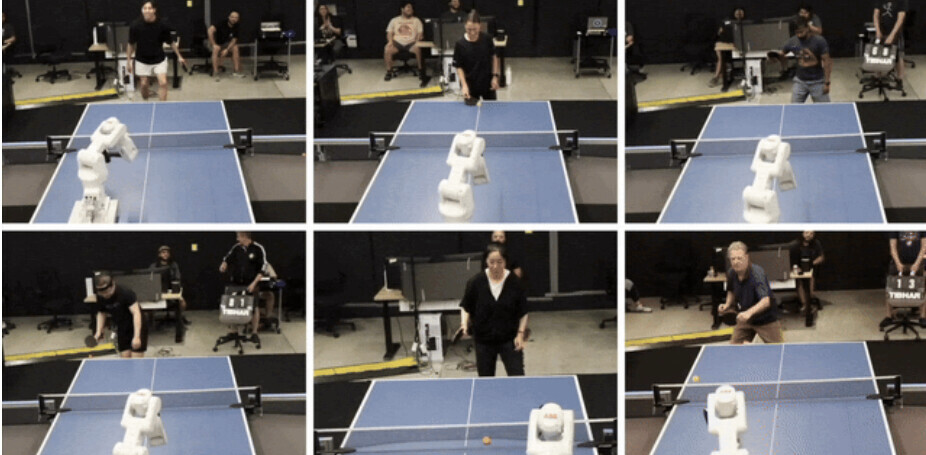Keyboardr could almost replace Google as my first choice for search. Not because the results are so much better than what Google has to offer though. In fact, Keyboardr is a simple Meta search engine and the results it gives me are Google’s. The difference is in the interface. Or to be precise: the way the user interacts with the interface.
At Keyboardr you don’t need a mouse. You interact with the search results using your keyboard (hence the name Keyboardr.com) and don’t have to use the mouse for anything. Simply enter a search term and Keyboardr allows you to navigate the results with the arrow keys on your keyboard.
It sounds so simple but the result is really awesome. Suddenly searching feels fast and automated. Use Keyboardr for a while and the ‘old’ google suddenly feels like Windows 95.
The comparison to an operation system is deliberate: Keyboardr could be used as the Launch Pad for the Operating System called the Internet. Simply type “Flickr” press return and Flickr.com will open in a new window. Same for Gmail and most other Web Apps.
Check out their demo video or just browse to Keyboardr:
Oh, if you LIKE the mouse and would rather have a solution for searching without the keyboard you could check out KallOut. They offer Mouse Only search integrated in the Operating System called your PC.
Get the TNW newsletter
Get the most important tech news in your inbox each week.