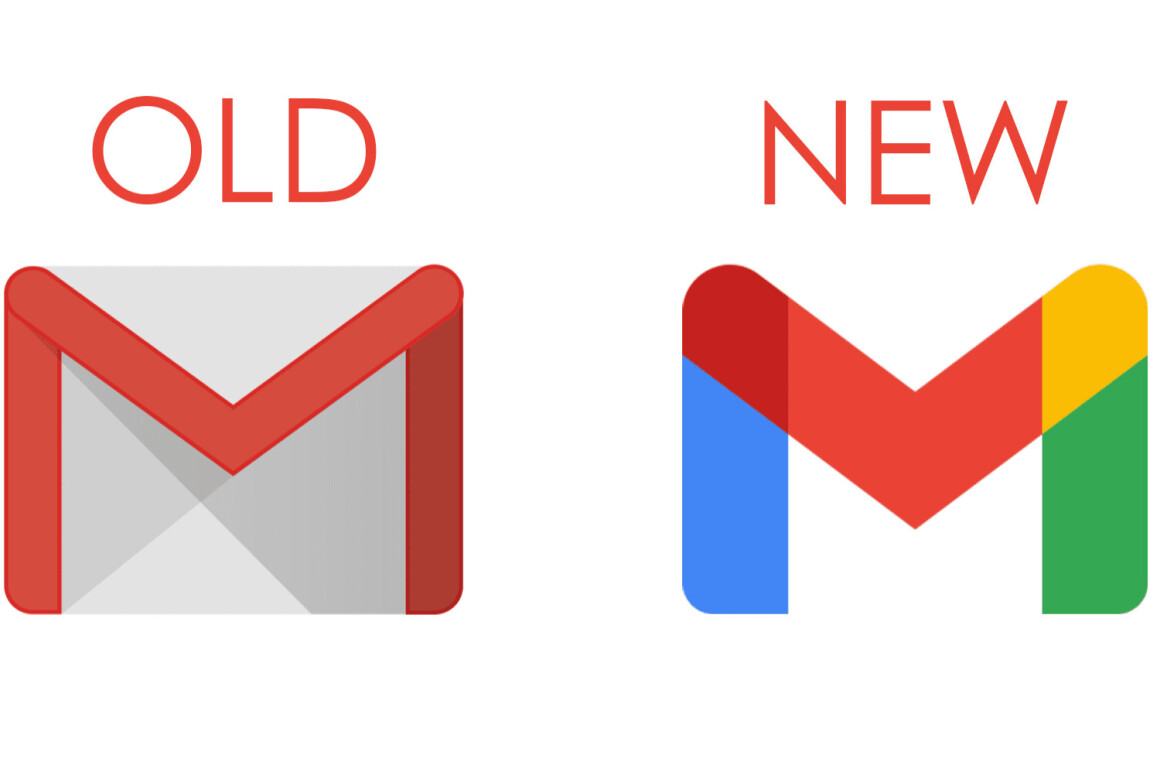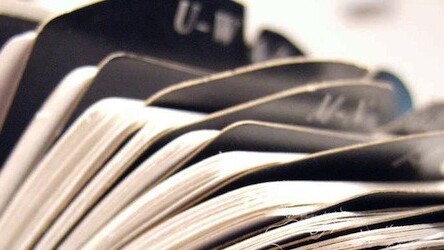
WriteThat.Name is a handy web-based app that will probably be a lifesaver for those of you who have a sprawling contacts list with a life of its own.
Each time you receive a new email, WriteThat.Name compares the senders signature to the current contact listing in your address book. If there’s been a change, WriteThat.Name spots it and, depending on your chosen settings, either automatically changes it or notifies you of the conflict. Either way you’ll receive a daily email report with any changes to your contact list.
There aren’t too many settings to fiddle with to get WriteThat.Name set up. All you have to do is make sure to check ‘Active service’, choose whether or not you want your contacts automatically updated and whether or not you want to receive a daily email report.
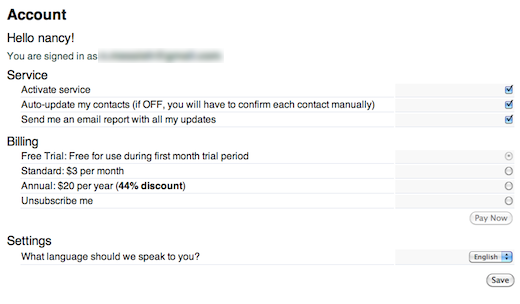
WriteThat.Name, which currently only works with Gmail and Google Apps accounts, is free for the first month, after which you can pay $3 per month, or $20 per year. There’s no download or installation, simply sign up for the service and you’re good to go.
WriteThat.Name comes courtesy of Paris-based developers, Phillipe Laval and Joshua Eckblad of Kwaga. Kwaga specialise in email monitoring apps including Kwaga for Gmail, a Chrome extension which keeps an eye on email messages with tasks, and reminds you when you haven’t replied to them.
Would you pay for a service like WriteThat.Name? Let us know in the comments.
Hat-tip: Ouriel Ohayon
Get the TNW newsletter
Get the most important tech news in your inbox each week.