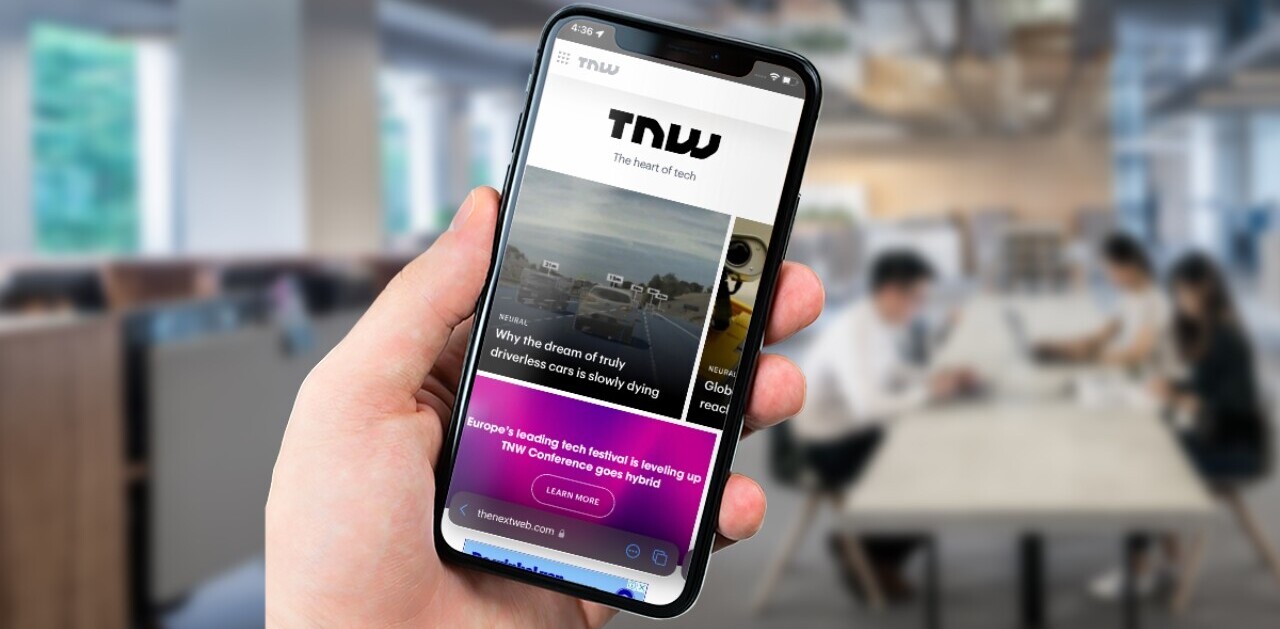Ableton Live, a DAW (digital audio workstation) for recording music has been given a boost by iOS applications that allow digital musicians to control the software using the iPhone and iPad.
Admittedly, I’m no musician nor am I skilled in using robust music software such as Ableton Live but I’ve been lucky enough to have a few friends within the field, which has allowed me to observe the fascinating process of composing digital music.
As a gadget geek I’m drawn to the technical side of the process, especially when you throw an iOS device into the mix. And recently, I came across an outstanding app that enables musicians to save global and track configurations as snapshots on the iPhone or iPad.
Kapture Pad records the settings you make using Ableton Live so if you make a change to the effects of your composition, you’ll be able to quickly revert back to the original settings.
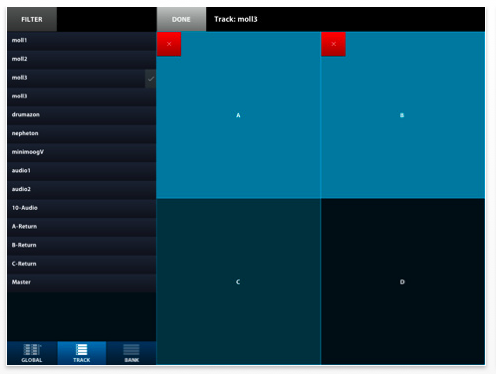
Within Ableton Live while you’re fiddling with sounds, knobs or filters Kapture Pad is able to save each change to the entire set or just the configurations you’ve made within the individual tracks or channels. Kapture Pad works by connecting to a server running on your desktop and it will display each channel (track) you create within the set on your iOS device.
After choosing a channel, users are able to save 4 configurations which is presented as a DJ style XY pad on the screen. Tapping the snapshots will trigger the original settings that you assigned, however the pad itself can also be used as a tool to achieve some cool-sounding effects.
By selecting a single snapshot, users can activate one particular sound but as you move your finger around the pad (between the 4 screenshots) the sounds will morph and distort. Basically with the pad, you’ve just created another instrument or tool to incorporate within your jam.
Aside from the ability to create snapshots, there’s also a feature called Bank where multiple sets can saved. The Bank holds all of the snapshots that you’ve taken within the sets and seamlessly enables you to toggle between each.
Kapture Pad is a sweet companion app for Ableton Live. It’s available for the iPhone and iPad for $5.99 in Apple’s app store.
Get the TNW newsletter
Get the most important tech news in your inbox each week.