
Whether you’re the proud owner of a brand new Android mobile phone or maybe a tablet like the Galaxy Tab, you might be wondering which apps to install first. Here’s our pick of the best apps out there to get you started.
Social
 Tweetdeck – Twitter users are spoiled for choice on Android, with a wide range of apps available to get you tweeting. Tweetdeck is not only one of the finest Android Twitter clients, it’s one of the best incarnations of this popular app on any platform. A luscious interface (not always a given on Android) is coupled with all the features a Twitter power user could want. Support for Facebook, Foursquare and Google Buzz make this a good one-stop shop for beginning your social experience on Android.
Tweetdeck – Twitter users are spoiled for choice on Android, with a wide range of apps available to get you tweeting. Tweetdeck is not only one of the finest Android Twitter clients, it’s one of the best incarnations of this popular app on any platform. A luscious interface (not always a given on Android) is coupled with all the features a Twitter power user could want. Support for Facebook, Foursquare and Google Buzz make this a good one-stop shop for beginning your social experience on Android.
Facebook – Up until a few weeks ago, we couldn’t have recommended the official Facebook app for Android; it simply lacked too many features. Now it’s turned a corner. Full support for Chat and Places and a neat ‘Recent photos’ browser have all been added recently, making this an essential app for any serious Facebook user.
My6Sense – My6Sense is an RSS reader with a difference – it builds social recommendation right in to create a “sixth sense” about the type of content you’ll be interested in. Hook up your Twitter, Facebook, Google Buzz account and any RSS feeds you read and the more you use it, the more it will build a ‘Digital Intuition’ about your tastes. As we said when we reviewed it recently, “After the second day, you’ll be surprised by what it pulls up. After the fourth, it will amaze you.”
Meebo – Google builds a Google Talk app right into Android but if you use other IM services like AIM, MSN, ICQ, MySpace, Yahoo or any Jabber/XMPP services, Meebo has you covered in one app. It’s not the world’s best looking app but it’s practical and keeps you in touch with your friends and contacts, what more do you need from an IM app?
Media
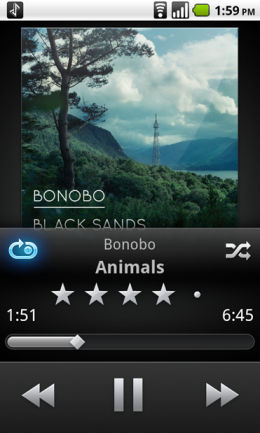 DoubleTwist AirSync – Apple’s iTunes makes loading music and video onto the iPhone easy. If you want a similar experience on Android, DoubleTwist is there for you, acting as a ‘bridge’ between iTunes and Android. Install the Windows or Mac app on your computer and download AirSync for your Android device. A quick set up process later and you’ll be wirelessly synchronizing music, iTunes playlists, photos and videos with ease. If you don’t want to pay for the AirSync app, you can transfer your media via USB for free instead.
DoubleTwist AirSync – Apple’s iTunes makes loading music and video onto the iPhone easy. If you want a similar experience on Android, DoubleTwist is there for you, acting as a ‘bridge’ between iTunes and Android. Install the Windows or Mac app on your computer and download AirSync for your Android device. A quick set up process later and you’ll be wirelessly synchronizing music, iTunes playlists, photos and videos with ease. If you don’t want to pay for the AirSync app, you can transfer your media via USB for free instead.
DoggCatcher -If you watch or listen to a lot of podcasts, we can’t recommend DoggCatcher highly enough. This app gets more updates than any other Android app we’ve seen, with almost every week bringing a new feature, tweak or bug fix. As a result, DoggCatcher has been honed into an app that combines a good-looking, practical interface with a vast podcast directory and easy controls for managing your downloads.
Audible – If you love audio books, Audible‘s Android app is worth a serious look at. Providing access to Audible’s vast library of spoken word titles and making it easy to browse, download and listen to titles. You’ll need an Audible subscription to use the app but if you prefer to be read to than to read, it’s worth the expense.
Kindle – Haven’t you heard? Books are dead, e-books are the future and Kindle is the finest e-reader for Android. While reading on your Android device’s screen might not be the greatest of experiences, the convenience of having a huge bookstore at your fingertips is fantastic for avid readers. What’s more, your reading is synchronised with any other Kindle-supported devices you own, meaning that you’ll never be searching for your place in the book – you can just get on with reading.
Productivity
 Documents To Go – If you need to work while you’re traveling, Documents To Go from DataViz has you covered. Available as a free, view-only app or as a paid-for version with full editing capabilities, Documents To Go supports Microsoft Word, Excel and Powerpoint and also features a PDF viewer. It does just about everything you could want from an office suite on your handheld device, whether that’s putting together a last-minute slideshow on the train, editing that important essay or updating your accounts spreadsheet with the latest figures. It will never beat Microsoft Office on a desktop PC but as a mobile companion it’s ideal.
Documents To Go – If you need to work while you’re traveling, Documents To Go from DataViz has you covered. Available as a free, view-only app or as a paid-for version with full editing capabilities, Documents To Go supports Microsoft Word, Excel and Powerpoint and also features a PDF viewer. It does just about everything you could want from an office suite on your handheld device, whether that’s putting together a last-minute slideshow on the train, editing that important essay or updating your accounts spreadsheet with the latest figures. It will never beat Microsoft Office on a desktop PC but as a mobile companion it’s ideal.
Dropbox – Whether you’re an existing Dropbox user wanting to manage your account on the go or are just looking for an easy way of getting files on and off your Android device, this app is a must. Files in your cloud-based Dropbox account can be viewed over your Internet connection or saved locally for offline viewing. Hooks into other apps on your device make viewing documents, listening to audio, viewing images or watching videos from the cloud quick and easy.
Voice Actions – While many recent Android devices should have this Google app pre-installed, if your Android 2.2 or higher device doesn’t it’s worth downloading as it introduces a whole new way of interacting with your phone. Suddenly many tasks can be completed simply with your voice. Hold down the ‘Search’ button for a couple of seconds and a voice prompt opens. Say “Send text to Zee, just completing my Android apps roundup” and it will look up the contact from your address book and send them a text containing the message. You can search the web, get directions, send email, start music playing and more, all with you voice. The app requires an Internet connection as it runs voice recognition remotely on Google’s servers but even if you only use it once or twice, the novelty factor alone makes it worth trying.
Evernote – Busy people need to be organised wherever they are and whatever device they’re using. Evernote makes that really easy by synchronizing your text, audio and photo notes with a cloud-based account. The recently-updated Android app is a pleasure to use, allowing notes to be read, edited and created with ease. If you’re a heavy user of the service you’ll find desktop shortcuts to specific notes a boon and paid-up premium users get offline access to notes thrown in too.
Games
Games on Android are still a long way from matching up to their iPhone counterparts in terms of graphics and performance varies depending on the capabilities of the device you own, still, here are some of the best games to try.
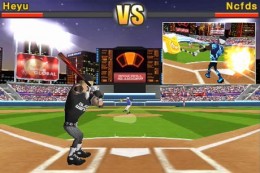 Homerun Battle 3D – Fast, fun baseball game that concentrates on batting only. There’s real skill to perfecting your positioning and timing as you try to rack up high scores in solo or the online multiplayer mode. The game is available both as an ad-supported free download or a paid for version that drops the ads.
Homerun Battle 3D – Fast, fun baseball game that concentrates on batting only. There’s real skill to perfecting your positioning and timing as you try to rack up high scores in solo or the online multiplayer mode. The game is available both as an ad-supported free download or a paid for version that drops the ads.
Angry Birds – Does this really need an introduction? The mobile gaming sensation of the year is just as good on Android as it is on the iPhone. Free to download, the game see you flinging all manner of powered-up avians at evil green pigs who are intent on stealing the birds’ eggs. Beware: this game will eat your life.
Pocket Racing – Harking back to the top-down racers of the 80s and 90s, Pocket Racing sees you competing against just one opponent – yourself. With simple left/right controls, it’s down to you to beat your best time on increasingly difficult courses. If you’re a perfectionist, this game will drive you crazy – there’s always an extra fraction of a second you can shave off your best time somewhere.
Zenonia – Love in-depth action RPG games like The Legend of Zelda? Zenonia is the closest you’ll get on Android and it does a great job at capturing the same spirit of adventure. Talk to villagers, buy items, go on missions, kill the baddies and repeat. It’s not stunningly original but if you want to lose yourself in another world for a few hours, Zenonia does the job admirably.
Anything we’ve missed? Please do leave your own recommendations in the comments section.
Get the TNW newsletter
Get the most important tech news in your inbox each week.





