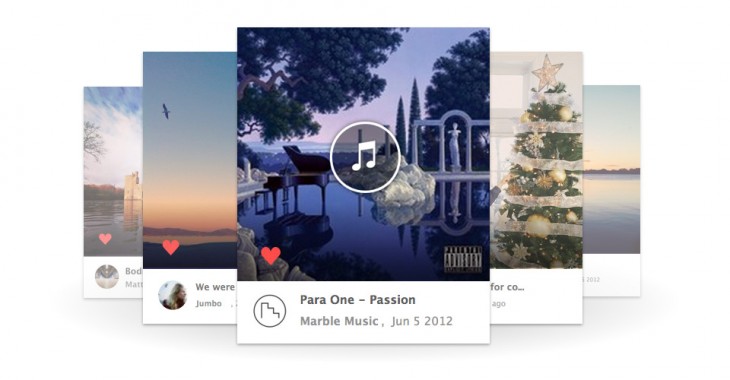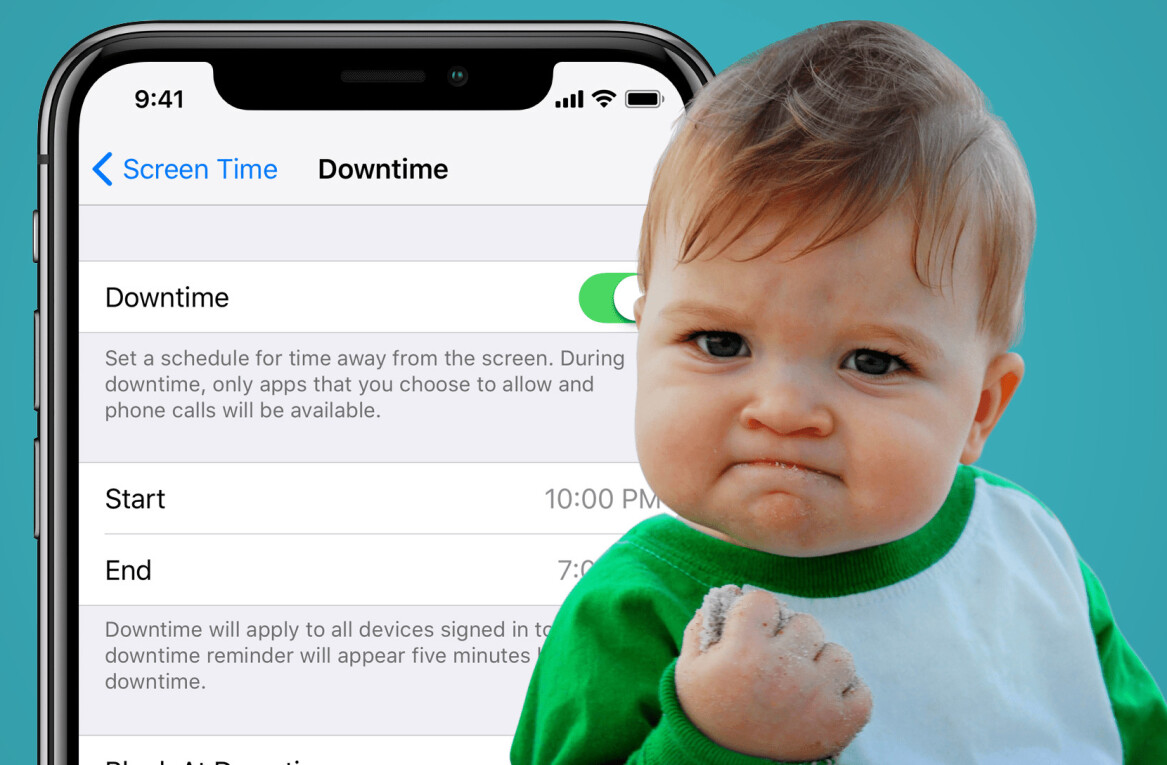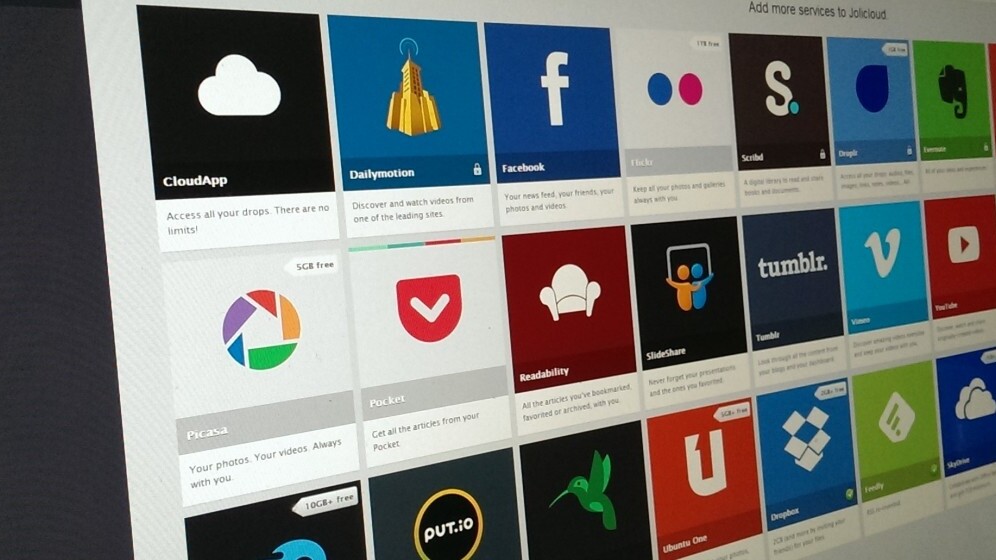
Jolicloud 2 is now available in open beta and introduces a number of new features to the cloud service aggregator, such as a unified approach to accessing different storage and content services.
If you’re unfamiliar with Jolicloud 2, you can think of it as a bit like an iGoogle replacement – but it’s also much more.
Unlike its other products, like JoliOS, Jolicloud 2 runs entirely in the browser, and for this update has been significantly revamped to bring a ‘one-stop-shop’ approach to keeping track of your online storage (Google Drive, Box, DropBox etc.) and content services (Feedly, Picasa, Instagram, etc.) through the introduction of the Home and Drive sections.
Switching between the two is as easy as hitting the icon at the top of the screen (shown below).
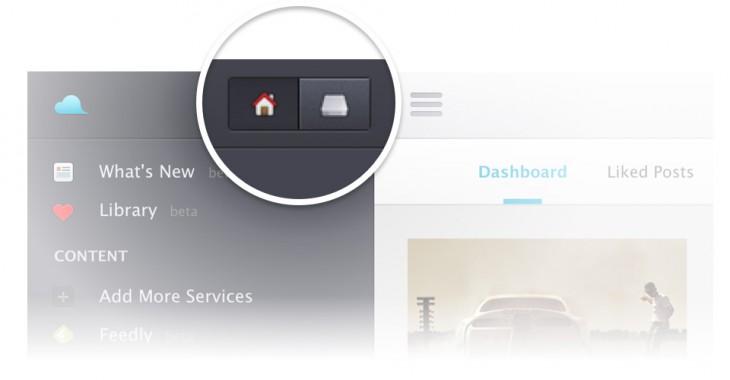
A new Library option now allows you to keep track of all your ‘likes’ from across any of your connected services too, which could prove to be a handy way of keeping track of things if you’re a prolific clicker of the like button. Additionally, items ‘liked’ within Jolicloud will be shown as likes on the respective networks too.
With a slick interface, integration with a range of major services and the ability to access everything from virtually anywhere through the browser (it works best in Chrome/Chrome OS, but should work with other browsers too), JoliCloud’s update is well worth checking out if you’re still seeking an iGoogle replacement or just want a way to keep track of all your cloud services in one place.
Get the TNW newsletter
Get the most important tech news in your inbox each week.