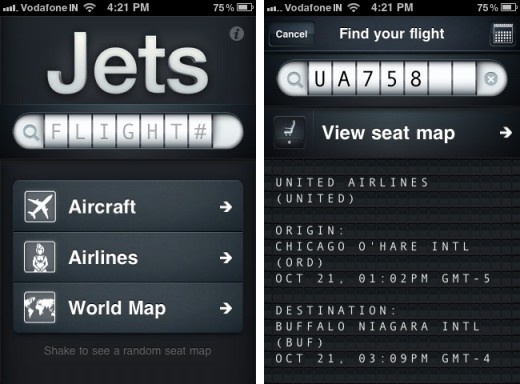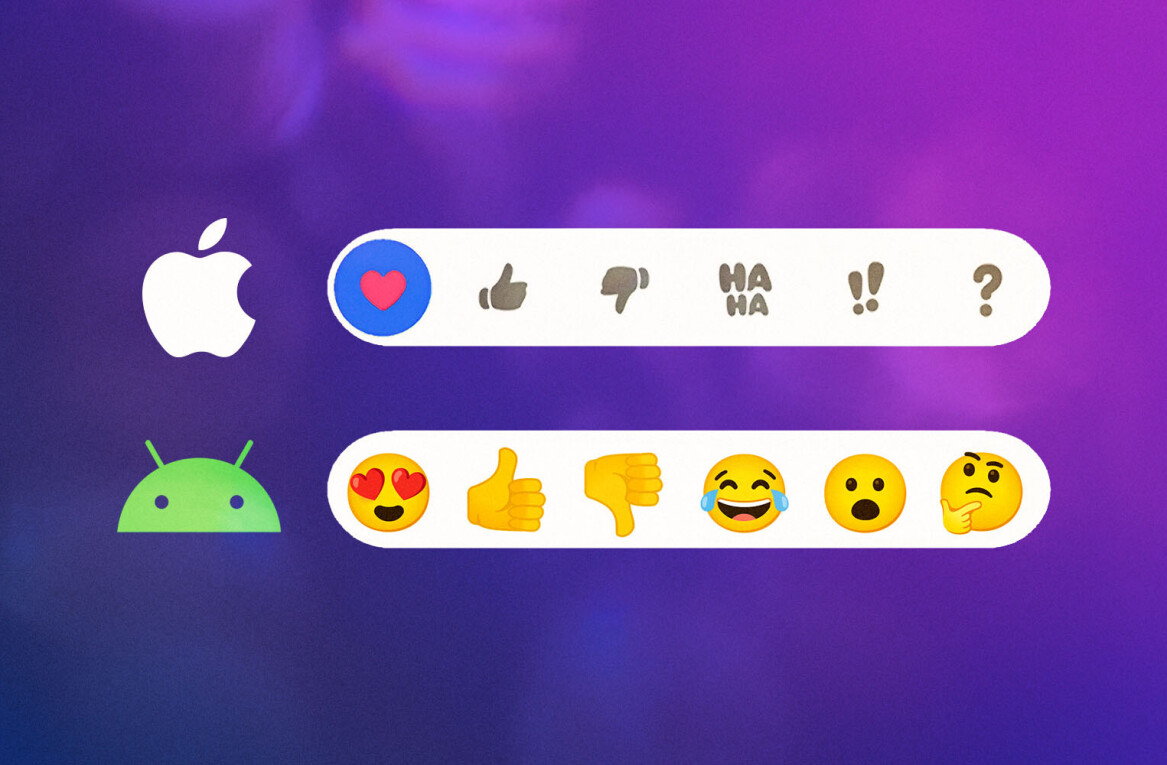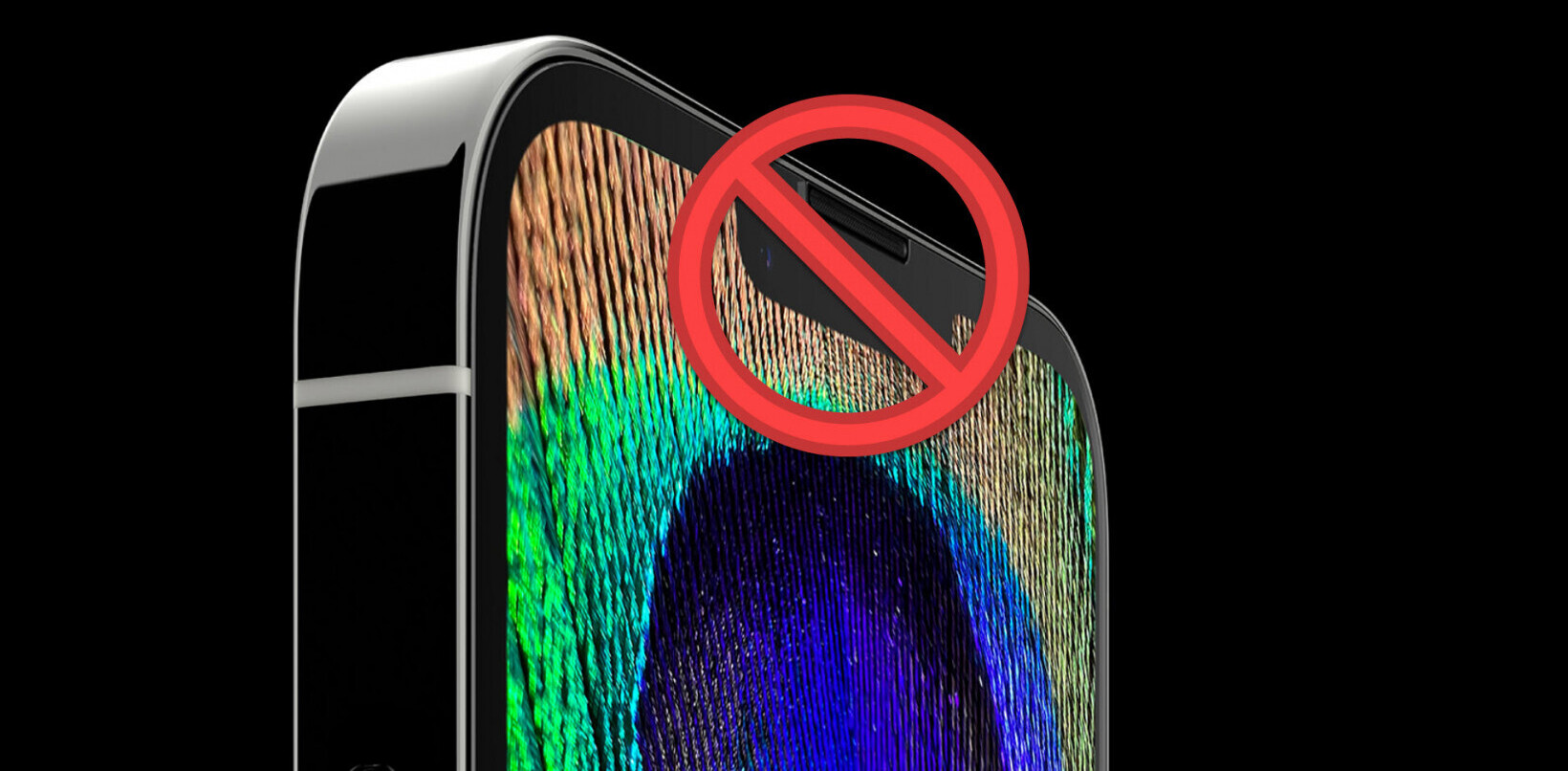Frequent fliers develop a taste for particular seats on aircrafts and getting one according to your preference can make the difference between a cramped journey where you have to get up every time your neighbours want to use the loo and a comfortable flight with a lot of legroom and a good view outside the window.
Jets – Flight & Seat Advisor is a $2.99 app for the iPhone that gives you seat maps of over 90 airlines from around the world. There are over 530 seat maps in all, and the developers say that they will keep adding more via software updates.
The first thing you notice about Jets is its slick, glossy interface. Using a few aviation-themed elements, but doing so sparingly and only in places where it makes sense, the overall package is elegantly presented and a joy to use. The navigation is also easy and you should be up and running with it in no time.
Jets lets you look up aircraft by either entering your flight number or by looking at a list of aircraft, airlines or regions (on a world map). Unfortunately, it does not contain the flight numbers of all the airlines it has in its database, so I wasn’t able to bring up the information for flights in India by entering in their numbers. However, it does seem to work with US-based airlines.
If you try to look up an aircraft by any other method in the app, you’ll find that its database is rather large. You can tap on Aircraft to bring up the Airbus and Boeing lines it has data on, or on Airlines to summon a list of all the airlines around the globe. Speaking of which, there’s a built-in world map that makes it easy to tap on any region to bring up the airlines operating within it.
Once you select an aircraft and model, you are taken to the meat of the app, which is a beautiful top-down view of the seat map of that aircraft. You can see how many seats there are, which classes they belong to and where the emergency exits and toilets are in relation to the seats.
The majority of the seats are shown in blue and tapping on them just throws up a pop out labelling them as standard seats. But if you click on the red, yellow or green seats, you’ll be shown pros and cons of choosing that particular seat. Some have limited leg space and floor storage while others are prone to chilliness due to being next to the exit. Yet others no reclining function but they do offer additional leg space.
With Jets at your disposal, you can walk to the check-in counter at the airport and specifically ask for 12A when flying on a Hainan Airlines Boeing 737-400 and get the additional leg room, the window view and the reclining feature.
Jets is perhaps a niche app; not everyone is finicky enough about which seat they get on a flight journey to want to spend $3 and some time trying to get one according to their preference. But if you’ve read this far, you’re probably squarely within that niche and, in that case, should get plenty of use out of Jets. Just be sure to check its aircraft list to make sure that the airlines in your country are covered before you drop the cash.
[Jets is available for $2.99 on the App Store and is compatible with all iPhones running iOS 4.0 or later. It is not a universal app.]
Get the TNW newsletter
Get the most important tech news in your inbox each week.