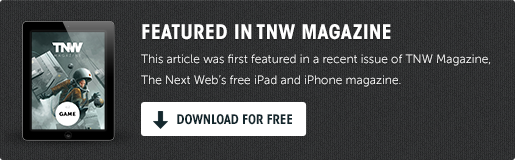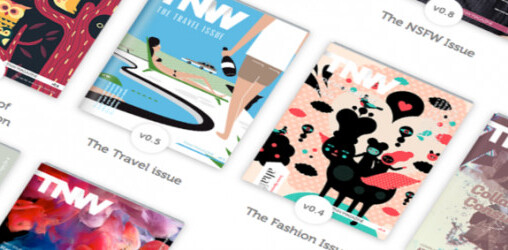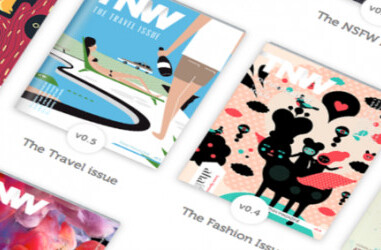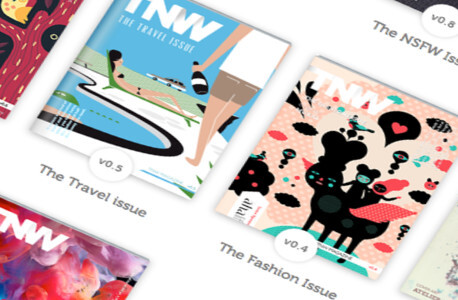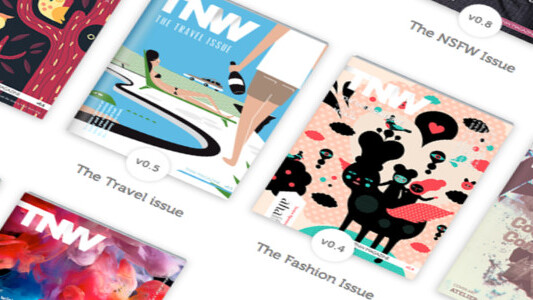
Paper Free
Available only on iPad, Paper was made for the artist in you. Literally draw what you’re thinking, whether it’s a tree across the way or that end table you’re wondering will fit in the entrance to your teeny doorway (just us? Ok). Paper’s customized ink engine reacts to every flick of your wrist to capture your best work, detailed right on-screen. It’s like a high-powered version of an Etch-A-Sketch, version 15.0.
Fontbook $0.99
The best design nerds probably already know about FontBook. Do you? Composed of a collection of more than 130 type foundries (sidenote: that’s over 30K typefaces pulling from more than 8038 font families). Scan in-app content fonts you can layer over, under or across from one another for maximum – or minimalist effect. The app’s ability to let you search by font class, foundry, designer, year or name comes in pretty damn handy, especially when searching for handpicked-by-designers Font Lists.
Want to save a FontBook list for future reference, or gotta show a friend that rendering of Baskerville ITC? Wouldn’t you know, FontBook’s iPad version allows you to post your faves directly to select social networks. Not rocking an iPad just yet? The iPhone version lets you search filters for class, design year and other conundrums. Welcome to obsession!
Penultimate – Free
…Because handwriting is so passé. Put the Penultimate app into your Productivity folder, figuratively and also literally, and harness the power of those 2nd grade note-taking skills. Select your handwritten-style font, start ideating, then once done, catalogue your notes into sections: those weird tidbits you think of on the train, work meeting jibberish, those poems you mean to extend but never do. With Penultimate, you can easily integrate your notes into Evernote (you have that one too, right?) by syncing to that account. Certainly not least of these incredible
Adobe Ideas – Free
As a designer, your knowledge of Photoshop, InDesign and Illustrator is likely all-encompassing. But the ones who brought you Photoshop Express, Content Viewer and Revel now have a new toy in Adobe Ideas. This free app effectively lets you go back to basics to ideate new illustrations that support already-existing designs. Merge up to 10 layers, customize your Adobe toolbar and re-do your sketches up to 50 times. Available on virtually any tablet or mobile device Apple offers, something tells us this will have a long-standing spot on your iPad’s home screen. (Good thing the app offers in-app cloud storage; $1.99 a month for 20GB.)
Sketchbook Pro – $4.99
Un-creative types need not download. SketchBook Pro was made for the ultimate doodler in you. At $4.99, unleash your inner child and start scribblin’, then watch as a multi-touch interface, layers of images imported from your Photo Library and customizable color swatches turn an idea into a digitized masterpiece. Get going – why not?
Get the TNW newsletter
Get the most important tech news in your inbox each week.