
While QR codes haven’t been the marketing juggernaut that companies have hoped, it’s still an extremely useful technology for sharing things online quickly.
Asking a teenager to download a QR code reading app and scanning a code in a store or a movie theater might be way too much to expect, allowing someone to scan a physical document to get their own copy makes perfect sense in the business world.
TagMyDoc allows you to automagically add a handy QR code to most popular document types, including jpg, tiff, png, bmp, doc, docx, ppt, pptx and pdf.
Scan this!
If you’re going to a job fair, for example, you could bring a few copies of your resume without worrying about running out. You could simply offer up one copy of the resume to a company, and allow its colleagues to scan a QR code on the document itself. That way, nobody has to copy, scan, or print your resume. The QR code could help spread it within the walls of the company.

The service is super easy to use, and even has mobile accessibility. Here’s a cute video demo of TagMyDoc:
http://www.youtube.com/watch?v=lj3O3xi2gpw
TagMyDoc allows you to upload a file quickly, and a unique QR code is attached to the bottom right of the document almost immediately.

Once your document is tagged, you can download it and print it out. With the scannable QR code in the bottom right, anyone in a meeting room or professional setting can scan the document’s code to get their own digital copy. It will look something like this:
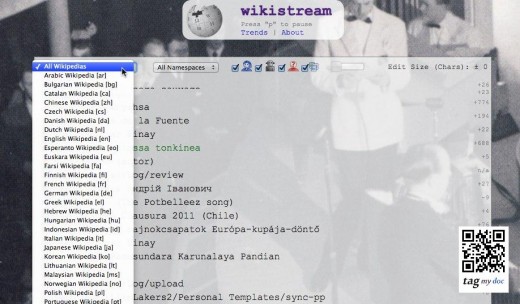
While the free version of the service only allows your document to be shared for fourteen days, the pro version lets you create folders of documents, document versioning with alerts for those who have downloaded previous versions, the ability to upload batches of files, and removal of the fourteen day restriction and allows for unlimited sharing instead. The pro version is only $2.99, which isn’t a bad deal at all.
If you’re looking for a way to save trees and excessive print-outs, coming to meetings with a QR coded document will allow people to grab a copy only if they want it. Adding a QR code to a presentation is also a smart move, as people can come up to you later to scan a copy and have it sent to their email address.
➤ TagMyDoc
Get the TNW newsletter
Get the most important tech news in your inbox each week.




