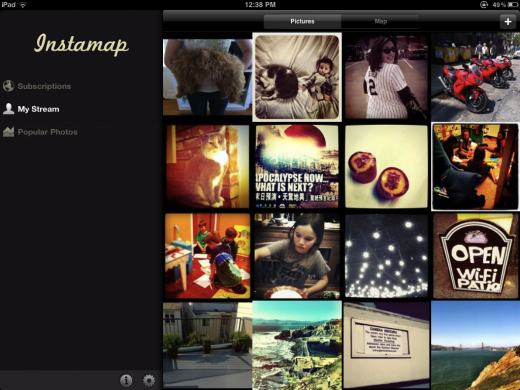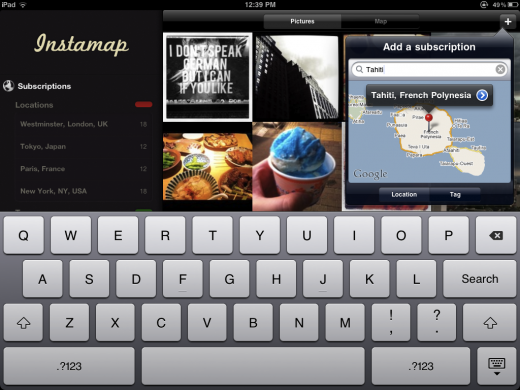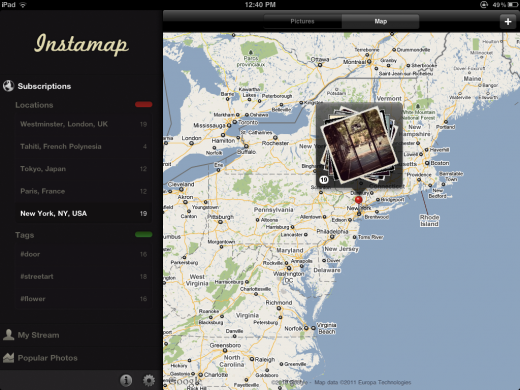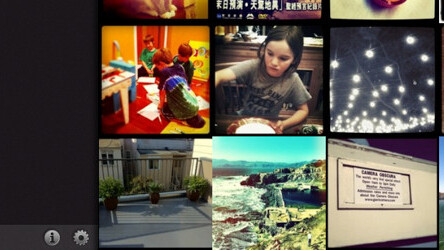
The release of the realtime Instagram API earlier this year has led to a bevy of apps like Instagre.at, Webstagram, Instagrid.me and Screenstagram that take advantage of it to display your Instagram photos outside of the app. Instamap is a slick, beautiful way to bring that experience to your iPad.
When you fire up Instamap [App Store, $1.99] you’re given a quick tutorial in the controls, then you’re able to start viewing photos in a tile view or pinned to the map. The interface is crisp and quick, with the traditional iPad split-view layout being used nicely. You can browse Instagram photos by tag or location around the world, check out your own stream or view the most popular photos on Instagram.
The option to browse by location is at the core of Instamap’s features and it works well, allowing you to see Instagram photos shared at a given location much easier than I’ve found it to be with other Instagram apps. Because Instamap uses the Instagram API, the photos are continuously updated as well. That means that you can just leave the iPad open and get a continuous feed of images from a tag or location.
If you want to come back to a location or tag you can create subscriptions from either one. This helps you to quickly jump back to a favorite location or topic without having to manually search for it again. As far as I know Instamap is the first Instagram viewing app that has this feature.
If you’re an Instagram fanatic like me, then you’re always looking for cool ways to experience your stream, and other Instagram shots, outside of the Instagram app. On the web or on a computer, you have tons of options. But for now, the best way to do that on the iPad is Instamap.
Get the TNW newsletter
Get the most important tech news in your inbox each week.