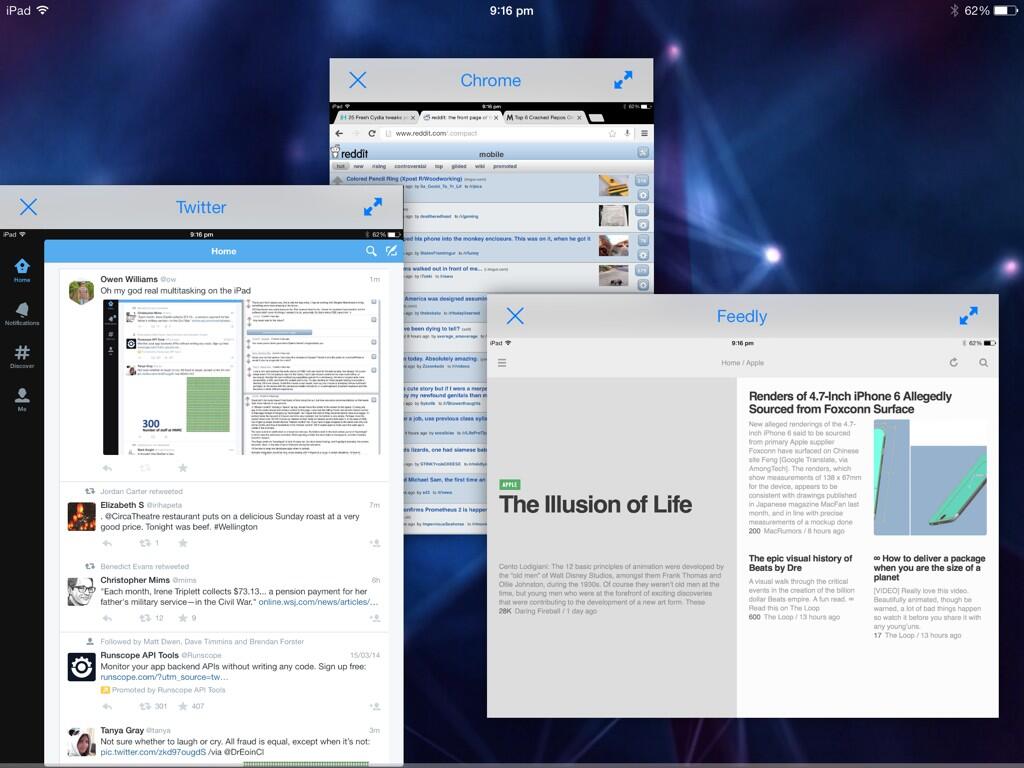One of the biggest selling points that Microsoft has against Apple is the fact that the iPad lacks the ability to operate two or more apps simultaneously, but a new jailbreak tweak shows that the iPad is more than capable of doing two things at once.
The new tweak, which recently hit Cydia is called “OS Experience” and completely transforms the iPad into a multi-tasking capable machine with almost no effort required.
Once installed, you’re able to run two applications side by side, drag them between desktops like on OS X and even snap them to the edges of the screen (just like on Windows!) using simple gestures.
Swiping up with four fingers reveals ‘mission control’ mode that lets you quickly swap between desktops or applications. Once in an app, swiping down with four fingers reveals the title bar and lets you shrink the app and drag it around the screen or snap it to the side.
The most useful feature is the ability to swipe between desktops and applications, just like on OS X. Swiping four fingers in either direction switches desktops or applications, even using the same animation as on the desktop.
It’s incredibly fluid and surprisingly stable for such a huge change to the mobile OS, but it’s a change that actually makes a ton of sense. The multitasking gestures take some time to get used to, but the entire experience makes a ton of sense; why would you not want to be able to check Twitter and read your feeds at the same time, for example.
The developer, that goes by the username eswick on Reddit, wrote that he built the tweak because “the iPad seemed bland” and that he “knew the hardware had potential, but the software didn’t cover the things [he] wanted it to do.”
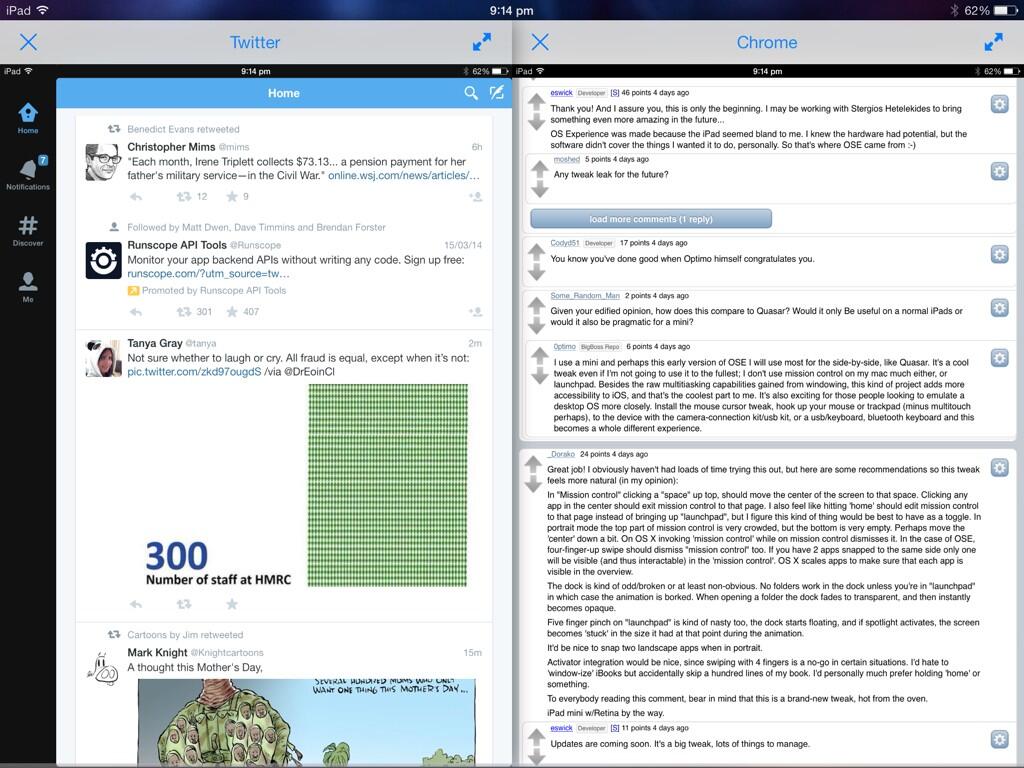
Many users may not need multitasking like this all the time, but having it available when you’re researching or taking notes is extremely useful. Why should you have to drop in and out of applications when it’s obvious that the iPad does support real multitasking?
The Retina iPad mini I used to test the tweak doesn’t stutter or seem to miss a beat with four apps on the screen, so why hasn’t Apple built something like this yet? It’s amazing that it’s taken a third party developer to unlock the true multitasking potential of the iPad, but I’m hopeful this will help convince people that a feature like this is intrinsically useful
Perhaps a tweak like this could be on the radar for a future iOS release — I certainly hope so — but for now, you’ll need to jailbreak your iPad and pay $9.99 for ‘OS Experience’ to try it.
Just bear in mind that installing tweaks like this could cause your iPad to become unstable and isn’t recommended by Apple.
iPad image: AFP/Getty Images
Get the TNW newsletter
Get the most important tech news in your inbox each week.