
TLDR: Check out four apps to help organize schedules, manage tasks, clean up your desktop and keep your meetings tight and on point.
Workflows are changing rapidly, almost daily. And at the pace that natural events are shaping how we all do our jobs, it seems likely that the upheaval may be a regular feature in all of our lives for quite some time.
And given that your home office could realistically become your real office sooner than later, now is a perfect time to start laying down some best practices to keep your work hours as productive as those days you had a boss literally breathing down your neck.
To help, we’ve assembled four apps that should improve your efficiency and have you working smarter instead of faster. It’s the least you can do for co-workers and offices that’ll feel like a lifetime ago in just a few short weeks.
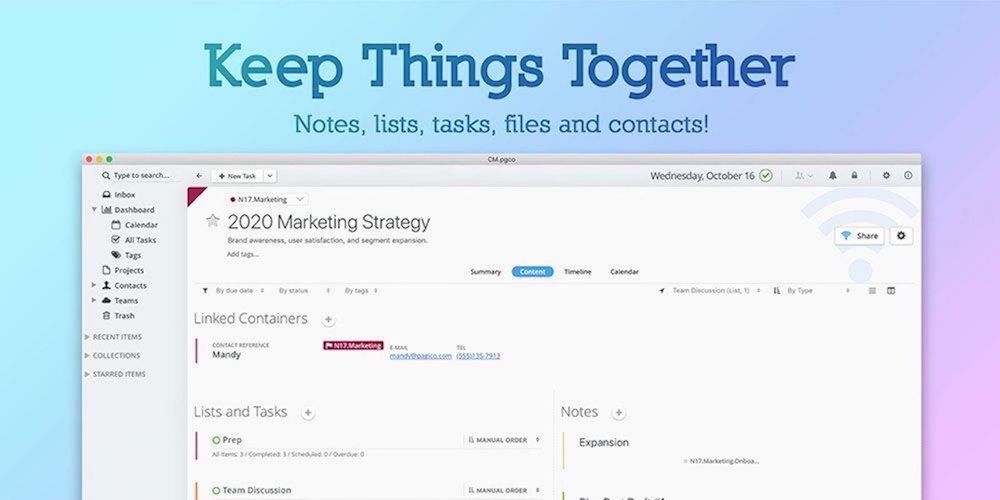
Pagico 9: Task & Data Management Software – $21.25 (Orig. $50) with promo code: FLASHSAVE15
For those who occasionally feel their day and their workflow getting away from them, Pagico 9 is the all-in-one organizer that can help put you back on track. Combining the power of a task outliner with project management software, Pagico can help you turn an undefined task laundry list into a truly actionable timeline for project completion. Pagico will help you set realistic guideposts, loop in the appropriate team members, set reminders, track progress and basically keep all your plates spinning at once flawlessly.
The app can also help round up all your important facts and information into easily managed tabs, organize and prioritize tasks with an easy drag-and-drop interface and group contact information and more by easily searchable tags and keywords.
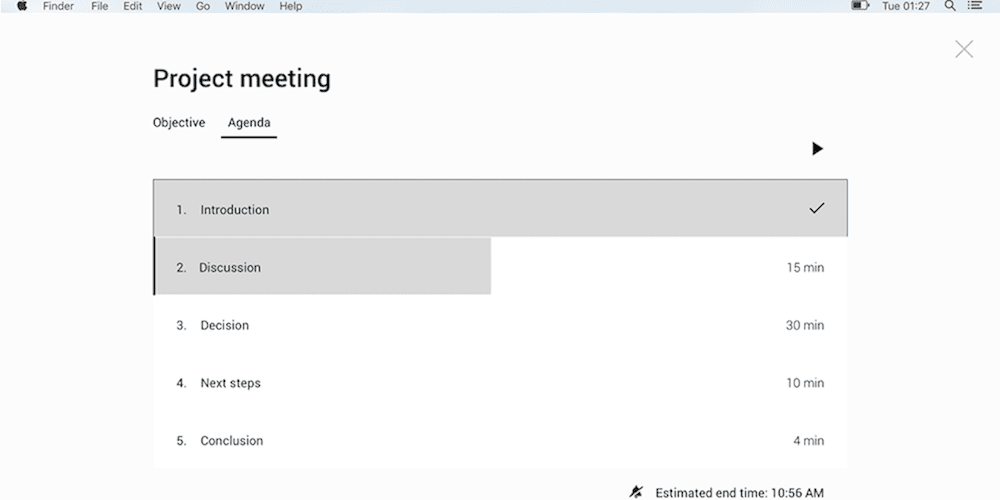
Focuster Productivity App: Lifetime Subscription – $50.15 (Orig.$480) with promo code: FLASHSAVE15
Of course, if your life and projects need a little more help, you may want to step up to an even more all-encompassing productivity launching pad. Focuster goes beyond simple task and project management into literally serving as digital horse blinders for your workday. Since it takes almost half an hour to regain focus once it’s been lost, Focuster is keyed on keeping you on task and eliminating distractions so wasted time doesn’t become wasted money.
With a streamlined interface designed to boost focus, increase productivity and prioritize tasks, Focuster uses smart reminders, auto rescheduling and other tactics to help you get more done in less time.
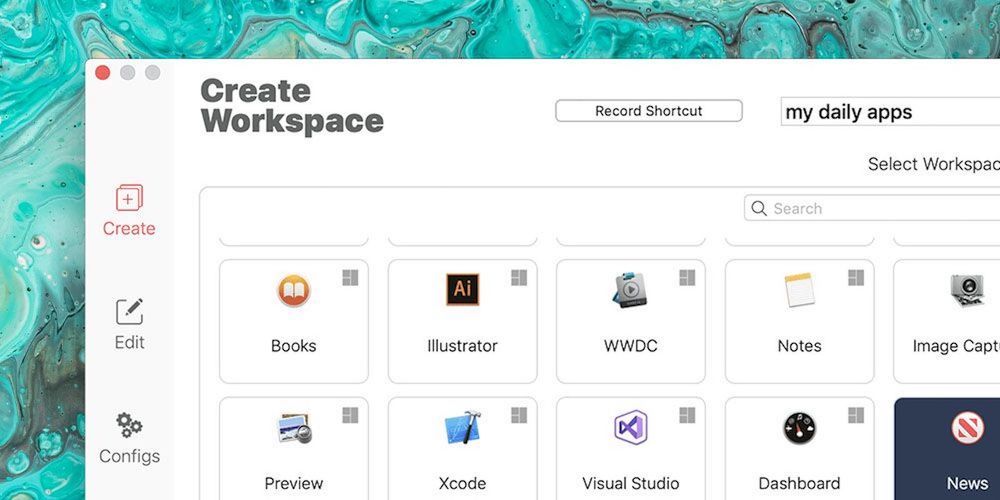
WorkspacePro: Multiple App Launcher for Mac – $6.80 (Orig. $9.99) with promo code: FLASHSAVE15
Working with a ton of open, running apps may seem like time well spent…but it actually might be more confusing than productive. A Product Hunt no. 1 Product of the Day, Workspace Pro allows you to organically group, launch and close affiliated MacOS apps with a single click. You can control exactly where and how apps spring to life, hide those you don’t need every time, automatically terminate unresponsive apps, then set them all down at once with another click.
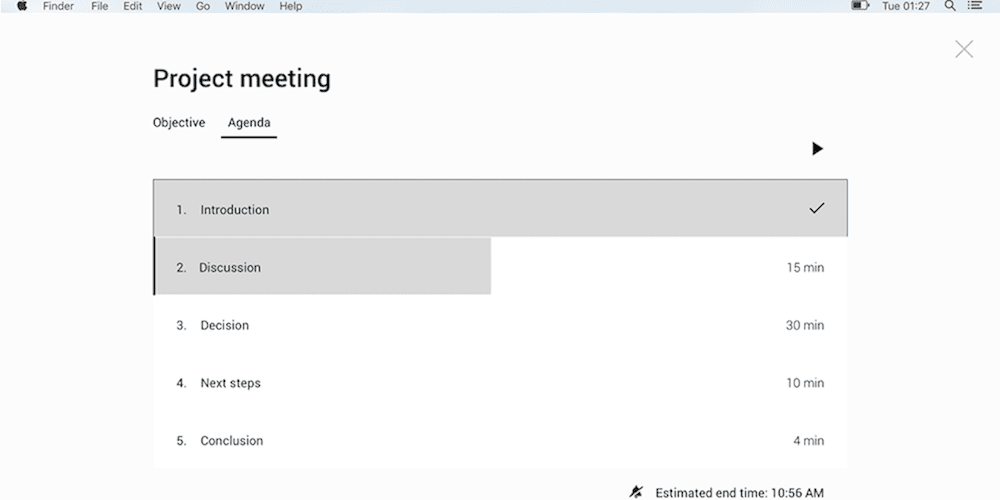
Even in an age of video conferencing, meetings can still trudge on for interminable lengths. With Pinstriped, meetings stay structured, on task and action-oriented…so if you’re an organizer who wants everyone out in 30 minutes, then you’ll be done in exactly 30 minutes. Pinstriped’s easy to use interface lets you set a meeting, fashion an agenda you can send to any participants, share important links or information pertinent to your discussion, track your time, and log action items. Once you’re finished, those meeting minutes can then be sent to everyone with definitive conclusions about all your meeting items.
Prices are subject to change.
Get the TNW newsletter
Get the most important tech news in your inbox each week.





