
Autodesk has launched Autodesk Graphic, a vector design and illustration app featuring all the tools necessary for creating technical illustrations and art works.
The app is not entirely new: You may know it as a Mac and iPad app called iDraw. However, with its new name, Autodesk Graphic is not only launching for Mac, iPad but also for the iPhone. Its mission is to let you create and share designs easily across devices, and now users can quickly view and edit their work right on their phones.
The upgrade for Mac users includes pressure-sensitive support, variable-width brush strokes; pressure sensitivity for Wacom tablets and Force Touch trackpads, creation and re-use of custom calligraphic brush stroke styles and a new transform toolbar pane for editing object selections and numerically positioned path points.
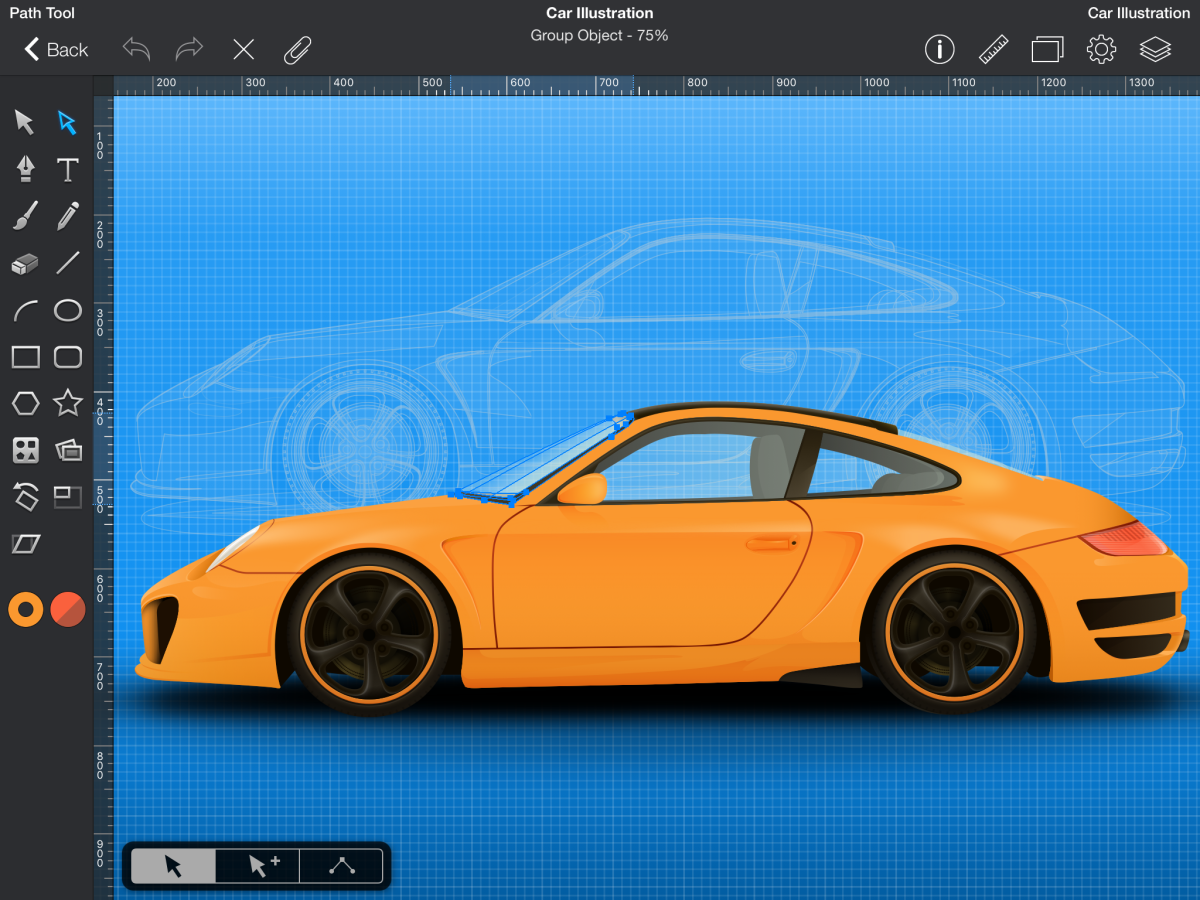
Mac users can now recolor vector elements, or an entire artwork, via the new Adjust Colors panel and then easily drag and drop editable elements from SVG, AI and PSD files directly into a design.
Both mobile versions are optimized for iOS 9, with the iPad version adding support for new multitasking and split screen features.
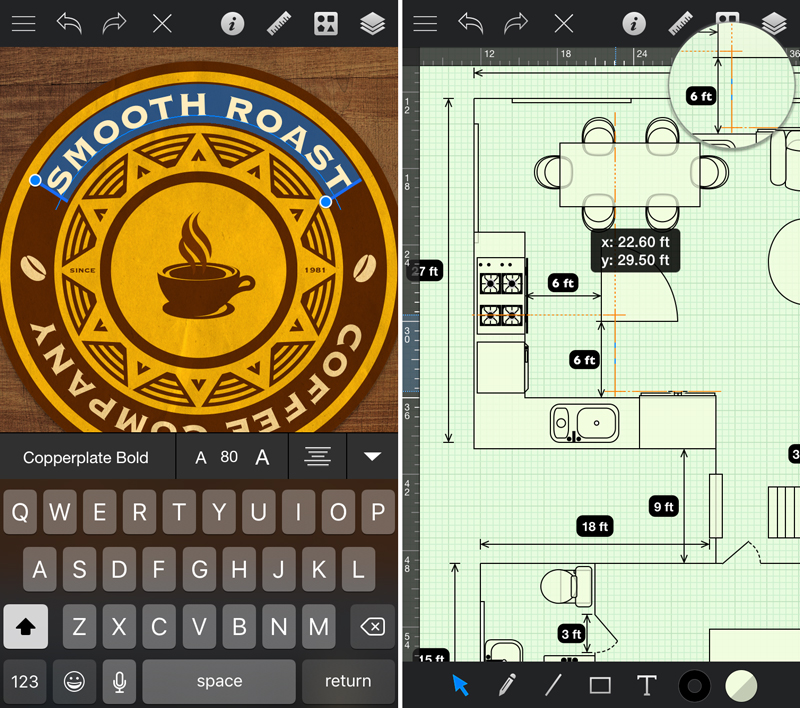
Autodesk Graphic is a pro-level tool for graphic design, illustration, architecture, manufacturing and interface design to create dimensioned, scaled 2D floor plans, product mockups, UI designs, artwork for media and game development, as well as importing and exporting vector designs to other Autodesk apps.
Users can export bitmap and vector files to be used in any apps that accept PNG, JPEG, GIF, TIFF, SVG, PSD, AI, and PDF formats.
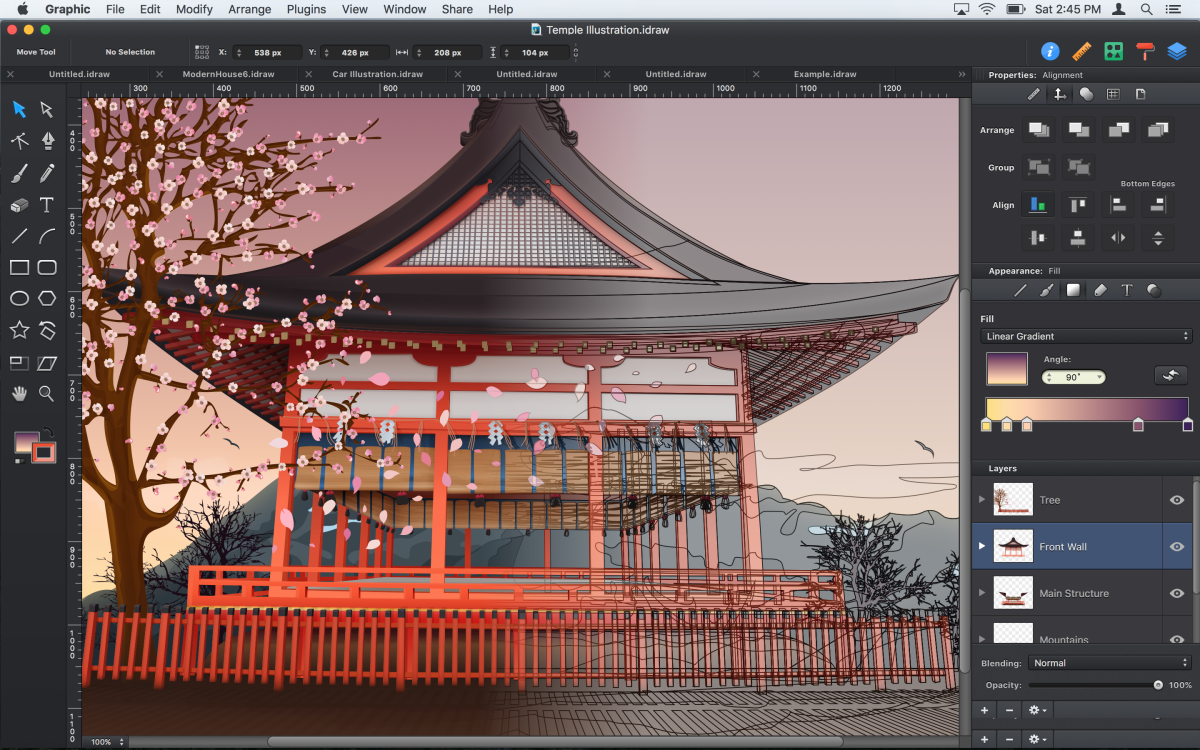
Autodesk Graphic is available for the Mac, iPad and iPhone for $24.99, $8.99 and $2.99 respectively. It is enhanced for El Capitan, including haptic feedback for alignment and point snapping on Force Touch trackpads.
Get the TNW newsletter
Get the most important tech news in your inbox each week.





