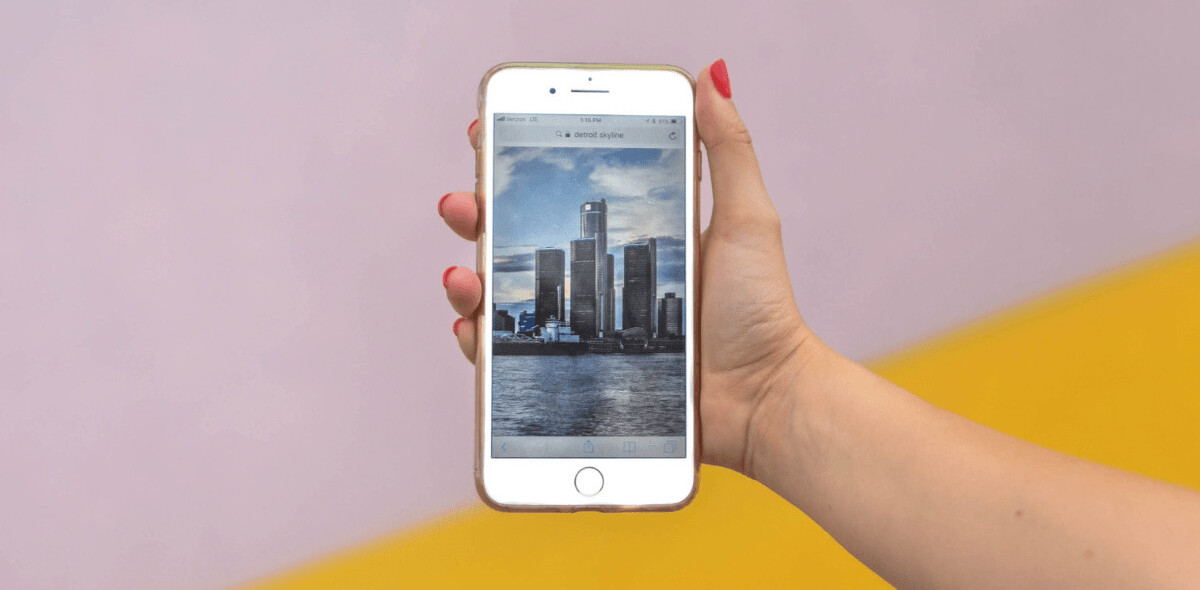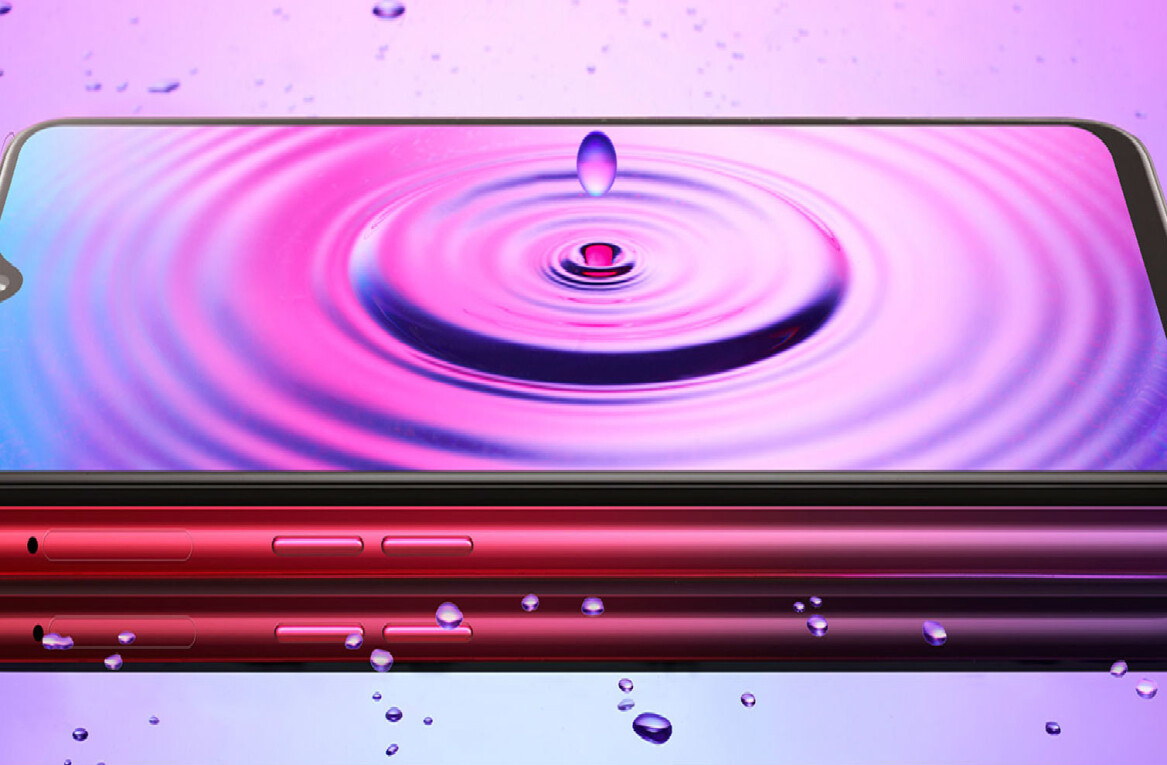If you have considered buying a new phone recently you may have heard one or two people suggest you invest in a smartphone. Questions may run through your head; What is a smartphone? What do they do? How much do they cost? As you clutch your decade old Nokia that has served you well throughout the years you decide to look into these so-called smartphones and see what they are all about.
The Next Web are pleased to bring you the complete guide to share with friends and family, the “Idiot’s Guide To Smartphones” if you will, where we will fully explain all of the technical jargon associated with these devices and demystify the specifications of various smartphones.
What Is A Smartphone?
A smartphone is essentially a mobile device that offers advanced PC-like capabilities, taking the device beyond that of one that can solely take phone calls and send SMS messages. Most smartphones make the most of wireless mobile networks (Edge, 3G and soon to be 4G, all ways to connect your phone to the Internet) and offer email, internet services and advanced call features as well as (in most cases) a full QWERTY keyboard, whether it be a physical keyboard attached to the device or embedded into the operating system. Most modern devices will also feature a touchscreen, giving the user a lot more control over the features of the phone.
A smartphone operating system, whether it be proprietary or open source, should allow a user to install bespoke applications created by third party software developers.
What Am I Looking For In A Smartphone?
Sustained growth in the smartphone market can be attributed to the use of powerful processors, increased on-board memory and larger screens, making them the quickest growing sector of the mobile market. When you come to pick your device, you will need to be aware of the following:
Device Manufacturer
In today’s smartphone market, the main smartphone vendors in the last quarter of 2009 were Apple, Nokia, HTC, Motorola and Research In Motion (RIM), according to a report by IDC. All of the above vendors feature a proprietary operating system except for HTC and in some cases Motorola, who have been helping drive growth of the Android operating system.
Operating System
As I have briefly described above, most vendors their own operating system on their devices. Operating systems differ from vendor to vendor, depending on the device in question and will either help or hinder demand for a device when it is first released. Some of the major operatings systems are:
 Apple OS – This is the default operating system of the Apple iPhone, the iPod Touch and soon the Apple iPad. Derived from Mac OS X, the software features a very visual and interactive interface and is probably the slickest of the OS’s out there. Gestures such as swiping and multi-touch allow the user to directly manipulate the device using nothing more than their finger and thumb.
Apple OS – This is the default operating system of the Apple iPhone, the iPod Touch and soon the Apple iPad. Derived from Mac OS X, the software features a very visual and interactive interface and is probably the slickest of the OS’s out there. Gestures such as swiping and multi-touch allow the user to directly manipulate the device using nothing more than their finger and thumb.
Apple released their Software Development Kit (SDK) in March 2008, opening a tool to allow third party developers to create their own iPhone applications. Today, there were thought to be over 150,000 iPhone apps available on the App Store, you may know some of these from the Apple TV commercials where they state “There’s an app for that.” Apple are notorious for their aggressive approval policy, banning and then approving sensitive apps.
 Android – Android is an open source mobile operating system originally released by Google but now overseen by the Open Handset Alliance. It is readily compared to iPhone OS and is seen by many to be it’s the closest competitor, if not surpassing it’s feature set. There are almost no inbuilt constrictions with an Android operating system, developers are able to interface with a lot more features on an Android device.
Android – Android is an open source mobile operating system originally released by Google but now overseen by the Open Handset Alliance. It is readily compared to iPhone OS and is seen by many to be it’s the closest competitor, if not surpassing it’s feature set. There are almost no inbuilt constrictions with an Android operating system, developers are able to interface with a lot more features on an Android device.
Nearly all of the inbuilt services rely on The Cloud to pull and host information/contacts. Third party applications are available via the Android Market and are not subjected to a rigorous approval programme.
Periodic updates to the Android firmware are released, adding software improvements, bug fixes and increasing the stability of the platform. The most high profile Android powered handsets are the Motorola Droid and the Nexus One, the latter being an official offering from Google.
![]() Symbian – The Symbian operating system accounts for 45% of smartphone sales, making it the most popular mobile operating system. Owned by Nokia, Symbian is present on most Nokia mobile phones and is now open source. Whilst it is the most popular operating system, Nokia has experienced a loss of market share to other mobile operating systems, namely Android and Apple OS.
Symbian – The Symbian operating system accounts for 45% of smartphone sales, making it the most popular mobile operating system. Owned by Nokia, Symbian is present on most Nokia mobile phones and is now open source. Whilst it is the most popular operating system, Nokia has experienced a loss of market share to other mobile operating systems, namely Android and Apple OS.
Symbian have just released Symbian^3, featuring faster networking, acceleration for 2D and 3D graphics in games and applications, HDMI support, music store integration and more.
 Palm WebOS – Palm WebOS is a linux based operating system available on the Palm Pre and the Palm Pixi. Whilst not as popular as the iPhone and Android operating systems, WebOS is touch enabled and harnesses web technologies such as HTML 5, JavaScript and CSS. Using web technologies, WebOS allows developers to easily create applications without having to learn a different language.
Palm WebOS – Palm WebOS is a linux based operating system available on the Palm Pre and the Palm Pixi. Whilst not as popular as the iPhone and Android operating systems, WebOS is touch enabled and harnesses web technologies such as HTML 5, JavaScript and CSS. Using web technologies, WebOS allows developers to easily create applications without having to learn a different language.
WebOS has a very small application market, losing a lot of the market share to Apple and Android apps.
 Blackberry OS – Research In Motion (RIM) commanded 20.8% of worldwide smartphone sales last year, making it the second most popular platform behind Symbian. Blackberry OS takes advantage the Blackberry’s specialised input devices, especially the trackball and scroll-wheel.
Blackberry OS – Research In Motion (RIM) commanded 20.8% of worldwide smartphone sales last year, making it the second most popular platform behind Symbian. Blackberry OS takes advantage the Blackberry’s specialised input devices, especially the trackball and scroll-wheel.
The Blackberry OS main feature is it’s ability to interact with Microsoft’s Exchange Server, making it an attractive option to workers who need their work email on the move. The software hasn’t faired too well on touchscreen devices but their models that feature physical keyboards and trackballs have sold millions of units.
Windows Phone 7 Series – Announced earlier in the month, Windows Phone 7 Series is the new mobile operating system from software giants Microsoft. When released, the operating system will feature a newly designed homescreen and elements from Microsoft’s Zune HD music player, as well as gaming elements from Xbox Live. Office software is redesigned and Microsoft’s search engine; Bing, is also integrated in the new software via a one touch search button at the foot of the OS’s UI.
Screen Size and Quality
The quality and size of your smartphone is dependant on which vendor or model you choose. Most modern smartphones use the best in display technology, moving from LCD screens to more robust and clearer AMOLED screens.
With on-screen keyboard becoming more and more popular, having a larger smartphone screen will assist you in keeping your messages clear and typo free, aswell as displaying media a lot better.
Apple supposedly own a patent on multi-touch, where you can can pinch and double tap to zoom in and out of photos/maps/etc. That hasn’t stopped vendors releasing software updates for their devices to enable the feature, the Nexus One for example supports multi-touch after a recent update.
We will touch on the displays of different smartphones later on in this article.
Battery Life
Battery life is perhaps the biggest barrier to mainstream smartphone adoption after cost. I can remember upgrading to an Apple iPhone after using a Nokia N81 for a year, the iPhone battery lasted less than a day compared to the Nokia.
Listen and listen carefully, if you decide to buy a smartphone, don’t expect miracles when it comes to battery life. Smartphones are mini-PC’s, they incorporate 1Ghz processors, allow multi-tasking and are constantly communicating with various servers, mobile networks to bring in your data, the instant it’s sent. Not only is your phone constantly connected, the chances are you will be interacting with your phone more than you ever thought possible. In this case, heavy use will drain your battery quicker than the worlds biggest plughole.
In a bid to stop users being caught in a bind without any battery, most smartphone chargers are equipped with USB Mains chargers, meaning you can simply pull out the connecting USB cable and charge on the go.
Third Party Applications
In my opinion, a phone is only as good as the applications that come with it. Editor of The Next Web Asia, Kevin Korpi, recently published an insight into the state of different mobile application stores, highlighting that Apple has almost 5 times more applications than all of the other app stores combined.
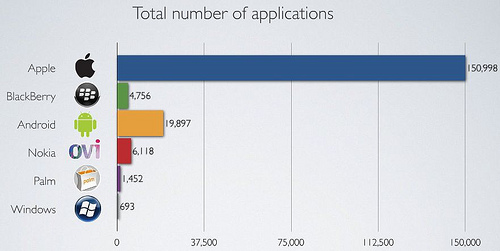
Android has the highest percent of Free apps, with more than half of it’s applications being Free. Palm has the Second highest, and Apple is third with a quarter of it’s apps being free.
When it comes to price, apps from Apple, Android, and Ovi are about the same average price, but RIM and Microsoft are surprisingly more than twice as expensive.
What Is The Best Smartphone?
Having used all five of the operating systems above, it’s quite clear to me which is the best smartphone. That said, this article isn’t about what I think, it must remain impartial and highlight the best features of the best handsets on the market.
With this in mind, I present to you the top 5 handsets that run the operating systems discussed above:
Apple iPhone 3GS
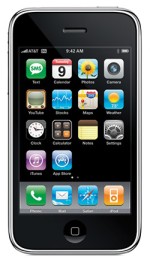 The Apple iPhone 3GS is the most current smartphone release from Apple, incorporating improved performance, a higher resolution camera and video capability than it’s 3G counterpart. It sports a 9 cm (3.5 in) liquid crystal display (320×480 px at 6.3 px/mm, 160 ppi, HVGA) with scratch-resistant glass and can render 262,144 colours. The phone utilizes a 3.2 Megapixel camera, a GPS chip and has a 600Mhz processor.
The Apple iPhone 3GS is the most current smartphone release from Apple, incorporating improved performance, a higher resolution camera and video capability than it’s 3G counterpart. It sports a 9 cm (3.5 in) liquid crystal display (320×480 px at 6.3 px/mm, 160 ppi, HVGA) with scratch-resistant glass and can render 262,144 colours. The phone utilizes a 3.2 Megapixel camera, a GPS chip and has a 600Mhz processor.
The Apple iPhone brings all of the standard mobile phone features aswell as allowing users to handle email, visual voicemail, record and watch videos, browse the internet over 3G or WIFI and can double as a MP3 player via it’s iPod application.
The iPhone can be synced with iTunes on a desktop computer to transfer previously purchased content as well as handling media purchases on the device itself.
The Apple iPhone was the first device to be able to rightly call itself a smartphone. The iPhone has near flawless usability, fantastic visuals and is great for entertainment, connectivity and productivity. The jewel in the iPhone’s crown is it’s App Store, a marketplace to download and install third-party applications that open up the device to encompass a whole new set of functions.
Nexus One
 The Nexus One is the official Android powered Google phone. Manufactured by HTC, the phone was released at the start of January in the US and selected European countries.The Nexus One handset has a 3.7 inch AMOLED touch screen that supports multi-touch gestures. Although most actions are performed by touching the screen, the device also has an illuminated trackball that will emit different colours dependant on the type of notification the phone has received.
The Nexus One is the official Android powered Google phone. Manufactured by HTC, the phone was released at the start of January in the US and selected European countries.The Nexus One handset has a 3.7 inch AMOLED touch screen that supports multi-touch gestures. Although most actions are performed by touching the screen, the device also has an illuminated trackball that will emit different colours dependant on the type of notification the phone has received.
The Nexus One has a 5.0MP flash enabled camera, allows users to upgrade storage with an SD card and completes tasks super quick by way of it’s 1Ghz Snapdragon processor.
Contacts and information on an Android device are by default synced with a Google Account. This allows you to port your contacts and phone numbers to different devices should the need take you. Having a Google account tied in means you can also access and edit a cloud based calendar aswell as accessing your email via your Gmail account. Google Maps are also integrated, doubling as a very useful Satellite Navigation application for longer journeys, available due it an inbuilt GPS locator.
If you aren’t a fan of the Google brand and want to enjoy exactly the same phone but without anything Google related then look up the HTC Desire. HTC worked with Google to create the Nexus One, keeping design rights in the process. That meant that when HTC launched the Desire, it was able to feature Sense, a beautiful graphical interface that layers Android with graphical improvements, intuitive widgets and sleek animation.
Another honourable mention for a very capable Android powered device is the Motorola Droid, this phone has a slide out keyboard and has enjoyed a decent amount of sales in the US.
The Nexus One is one of the fastest smartphones on the market and is seen by many to be the only real competition to the iPhone.
Palm Pre
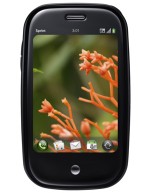 The Palm Pre is smaller than the average smartphone, featuring a multi-touch screen and a sliding keyboard. The Pre functions as a camera phone, a portable media player, a GPS navigator, and as an Internet client (with text messaging, e-mail, web browsing, and local Wi-Fi connectivity).
The Palm Pre is smaller than the average smartphone, featuring a multi-touch screen and a sliding keyboard. The Pre functions as a camera phone, a portable media player, a GPS navigator, and as an Internet client (with text messaging, e-mail, web browsing, and local Wi-Fi connectivity).
Hardware wise, the Pre features a 3.1-inch capacitive touchscreen over a 24-bit color 320×480 resolution HVGA LCD. It is quite similar to the iPhone in that it has a 3.2MP camera, a built in accelerometer to detect orientation of the screen and support for GPS applications with an inbuilt GPS locator.
Sales have been low on this device but it does have it’s followers. Don’t be fooled by it’s size and little footprint, it still packs quite a punch.
Blackberry Curve
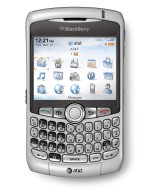 The Blackberry Curve is a smartphone that has more of a traditional feel. Users interact with the Curve by way of a physical keyboard and trackball, making it the perfect phone to send and receive email.
The Blackberry Curve is a smartphone that has more of a traditional feel. Users interact with the Curve by way of a physical keyboard and trackball, making it the perfect phone to send and receive email.
The Curve features a 480×360 half VGA screen and has a built-in media player to play your songs and videos, Internet access, a 3.2-MP camera that can also record videos and support for mobile streaming. Users can connect to Wireless Networks but doesn’t support 3G.
The Curve also has a built-in GPS chip that can deliver turn by turn directions.
 Nokia N97
Nokia N97
Like the Palm Pre, the Nokia N97 has both a touchscreen interface and a physical keyboard. It runs the Symbian operating system and ships with apps such as Quick Office, Adobe reader, Boingo and JoikuSpot Premium as well as Nokia’s own Ovi Maps and Ovi store.
The handset has a 640×360 px, 3.5 in, sliding tilt TFT LCD display and an inbuilt 5.0MP camera with a Carl Zeiss Tessar lens. With a 434Mhz processor and 128MB RAM supports 3G and can connect to nearby WIFI networks. The N97 plays Flash video, supports instant-messaging and email on the go and supports whooping 48GB of storage.
As with all the phones featured, the N97 supports turn by turn directions by way Nokia’s Ovi Maps and an inbuilt GPS chip.
 Windows Phone 7 Series
Windows Phone 7 Series
Note: Smartphones running this brand new operating system are not currently on the market. We have no solid indication of their release date.
Not much is known about what the smartphones running Windows Phone 7 Series will look like but what we do know is that there will be three initial offerings, all different from each other. One will feature a large touchscreen with just a few buttons (similar to the image on the right), packing a 1 GHz processor and a dedicated graphics processor. The second smartphone will have a both a slide out keyboard and a touchscreen, making it more like the Motorola Droid than the Apple iPhone, possibly looking to tempt Blackberry users away from their email-centric devices. The final device is a lot more guarded, with reports about it being some sort of candybar phone.
One can only assume that by offering three different models, Microsoft are hoping to tempt dedicated users of the iPhone, Droid and Blackberry in one full scale assault. The touch screen Windows Phone 7 Series is expected to hit the market late this year.
OK, I’ve Chosen One, What Now?
When you have worked out what smartphone you wish to buy, you need to work out how you wish to pay for it. Mobile operators around the world will subsidize the cost of a new phone by tying you into a 18/24/36 month contract, reducing the cost of the phone drastically in the process.
My advice here is to carefully research the different price plans and tariffs, there is nothing worse than being locked into a contract with a phone you’re not particularly fond of.
Billshrink have produced a handy little pricing guide to help you decide what phone will suit your budget not just your sense of style.
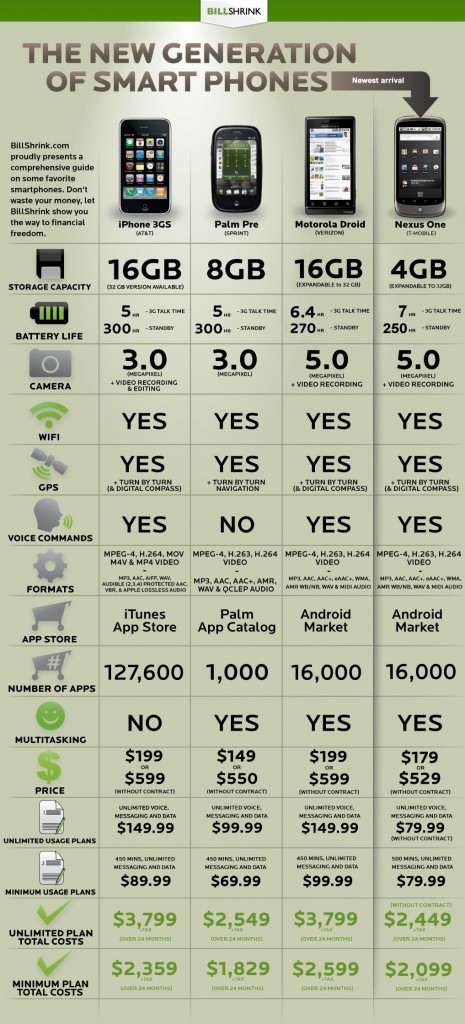
Let’s say you have chosen your smartphone and you are waiting for it to be delivered. I would recommend working out what you want from your smartphone before it arrives and planning accordingly. For example, most (if not all) of the phones mentioned in this article will support the major email providers but will interact with the in lots of different ways.
Email and Contacts
Hotmail users can access their email on these devices but the closed nature of Microsoft’s email service only permits POP3 access meaning that when you check for email on one device, any new emails at that will (in most acccounts) be delivered to that one device only.
I found setting up a GoogleMail (Gmail) account helped me when I bought my smartphone. Gmail has an tool that can import your existing email accounts into your Google account whilst delivering any new emails sent to your old address into your Gmail inbox. As Googlemail allows you to activate IMAP, your emails will be accessible and downloadable from any device, whether it be your browser or your smartphone.
Your Google Account will also serve as a very useful tool to conglomerate all of your existing mobile contacts. If you old phone supports the exporting of your SIM contacts to a CSV file or similar, Google Contacts will allow you to upload the file and then sync your existing contacts over to your new phone. Both Android handsets and the Apple iPhone support the remote syncing of Google Contacts.
Then again, you may have your own email server and need to access your email on the move. All of the above handsets support POP3 access but you may incur the same problems as discussed above.
Apps
If you are going to own a smartphone, you are going to dabble with third party apps. Below are some of the best links to get a rundown of the best apps for a given smartphone:
iPhone Apps
- uQuery – This site is the Google of App Store searching. Instead of using the unintuative iPhone search, uQuery will categorise apps, allow you to read reviews made by other uQuery users and sort by price, date and rating. Overall a very useful website.
- Apple Web Apps – Until recently, Apple didnt have a useful way to view any of the apps on their store without browsing via iTunes or on the phone itself. Apple Web Apps is very similar to uQuery but is a little easier to navigate.
Android Apps
- Android Market – The official website for the Android Market (duh!), you can browse the top paid and free apps available for your Android device.
- AndroLib – AndroLib for me are the most comprehensive website when it comes to offering Android app reviews and information.
WebOS
- AppsVu – This site provides and search engine to find the specific app you are looking for your Palm smartphone.
- Palm Applications – The official Palm website showcases the very best apps for WebOS in a very neat and organised fashion.
Blackberry
- Blackberry Appworld – The offical Blackberry application directory listing the top, newest and featured Blackberry apps.
Nokia
- Ovi Store – The one place to find all apps compatible for all Nokia smartphones.
Accessories
All of the smartphones above have a huge range of official and unofficial accessories available to buy. Whilst I can’t recommend a list of accessories for each phone I would suggest investing in the following:
- A Screen Protector – Most smartphones have scratch-resistant screens but it can’t hurt to add a small piece of vinyl or plastic to make sure you don’t tarnish it too much. Prices for these start low and go up dependant on whether you want military grade protection, I would suggest reading the reviews of a product before you commit to buy.
- A Spare Charger – In most cases you will be able to grab a spare USB charger for a couple of pounds/dollars. It can be a potential lifesaver when you have drained your battery and are in need of a quick charge.
- A Decent Pair Of Headphones – If you own a smartphone, you are going to listen to music on it at some point. Don’t stick with the basic white buds your iPhone came with, invest in a high quality pair of headphones and do your music justice.
Conclusion
Whilst I have touched on many different smartphone specifications and features, there is still a huge amount of information out there to get the best from your smartphone. As with all gadget purchases really take the time to research what you want, working out the best way to look after and use your phone to it’s maximum potential.
If you feel I have omitted something that you think deserves to be in the article, drop us a line in the comments and we will do our best to add it.
Get the TNW newsletter
Get the most important tech news in your inbox each week.

 Nokia N97
Nokia N97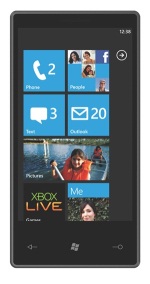 Windows Phone 7 Series
Windows Phone 7 Series