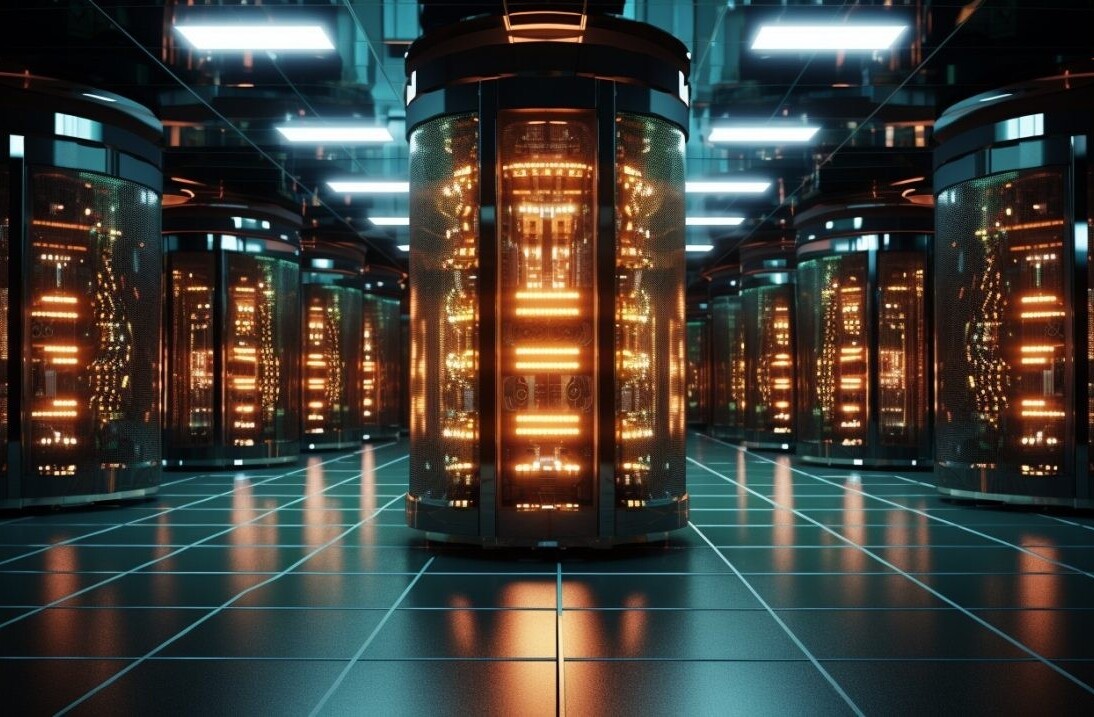If like me, you love to have information at your fingertips then you may well like  this Firefox plugin from London based Hyperwords.
this Firefox plugin from London based Hyperwords.
The free plugin allows you to highlight any term, figure or content on a page and then perform any one of a number of actions whilst still on the page.
Selecting a company name, for example will then offer the option to research more about this company through search engines, Wolfram Alpha, Wikipedia etc. Numbers can be converted and words can be translated all from this plugin.
The results from these information requests are displayed in a pop up window in their respective sites without you needing to leave the page.
A demo of the of the service can be found below – with in this case highlighting the Twitter and Facebook support.
Like the Zamanta plug in, that helps bloggers as they are writing, this plugin offers fantastic benefit to substantially boost the research sources instantly available through the use of tailored searching on the source content. The search options are not just restricted to the major search engines but allows rapid drilling down into social networks (Facebook, Myspace) etc. as well as bookmarks including Delicious and Digg.
The ability to translate content into or from 16 different languages including Chinese, Spanish and Russian seriously extends the researcher’s ability to source and understand content, whilst the copy function – exporting to printer or notepad allows you to easily collect the snippets for your research.
Finally, the plug in can also work as a bookmarking and sharing tool. With one click, I can add the page to my Delicious account (and others) or share the article on Twitter, email, Gmail etc.
Selecting a company name, for example will then offer the option to research more about this company through search engines, Wolfram Alpha, Wikipedia etc. Numbers can be converted and words can be translated all from this plugin.
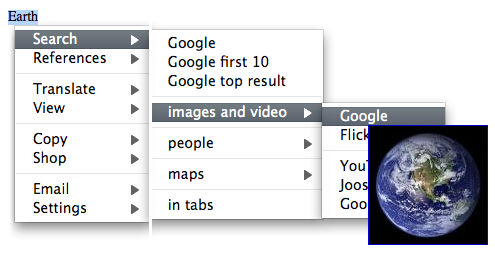
The smart thing about this plug-in is the ability for it to harness multiple trusted information sources (ones that you would use anyway) and bring their power to your browser session enabling you to research far more without the need for multiple windows or tabs.
The amount of functionality brought by this simple plugin is very impressive. Placing all the research, bookmarking, exporting and sharing tools in one place is a massive boon for bloggers and researchers alike.
See Hyperwords at up coming LeWeb Conference on the 9th/10th December
Get the TNW newsletter
Get the most important tech news in your inbox each week.