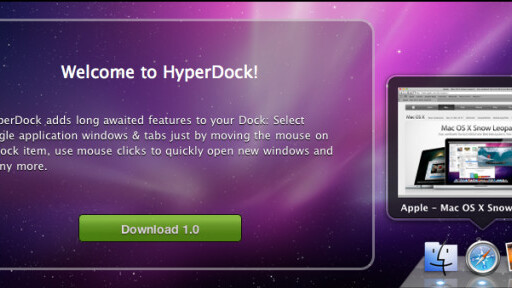
The OSX dock is probably one of the most remarkable features of Macs and HyperDock makes it even sexier. It’s a simple, no nonsense, lightweight app that make navigating through your active apps easier.
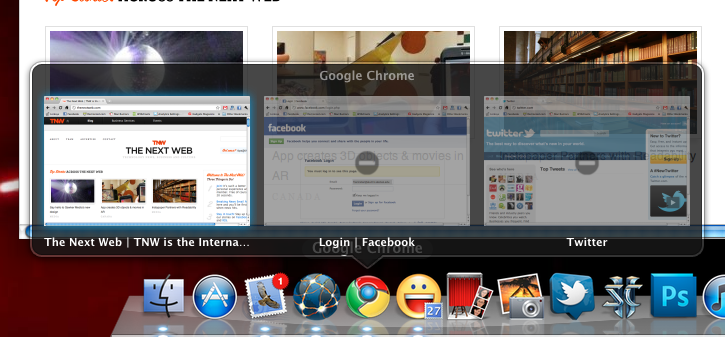
One of the main features of HyperDock is the Window Previews. What it does is that whenever you scroll over an icon on your dock, it shows all the open windows of that app. From there, you can minimize, rearrange, hide, or switch to different windows, which is very convenient for de-cluttering your workspace if you have a lot of windows open. One major bugger is that viewing by tabs is only available for Safari, but not on every other browser.
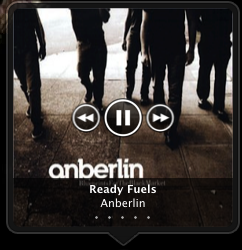 HyperDock also works natively with a few (er.. too few) OS X apps to add features other than simply a preview of the window. For iCal, it shows upcoming events, for iTunes, it shows a pane where you can control or rate the song that’s currently playing. It would’ve been awesome if there was support for more apps like Mail, Twitter, or the iLife apps perhaps. For everything else, it pretty much just shows windows previews.
HyperDock also works natively with a few (er.. too few) OS X apps to add features other than simply a preview of the window. For iCal, it shows upcoming events, for iTunes, it shows a pane where you can control or rate the song that’s currently playing. It would’ve been awesome if there was support for more apps like Mail, Twitter, or the iLife apps perhaps. For everything else, it pretty much just shows windows previews.
Lastly, HyperDock also allows you to assign key and mouse shortcuts to your dock items to hide or quit apps, start Expose, open Safari tabs, Finder Windows and much more. All of these and a lot of other customizations could be accessed under System Preferences.
Due to Apple restrictions, this app is not available in the Mac App Store. You can download it directly from their website for a 15 day trial. If you like it, you can buy a license for $9.95.
Being an app just out of beta, HyperDock has a lot of potential. I would surely like to see more creative ways of integrating its features to other popular Mac apps. The concept is great, and it works well. Give it a try and tell us what you think.
Get the TNW newsletter
Get the most important tech news in your inbox each week.





