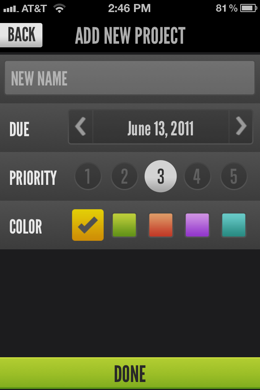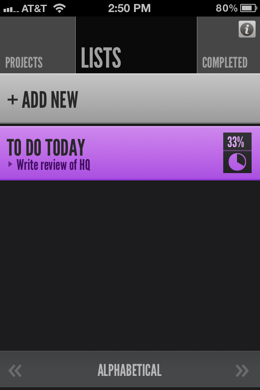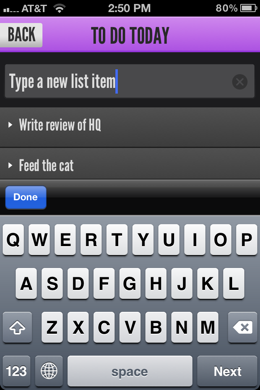If you’ve ever watched the characters in a sci-fi flick twiddle around with the interface of a bit of electronics and lusted after the interface that they’re using then you need to take a look at HQ. HQ is a list and project management app from Sleeping Giant Apps, a development house that is launching it as the first release under their new banner.
HQ [App Store, $2.99] is centered around a super cool color-coded list view that allows you to see projects that you’re working on or lists that you’ve made. Each project is branded with a color of your choosing. This helps you to assign a basic category to your projects, green for home, yellow for work, red for emergencies, etc.
When you glance at the main view you’ll also see a due date and percentage that reflects how many of the items that you’ve completed inside the project as well as the latest task in that project. Another nice touch is a small ‘overdue’ badge for those projects with items past their due date.
Inside each project or list you can add individual items as well as assign them due dates and priorities. When you’re entering items in a list you can simply tap next and continue adding the next one, this is a must-have functionality in any list app so I’m glad to see it here. You’d be surprised to see how many apps require extra taps in between creating tasks. Once the items are entered you can swipe right to edit them or left to check them off the list easily.
On top of the detailed options for setup you can also sort the lists and projects by almost every bit of data that you’ve entered. Priority sorting is there of course, as well as alphabetical, due date and reverse due date. Inside of a project or list you also get ‘last created’ and ‘first created’ options that give you stream-of-consciousness sorting.
HQ is has beauty and brains for sure and could easily become my primary list app. I especially like that all completed items are kept for you in their own category as well. The only thing stopping me from switching completely is that I must have syncing. I use my iPhone, iPad and Mac all simultaneously and really need to have anything I enter in one place show up on all platforms. That’s why I’m sticking with Wunderlist for now.
Sleeping Giant isn’t sitting still though and I’ve been informed that notifications, iCal integration, time tracking and syncing are all on their way. With all of the changes to sync that the iCloud announcement have made this update will probably not arrive until after iOS 5. A Mac app and an iPad app are also planned for the future. You can check out the future plans, read some interesting behind the scenes info about the creation of HQ and keep up with Sleeping Giant on their blog here.
At the moment I can’t recommend HQ to any hardcore task management folks who absolutely must have syncing across devices. Aside from that though it provides a very solid array of choices for sorting, a super-speedy and fantastic looking interface as well as support for lists and projects, something a lot of apps don’t have. If you’re looking for a stylish and cleanly functional to-do app and you’re ok with the fact that HQ is a single-device app at the moment then you should definitely check it out.
If you’d like to check out HQ for yourself, Sleeping Giant has been kind enough to provide us with 4 promo codes for you. To claim a code, tell us what your favorite sci-fi interface from TV or movies is in the comments below. These codes are first-come, first-served so grab them while they’re hot!
Get the TNW newsletter
Get the most important tech news in your inbox each week.