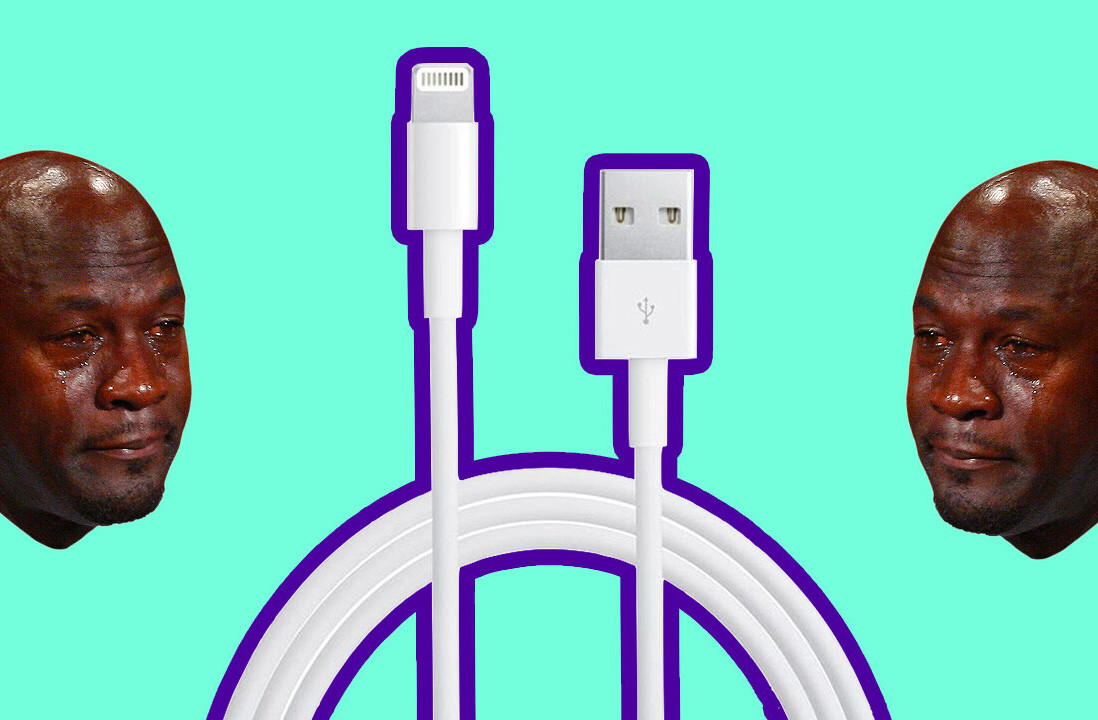Do you own a Zune but use a Mac? Must be rough.
Do you own a Zune but use a Mac? Must be rough.
While there is no Zune media player software suite for Mac, Microsoft did write a quick and dirty program called “Windows Phone 7 Connector For Mac” that lets users sync media from a Mac to a Windows Phone 7 device.
Since the Windows Phone 7 uses the Zune software to sync up to a Windows PC, it became evident to one forum user “nate8nate” on the Zuneboards message board that after a simple console command, Windows Phone 7 Connector For Mac can be used to sync up a Zune HD with a Mac.
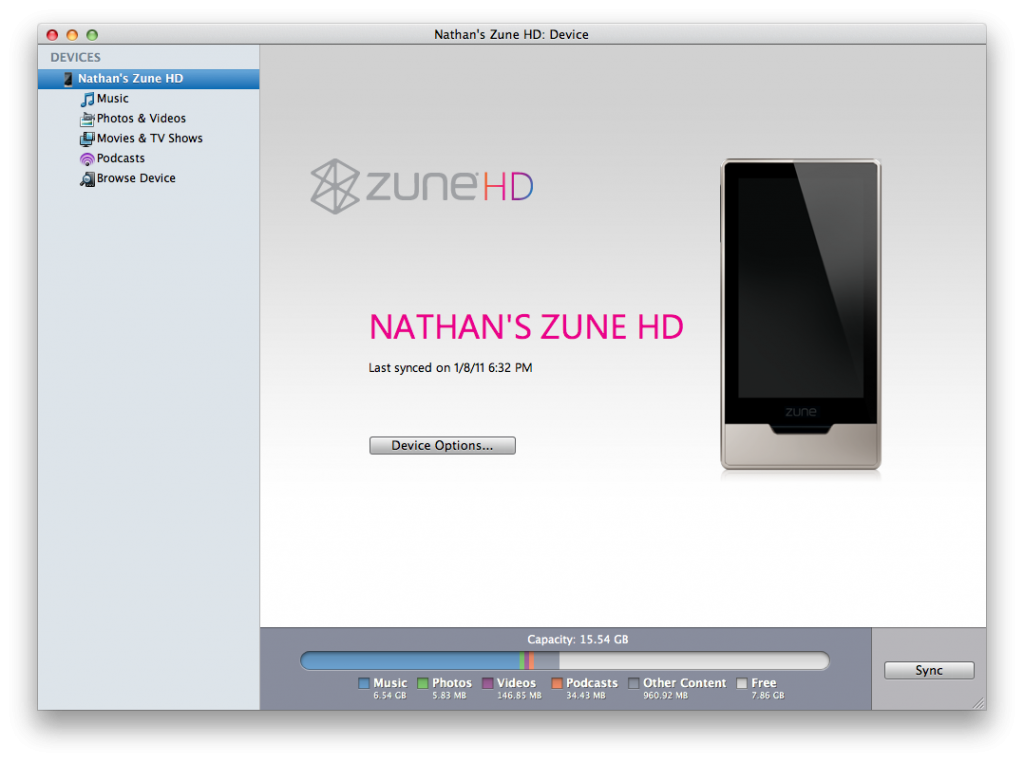
The little hack works like this:
1. Download the Windows Phone 7 Connector
2. Open Windows Phone 7 Connector and then quit it to generate preference files. (Quit in the menubar icon, too)
3. Open the Terminal (if you can’t find it, just type “Terminal” in Spotlight) and copy:
Code:
defaults write com.microsoft.Windows-Phone-7-Connector ZuneEnabled -bool YES
4. Push [Enter]
5. Open Windows Phone 7 Connector
6. Sync
N.B. It only seems to work with the Zune HD.
By the way, TNW writer Alex Wilhem is a really big fan of the Zune.
Get the TNW newsletter
Get the most important tech news in your inbox each week.