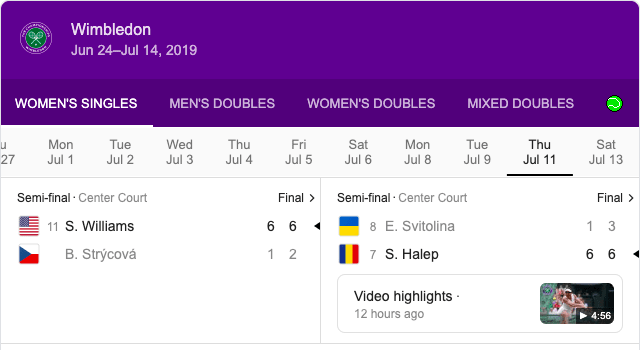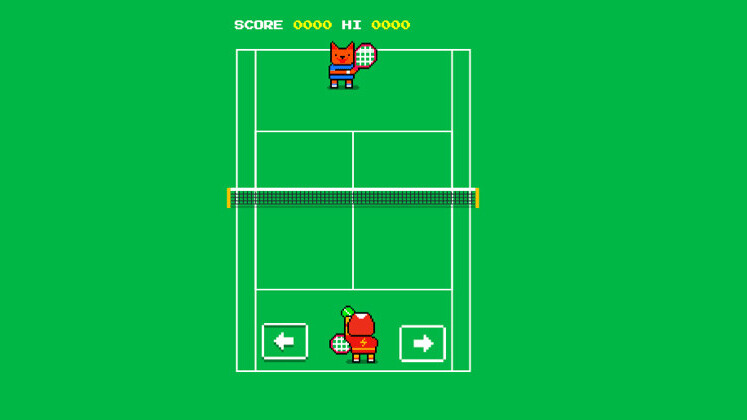
July means the tennis world is abuzz with action and drama, as the Wimbledon final approaches. As a nod to this epic sporting event, Google has released a hidden tennis game you can play on your browser or phone.
Here’s what you have to do to find it:
- Open your browser, and Google “Wimbledon Scores.”
- Scroll to the rightmost point on the scorecard.
- Click on the tennis ball icon to launch the game.

- Move left and right using the arrow keys on the keyboard, or touch the on-screen buttons on your phone, to return.
Google releases these quirky games from time to time and they’re super fun to play. Don’t miss out on this. Go smash some points.
Get the TNW newsletter
Get the most important tech news in your inbox each week.