
| _This post is brought to you by Sprint. |
_
This is part two of a two-part series on working smarter, remotely. Click here to read the first part.
It’s increasingly common for businesses to hire remote workforces. The advantages are convincing – you don’t have to worry so much about the quality of your local talent pool because you can hire people from anywhere and you can expand internationally without having to spend a lot on infrastructure in the way of office buildings.
Despite the benefits, you may have a nagging concern holding you back – the worry that you’ll have a dispersed, difficult-to-manage workforce full of people lazily slacking off at home where you can’t keep an eye on them.
It doesn’t have to be that way, though. Just take us here at The Next Web as an example. We have a team that’s spread from San Francisco to Thailand and all sorts of places in between, including New York, London, Barcelona and Amsterdam. Despite the distance between us all, we have a cohesive and motivated working culture in which distance really isn’t a barrier to productivity.
How do we do it? Here are some lessons we’ve learned:
1. Require your workers to use a shared communications platform
You may not be able to share a physical office space with your colleagues, but virtual office can sometimes be more effective.
Firstly, you can probably forget a VoIP/video chat service like Skype or Google Hangouts. It may appear to make sense to be in constant video contact with your employees – that way you can see what they’re doing, right? However, don’t underestimate how uncomfortable that webcam ‘on’ light can make people feel, and an uncomfortable worker is unlikely to be a productive one.
At The Next Web, we use Convo to stay in touch with each other but there are similar services available, such as Microsoft’s Yammer and Salesforce’s Chatter. The benefit of this kind of network is that employees can have threaded group conversations when they need to discuss a topic as they might around their desks, or via IM if they need to chat more privately.
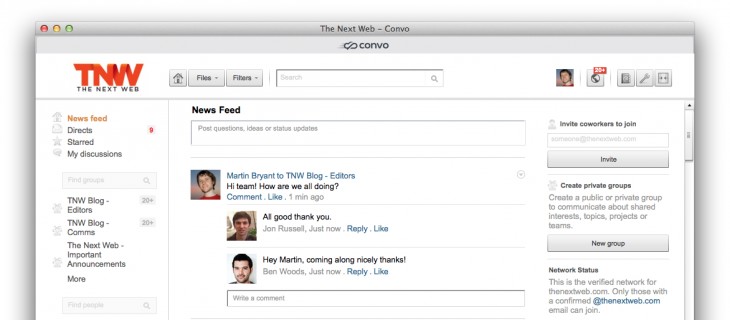
In Convo, we set up separate groups for different teams, so that, for example, our technical team doesn’t need to be bothered by the editorial crew’s debates about whether some new press release is really newsworthy or not.
Consider mobile, too. If any of your team is likely to do any traveling, the solution you choose should have a solid mobile offering. Some members of our team travel frequently, and they need to be able to chat to the rest of the team as if they were at home, wherever they are and whether they can open their laptop or not. Many times I’ve received a hot news tip via email and needed to get into ‘the office’ on my phone to share it with the on-duty team.
2. Write a staff handbook
If you’re going to have staff spread around the world, it’s important they all have the same understanding of what your company is all about and don’t have to wait for the boss to come online to ask that basic question about something like where to find an expenses claim form. This could be a simple Dropbox folder full of documents that everyone can access, or your could opt for a password-protected Web page or mini-site built with something like Google Sites.
At The Next Web we use Google Sites to provide a single destination for information about the company, from our company mission to an editorial style guide.
3. Share regular company updates
When your workforce is working remotely, it’s important that they all feel part of the same team. Keeping them informed about the same news that your head office employees are party to is key to this – the remote workers shouldn’t feel like second class citizens.
At The Next Web, we use our Google Sites hub for this. Staff are asked to subscribe to important pages so that they receive notifications when there’s an update – it’s a good way to keep everyone on top of what’s new, although you could achieve the same thing with a company-wide email.
The most important thing is to make sure that you don’t let the regularity of the updates slip. If you tell your team that the update will be weekly or monthly, stick to that promise. Your local office staff may be able to see that you’ve been out at important meetings all week so are unlikely to be able to share a company-wide update on time, but an employee on the other side of the country – or the world – may be left wondering what exactly is going on.
4. Create a culture of mutual congratulation
It’s a cliché that sales teams in offices bang a gong whenever anyone closes a deal, but celebrating your little successes is actually a useful bonding ritual for remote teams. Think about something you can measure, something that’s positive for the company and happens relatively often – celebrate in your virtual office as it happens.
Meanwhile, keep an eye out for employees doing particularly good work. Congratulate them on it in your virtual office so that other employees can see. The effect is that the person who has done well feels appreciated and everyone else understands that you value good work, even if you rarely – if ever – actually meet the people doing it.
5. Keep an eye on morale
Despite all the positive reinforcement you should be giving your remote team, it’s important to keep an eye out for signs of doubt in the ranks. If you see any hint of a downturn in morale, you should nip it in the bud immediately. How you do that will depend on the circumstances, but taking clear action to address the problem, in a way that’s visible to the whole team, should stop the doubt from spreading further amongst the team.
6. Hire carefully
Not everyone is a natural at working remotely. If possible, give any possible recruits a tryout phase before you hire them fully. As you may rarely meet them them, it’s incredibly important to ensure your remote workforce lives and breathes your company mission. You need to be able to really trust them to get on with the job.
Your virtual office acts as a way to collaborate on products and maintain your company culture, but in the end, it’s all down to hiring the kinds of people who thrive in a situation where they may never meet their boss face-to-face.
This is part two of a two-part series on working smarter, remotely. Click here to read the first part.
Get the TNW newsletter
Get the most important tech news in your inbox each week.





