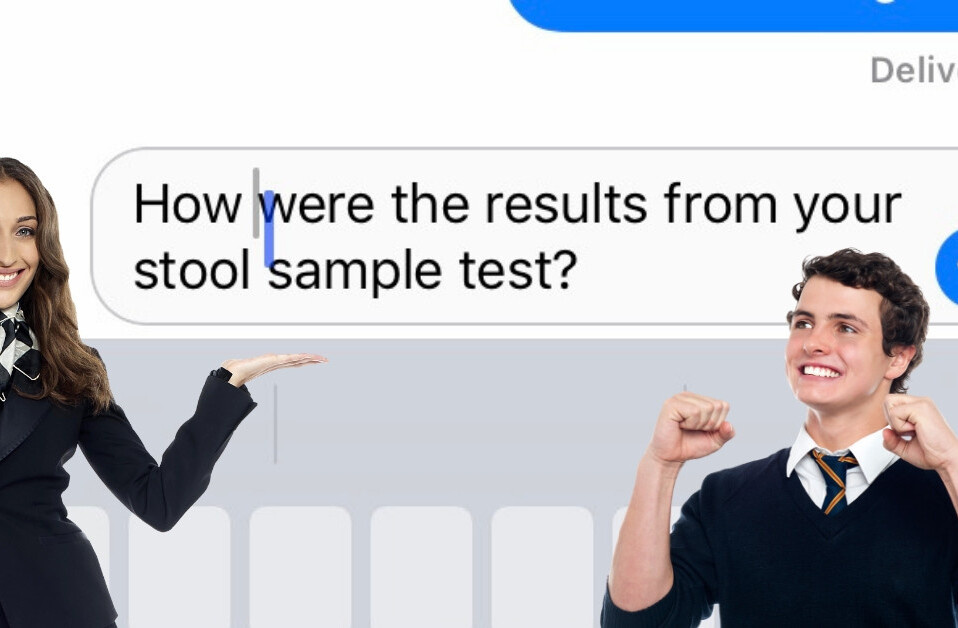Tablets have really come into their own within the last year. With Apple’s introduction of the iPad and now Google and Blackberry entering the game, many people have been left asking, “do I really need a tablet?” and “what is the point of having one?” Some people believe that tablet computing is just a fad, but I think we are just scratching the surface now of what tablets can do. For those who are on the fence about getting a tablet, or are looking for ways to justify your latest purchase, here are some things you can do with a tablet to help you decide if it can fit into your life.
Consuming Media
Many people have criticized tablets as not being content creation devices (more on this later) but as content consumption devices. My question to these accusations is does that make them a bad thing even if that were true? Being constantly connected to media and content is a great thing if you ask me. The form factor that a tablet provides means that you can still watch a movie or video without it being too small, but a tablet is also much more mobile than carrying a laptop around with your everywhere. Tablets can access a wide variety of content as well. In Canada, the majority of major media companies have released iPad apps so you can watch their content right on your device.
Going paperless
One of my biggest pet peeves is printing documents that really don’t need to be on paper. With PDFs, it’s no longer necessary for you to print out the majority of documents. Apps like GoodReader and Android PDF Viewer let you view PDFs as well as edit them and annotate them (if the PDF is setup to allow editing). So next time you have to walk into a meeting with a binder full of papers that you just printed off, think about how much paper you may have saved if you brought in a tablet instead.
The News
Speaking of paper, a tablet is an excellent way to find and read the news. Many major publications offer RSS feeds of their content that is exactly the same as it would appear in their print editions, or they at least link to their website so that you canAn RSS reader app can collect these feeds and present them to you on your iPad so that you don’t need to look at multiple different websites to find all the news you want to read. Also if you are looking to discover news, apps like Zite for the iPad (no Android app yet) have been recently released which lets you enter your interests and it will build a newspaper for you.
Notes on the go
If you’re like me, you’re always looking for a pen and paper to scratch down quick notes like phone numbers and things to remember. While it may be a bit hard to break this habit for awhile (it took me close to a month to stop hunting for a pen) having a tablet handy means you always have a great way to take down notes and you always have access to them, unlike that piece of scrap paper you probably just lost. Also when you write a note on a tablet, you can easily set them up to sync with your other devices so you can have them no matter what device is at your disposal.
Research
As a writer I find myself doing a lot of research on the Internet about a variety of different topics. While my laptop is still a great research tool, I have found that I go to my tablet first to do quick searches as the touch interface is a great way to navigate and explore on the Internet. As well, it is much easier to pull out a tablet while using public transit if you want to lookup something quickly as opposed to whipping out your laptop. On the flip side, while a smartphone is great as well, I find the larger screen real-estate of a tablet to more conducive to reading longer documents.
Always connected
Most tablets at least come with the option for a 3G data plan option. I think this is another great advantage to at least have as an option as you can always be connected to your data. Services like Dropbox are also great for this because you can save your data to an online file system and access it on the go. Tablets get the best of both laptops and smartphones!
Content creation
Many people continue to say that tablets are only content consumption devices and not content creation devices. This couldn’t be further from the truth. Apple seems to be on a mission to prove this with the release of iMovie and GarageBand for the iPad. Now you can easily create songs and movies with your iPad that are great quality and in my opinion, even easier to use than their “computer” counterparts. In fact I wrote this entire article on my own tablet.
Fun
I think it’s also important that we don’t forget that tablets are just really fun. Touch interfaces are great for games and drawing and plenty of other things to do with a tablet. There is nothing to be ashamed of if you really just want to use your tablet to play games, surf the web and check some emails. If you were going to buy a laptop for that purpose, you might even be saving some money!
Tablets are still in their infancy as far as new technologies go. I remember when smartphones initially started to come out, many people also objected to them saying that there was no need for them, and they would just be a passing fad. Like smartphones, I think tablets are here to stay, and whether you have an iPad or an Android tablet, there are plenty of benefits to owning one. What uses have you found for your tablets? Be sure to leave a comment below and let me know!
Get the TNW newsletter
Get the most important tech news in your inbox each week.