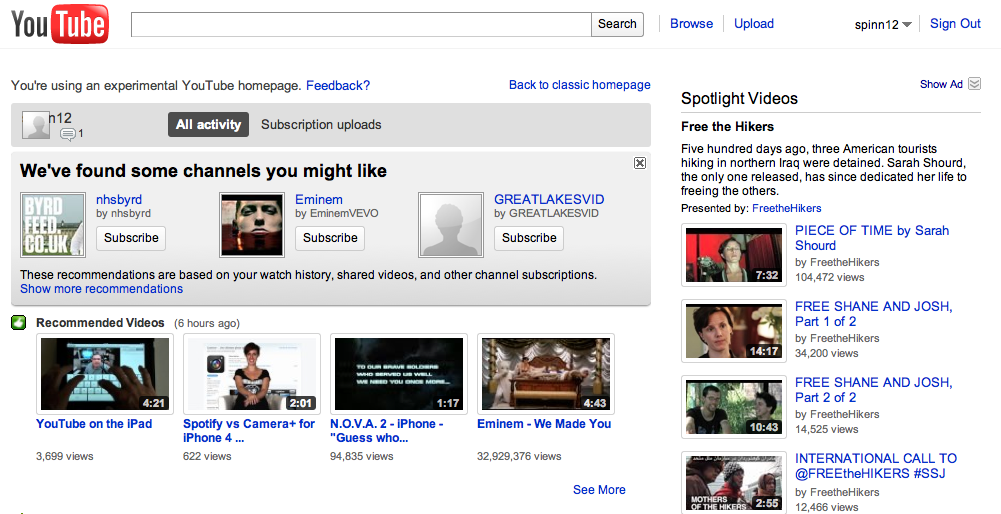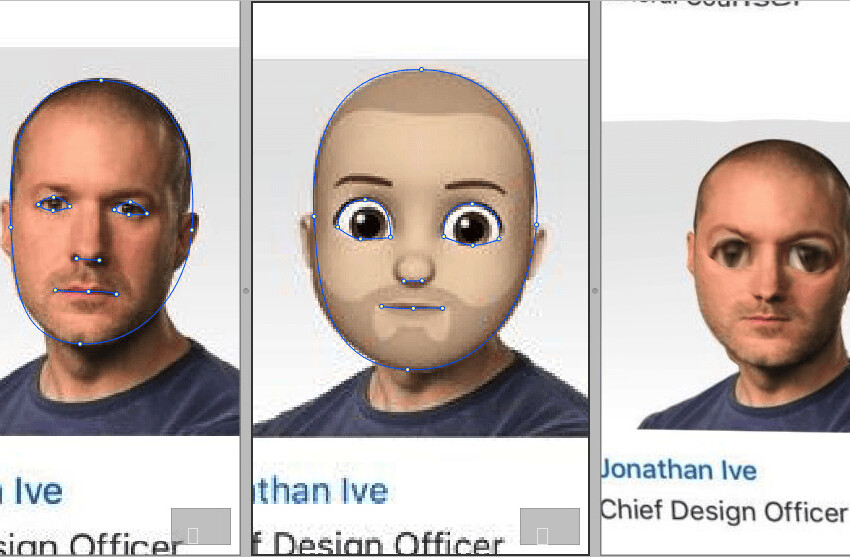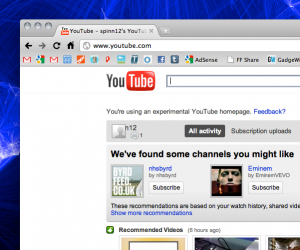 In case you missed our post about it, YouTube has been experimenting with an idea for a new homepage. It’s a more centralized version, focusing on making sure that you don’t miss anything, but don’t see the things that you’d rather miss.
In case you missed our post about it, YouTube has been experimenting with an idea for a new homepage. It’s a more centralized version, focusing on making sure that you don’t miss anything, but don’t see the things that you’d rather miss.
Want to take a look at the new version? All you need to do is head over to this link to get it enabled: http://www.youtube.com/homepage_experiment Just click the “Go For It” button and you’ll be in new homepage heaven.
Of course, there’s a whole list of explanation about what YouTube is doing, but what you really care about is how it looks, right?
As you can see, the new layout is a lot more central. It has recommended videos, channels you might like and even shows your own uploads right on the homepage. Give it a shot. Chances are that you’re going to dig it. If you don’t? There’s a well-displayed link right at the top to give your feedback.
Get the TNW newsletter
Get the most important tech news in your inbox each week.