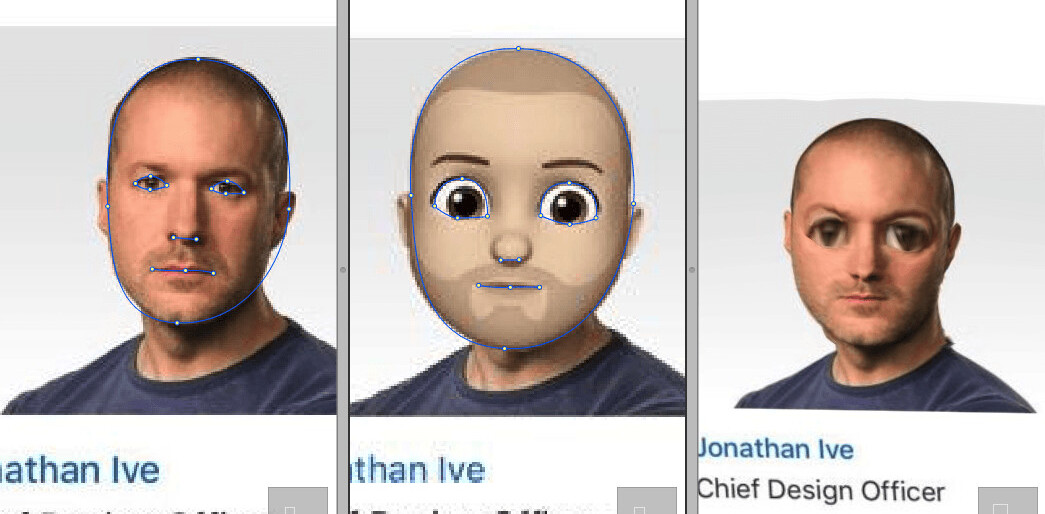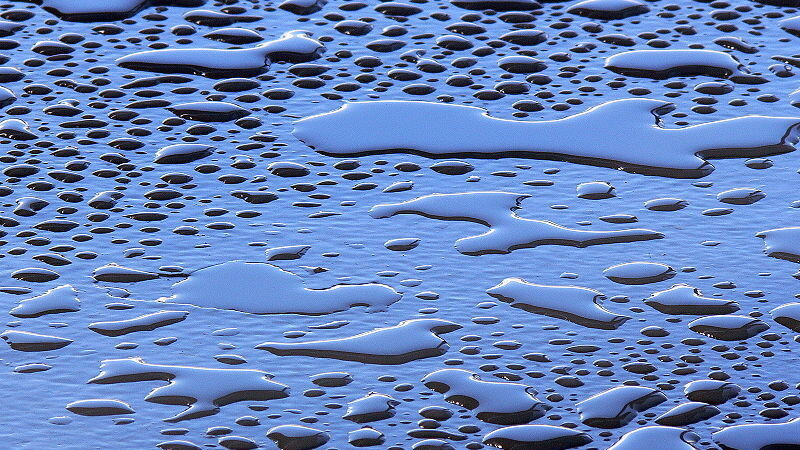
Spring is here and while that brings flowers, sunshine and warm weather, it also brings rain. And with rain, we get puddles, just watching and waiting for their prey to drop shiny electronic gadgets into them.
If you’ve ever dropped your phone or MP3 player in water, or put your electronics through the washing machine, you know that it can be quite unnerving for those few minutes while you turn it off and hope that it will turn back on again. Luckily, there are a few things out there that can help increase the odds you’ll be able to recover the device.
The first thing you should do in this situation is to turn off your device as quickly as you can, and if the battery isn’t fixed in place (as in the iPhone), remove it. The problem with water in electronic devices is that it can cause a short circuit and fry your device. If there’s no power on, this is much less likely to happen. After you’ve turned it off there are a couple things you can do.
It is important that you do not whip out a blowdryer or heat gun: this can cause even more damage than water. The heat can cause the device to overheat, or melt any glue that may be inside holding things together.
The cheapest option — and the most likely to be available — is rice. Fill a container with a lid (Ziploc and Tupperware work great) with rice and bury your device inside. Leave it in there for about 24 hours, but check it once or twice — if the rice gets waterlogged it’ll need to be replaced.
The rice will absorb the water and essentially suck it right out of your device. After a day or so, depending on how wet your device got, pull it out and with any luck it should be working right away.
Another option, though a little pricier, is silica gel. It has been more effective for me (yes, I’ve washed an iPod more than once). If you don’t know what silica gel is, it’s the stuff in the small packages in shoeboxes and new electronic device boxes that says “Do Not Eat” on the packet.
You can find silica gel in a more convenient form at your local pet store in the form of cat litter. While I have heard it doesn’t make the greatest litter, it does wonders for sucking out the water from your devices. Just make sure you buy the “crystal” type cat litter, not the clay based, or you may never want to use your gadget again.
Once all is said and done, you should have your phone and gadget as good as new! If these solutions don’t work, you might be out of luck. On the bright side, you now have the perfect prank tool to “accidentally” run over your friend’s iPhone.
Get the TNW newsletter
Get the most important tech news in your inbox each week.