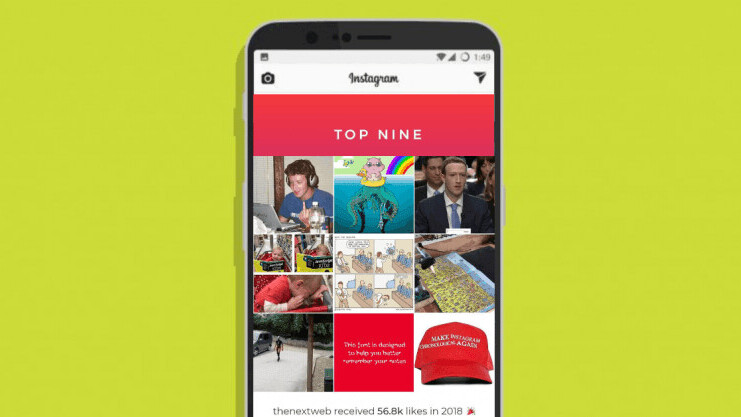
Welcome to TNW Basics, a collection of tips, tricks, guides, and advice on how to get the most out of your gadgets, apps, and other stuff.
Since there’s only two weeks until the end of year, there’s no better time to sit back, relax, and reflect on what was probably the worst year ever — filled with terrible political decisions.
To commemorate your 2018, what better way is there than looking back at your year on Instagram and seeing your top nine best performing posts?
How to see your 9 most popular Instagram posts from this year
Instead of manually searching through your Instagram profile for your uploads with the most likes, there’s an app for that called “Top Nine app” — and it generates a handy grid of your nine top posts, which you can share across all of your social media accounts.
- Download the free Top Nine app (available on iOS and Android), or go to its website.
- Enter your Instagram handle on the landing page
- Then enter an email address for your collage to be emailed to
- A grid of your best performing posts will appear which you can post on social media
- If your Instagram account is private, you’ll be prompted to log in with your email and password in order to grant third-party access to the app
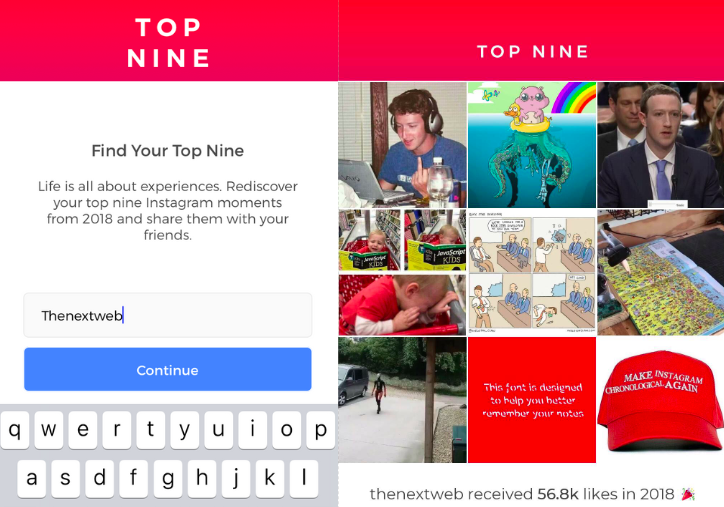
In addition to the grid, Top Nine also tells you the amount of likes you received over the course of the year — we got 56.8k likes, but we’re not bragging since Kylie Jenner got 1.8 billion likes this year.
Get the TNW newsletter
Get the most important tech news in your inbox each week.





