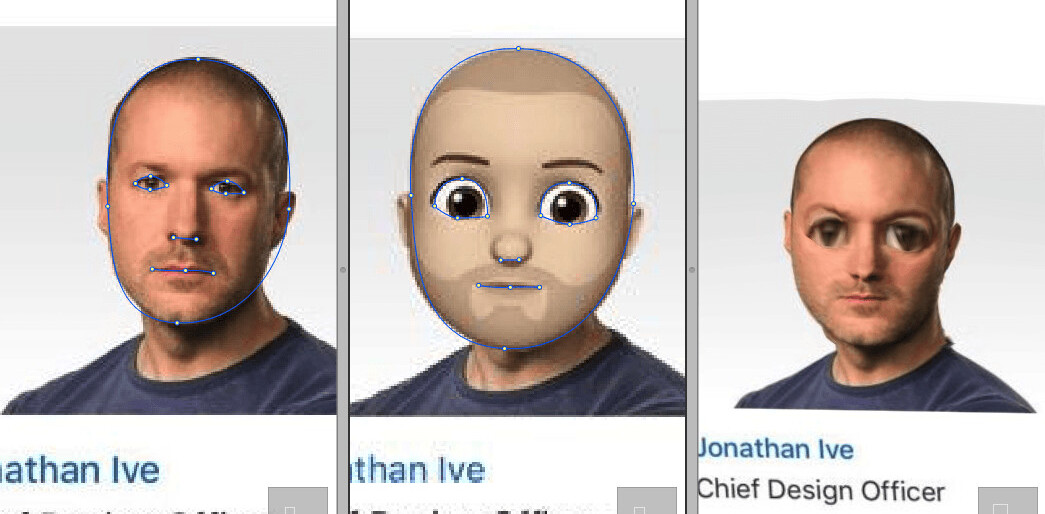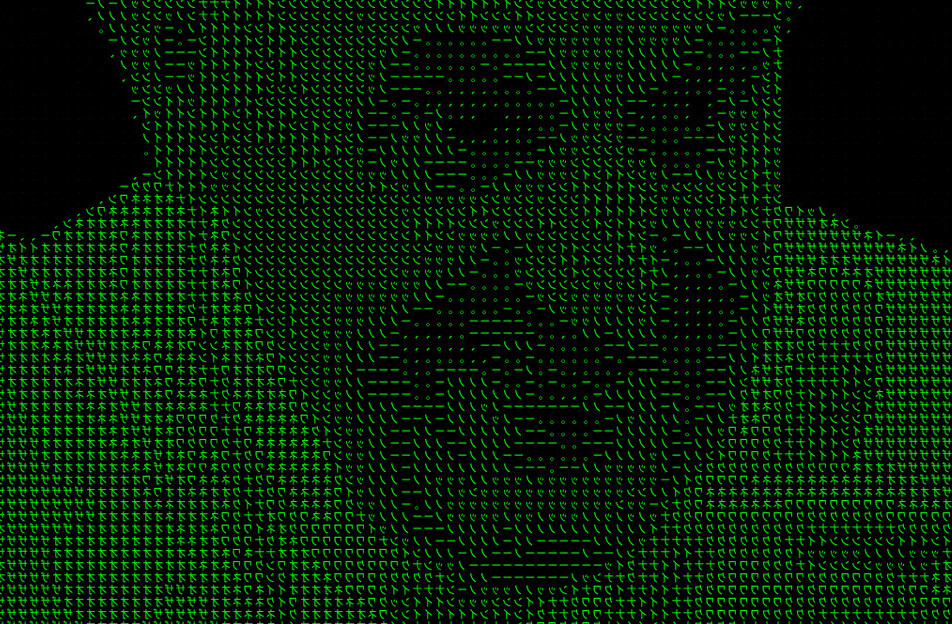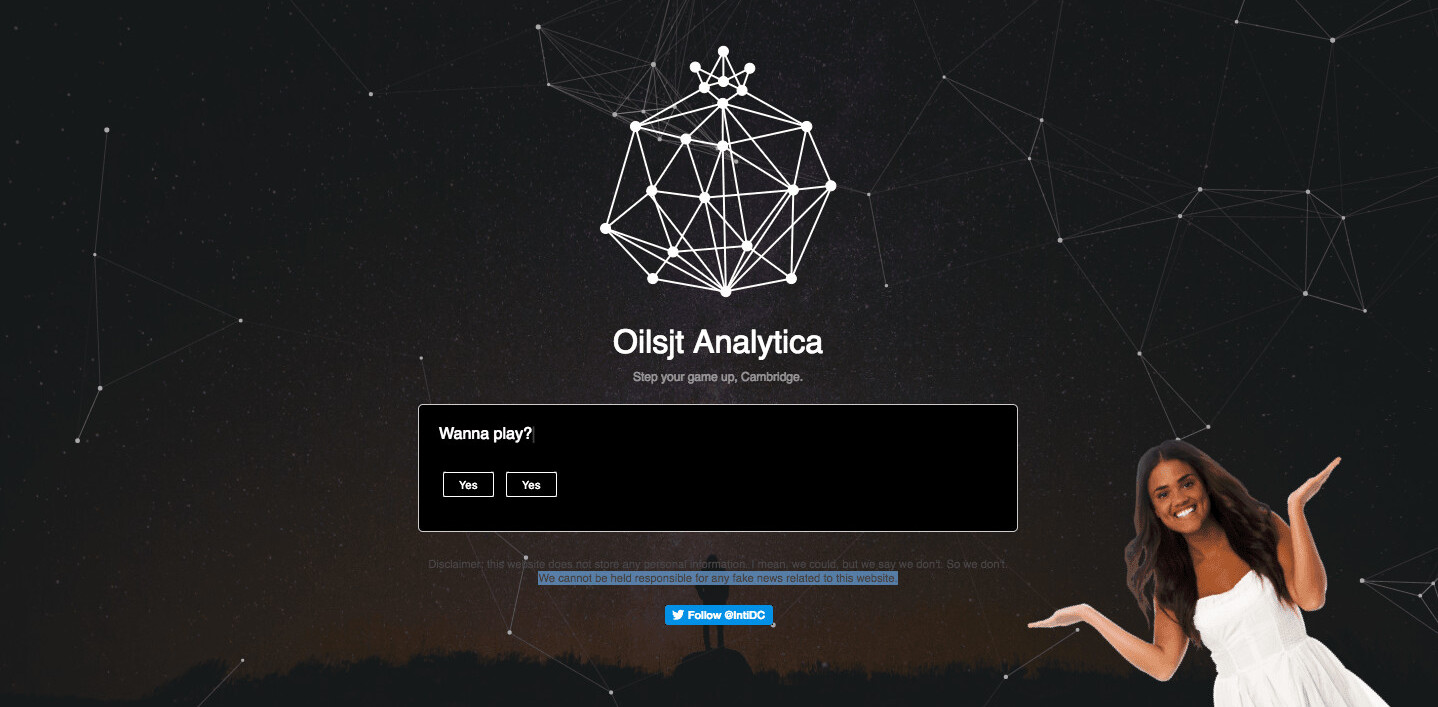| This post is sponsored by Citrix® GoToMeeting®. Attend your meetings from anywhere. Try GoToMeeting today for Free! |
It’s a good bet that you’ve already had a video chat in one form or another. There are a plethora of ways to visually communicate with others around the globe, and there’s no denying that video chat is a force to be reckoned with.
Here are some simple tips to take your video chat move from bleh to bazinga!
Hardware
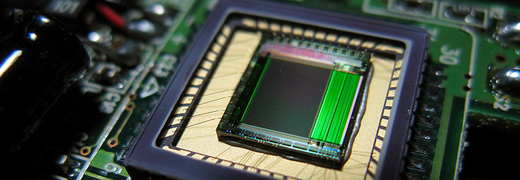
Unfortunately, a current trend in external webcams is to upsell the user on the megapixel count. More is better right? Sorta. Since the dawn of digital imaging, producers have banked on garnering more sales with higher and higher pixel counts, with the average consumer thinking that their 8 MP camera is far superior to their 1.3 MP camera. It really depends on a number of factors for that statement to ring true.
Let me put it in terms of an automobile. If megapixels are horsepower, more is generally better. However, if you’re not planning on breaking the sound barrier, factors such as handling, comfort, torque, suspension, etc. are equally important to judge the overall “awesomeness” of said car. The same is true for digital imaging products.
Chances are, you’re working with a built-in webcam, which, for the vast majority of us handles the job with no problem. So, unless you’re after broadcast quality video chat, you have no need to search for another camera.
Lighting

Often underappreciated, good lighting can go a long when it comes to looking (and feeling) your best on a video chat. Let’s have a look at some essential do not’s when it comes to lighting up your smile.
- The Blues. Never, ever, ever assume that the radiant light coming from your computer’s monitor is “good enough” for your video chat. If you’ve done more than a few video chats, you can always tell exactly who’s making this assumption, as they appear to be a lovely shade of blue, often resembling a smurf in the right light. A simple solution? Lower the brightness on your monitor. Not so much that you can no longer see your chat partner, but such that the unflattering blue cast is diminished.
- White Balance. Speaking of bluish hues, help your webcam out and let it know what white actually is. Most decent webcams today will automatically compensate for a number of variables, but if at all possible, try to incorporate a swatch of pure white into your shot somewhere. It might be as simple as holding up a white sheet of paper next to your face for a few seconds to let the camera adjust – provided that you don’t have too many dramatic lighting changes throughout your conversation. Bonus: If you want to get ever better color results, stop by a photo store and pick up an 18% grey card and let your camera adjust from here.
 Use off camera lighting. This is a standard borrowed from the photography/videography field. In an ideal world, a 3-point lighting system would change the way you think about video chat. However, most of us don’t have the means or inclination to set up a 3-point system just for a video chat. In lieu of a professional setup there are a few options available that can greatly improve your lighting
Use off camera lighting. This is a standard borrowed from the photography/videography field. In an ideal world, a 3-point lighting system would change the way you think about video chat. However, most of us don’t have the means or inclination to set up a 3-point system just for a video chat. In lieu of a professional setup there are a few options available that can greatly improve your lighting- A standard desktop with swivel feature, otherwise known as an architect lamp. Try to position the lamp so that it’s as directly behind the computer as possible, shining straight at your face. A bare bulb is likely to produce harsh shadows, so draping a piece of muslin or other gauzy, soft fabric in front of the bulb will serve to diffuse this light. Another alternative is to aim the light at a wall behind the camera, thus using it as a diffusor. However, this method will cause a significant amount of light loss so you’ll need to up the lumen output.
- If you’re not up for creating your own lighting, the Kensington K33932US produces a soft, diffused light that reduces harsh shadows while providing adequate illumination, but only from one angle, and thus is still susceptible to shadows. Another option is (not quite yet) available from videochatlight.com. Based on the concept of a makeup mirror lighting array, the Video Chat Light surrounds the frame of your laptop (or iPad) and produces a diffused light from four angles, with the added benefit of producing a pleasing catch light (that light reflected in the iris often used by fashion photographers). The guys from Video Chat Light inform me that the product will be available mid-March.
Background

The last time you had a video chat, were you focused on your chat partner’s face the entire time? Me neither. Don’t forget about your background. Unless you’re specifically trying to feature your surround and/or surroundings, the simpler your background is, the better.
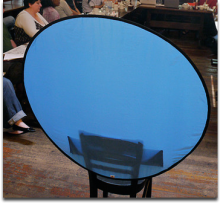 Before you click that video camera icon, take a good look over your shoulder and see what’s going on behind you. Is there a pile of laundry that needs to be done? Are there any distracting movements going on? How about variable light sources? If so, try rotating the computer/camera so that you’ve diminished as many of these distractions as possible. Remember, the goal here is to present yourself, not your background, in the most flattering light possible.
Before you click that video camera icon, take a good look over your shoulder and see what’s going on behind you. Is there a pile of laundry that needs to be done? Are there any distracting movements going on? How about variable light sources? If so, try rotating the computer/camera so that you’ve diminished as many of these distractions as possible. Remember, the goal here is to present yourself, not your background, in the most flattering light possible.
If you’re going to be utilizing video chat on a regular basis such as weekly video call meetings, webinars, etc., think about investing in a collapsible background. If you’re shooting from the chest area and up, a small collapsible background can be found on Amazon for less than $100. You’ll need a few clamps and stands to complete the setup, both those are also available for less than $100.
Broadcast

Often the crux of any video chat, keep your bandwidth in mind. One of the primary reasons we didn’t have video chat available in ye olde days of the early Internet was simply a question of bandwidth. It should go without saying that the higher your bandwidth, both in and out, will result in better video performance.
As far as things you can control, try to imagine what’s going on inside your webcam. Essentially, this camera is capturing, processing, and then sending a series of still images. Webcam fps (frames per second) rates range anywhere from 10fps to 60fps. Obviously, the higher number of frames per second, the better your video will appear, but at a cost. Remember that pesky bandwidth issue? Obviously if you’re processing and sending 60 frames per second as opposed to 15 (the absolute bare minimum) that’s a whole lotta processor power involved and a rock solid connection to send. Most webcams that I’ve come across find a decent middle ground at 30 frames per second.
And speaking of 30 frames per second, try to keep this in mind when you’re on camera. Meaning, try to keep your rapid movements to a minimum. Rocking back and forth in your chair means that your webcam has to capture this movement and translate it into action all at a moments notice. Likewise, if you’re the type of person that likes to talk with their hands, it might be time to break out the duct tape and keep them down to your side.
Dress

Ok, now that we’ve covered a number of technical details, let’s talk about you. Specifically, what you’re wearing. Similar to the background mentioned above, avoid overly complex patterns. In addition to being distracting from the subject matter (your face), certain patterns can create a moire, or interference pattern. This is the primary reason you’ll never see a television presenter wearing a houndstooth jacket, save perhaps for Bob Barker. The patter itself without movement is no problem for the camera to handle, but the minute any movement is detected, those frames per second have a mighty hard time capturing and accurately presenting this pattern, thus resulting in an interference pattern.
Keep it dark. Remember what mom always used to tell you about dark clothes? Or rather, why every woman has the little black dress? The darker your clothing the thinner you will appear, even more so on camera.
Turn it down. Ladies (and gentlemen possibly?), please keep the bangle bracelets and overly noisy earrings and all other jewelry to a bare minimum. These fashion accessories cannot only be visually distracting, but also an auditory distraction. Remember, your microphone is working hard on channelling your dulcet tones. Why make it work overtime trying to figure out what is your voice, and what’s the sound of jingle jangle in the background?
Makeup

Ok, I realize that this is not for everyone, but before you go on camera, take a good hard look in the mirror and see what’s up. Do you have a blemish or two that could use a bit of concealer? This goes for both guys and girls. Guys, if you’re a bit hesitant about putting a tad of flesh colored makeup on your face, remember that you’re broadcasting at 30fps with a 1.3 MP camera. Meaning, video chat simply doesn’t have the resolution necessary to reveal a small bit of makeup.
For the ladies, a bit of base and eyeliner are essentials. To make your lips pop, add a bit of slightly red lipstick. Even if you’re not a makeup wearing gal, these simple applications will make you look 5x better on camera. Remember that with the proper lighting, you might look a bit washed out, so to compensate this, add a dash of makeup to create that cinematic look.
For both, an important factor to keep in mind is sheen. No, not Charlie, but the level of shine your face naturally produces. There are a variety of factors that can cause sheen, face oils, sweat, etc. When going on camera, take a second and look at yourself under full light. Is your forehead or nose shiny? For both guys and gals, a simple once over with a very light foundation or powder can cut that sheen to a bare minimum, resulting in a natural glow.
Demeanor

Last, but certainly not least, there’s a certain demeanor and etiquette to video chat that’s often unspoken, but can make a great impression on camera.
First and foremost, let your chat partner have their say. Meaning, keep a keen eye and ear on what your partner is saying, but also their body language. Even though they might be at a pause in the conversation, watch what their body is telling you. If you wait for them to finish what they’re saying, and simply jump in with a response, there’s the great likelihood of both of you talking at the same time which often leads to confusion and an unnecessary, “Can you say that again?”
If you’re in a group chat, at the very beginning of the session take a moment and write down the names and camera locations of each individual. I’ve gone so far as to place post it notes around the frame of my laptop just to keep everyone sorted. This will ensure that you never forget a name, and makes a notable impression on your chat partners.
Again, in a group chat setting, but can also be applied to a one-on-one, if you’re not the person talking, keep your noise to a bare minimum. This leads to far less feedback for both parties, and in a group conversation setting is essential. If possible, go ahead and click the mute button if you know that you’ll not be talking for a while, just don’t forget to unmute when it’s your turn to speak.
Mumbling is not allowed. You might be able to get away with it in person, but if you’re a mumbler, you’re going to need to speak up, and clearly in a video chat setting. Likewise, when engaged in a video chat, this is certainly no time for lunch. Even in a group setting, you never know when you’re going to be called upon to respond, so leave the midday feast for after the chat.
Eyes on the prize. Even though it’s a video chat and you’re not physically in the same room with your subject, that doesn’t mean that your eyeballs should be wandering all over the place. Keep your focus on your chat partner. When viewing them, obviously your focus needs to be on the screen. However, when addressing your chat partner, try to look directly into the camera as often as possible. This gives your partner the feeling that you’re directly addressing them, and not off checking emails, Twitter, and the like while holding a conversation.
Keep the side chats to a minimum. This piece of advice is more for a group chat session when multiple parties might be in the same room, but also applies if you’re in a one-on-one. When video chatting, there’s a certain sense of “we’re in this together” that occurs and thus external or sidebar chats serve only one purpose: alienating the person on the other end. If the topic of discussion is important enough to be held as a sidebar, it’s time to think about holding this thought and making it the next bullet point in the overall agenda.
Video chats are certainly a growing way of communicating, and for good reason. They’re cheap, effective, highly practical, and can build bridges across the globe. The above tips and actions are not for all, as sometimes it’s a simple, “Hi, how are you?” back and forth, but when you really want to present yourself in the best possible light (literally), employing only a few, or all, of the above can truly make you a video chat superstar.
Get the TNW newsletter
Get the most important tech news in your inbox each week.

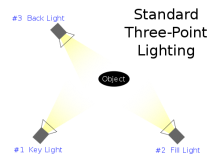 Use off camera lighting. This is a standard borrowed from the photography/videography field. In an ideal world, a 3-point lighting system would change the way you think about video chat. However, most of us don’t have the means or inclination to set up a 3-point system just for a video chat. In lieu of a professional setup there are a few options available that can greatly improve your lighting
Use off camera lighting. This is a standard borrowed from the photography/videography field. In an ideal world, a 3-point lighting system would change the way you think about video chat. However, most of us don’t have the means or inclination to set up a 3-point system just for a video chat. In lieu of a professional setup there are a few options available that can greatly improve your lighting