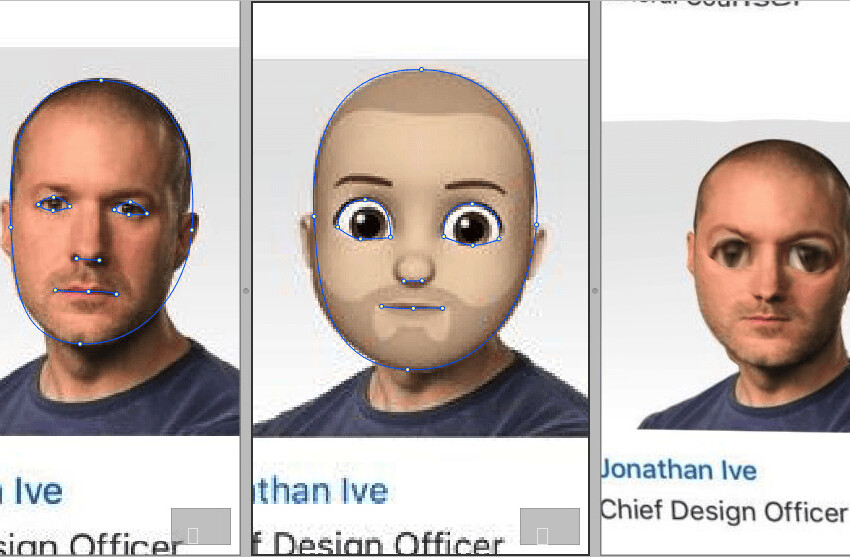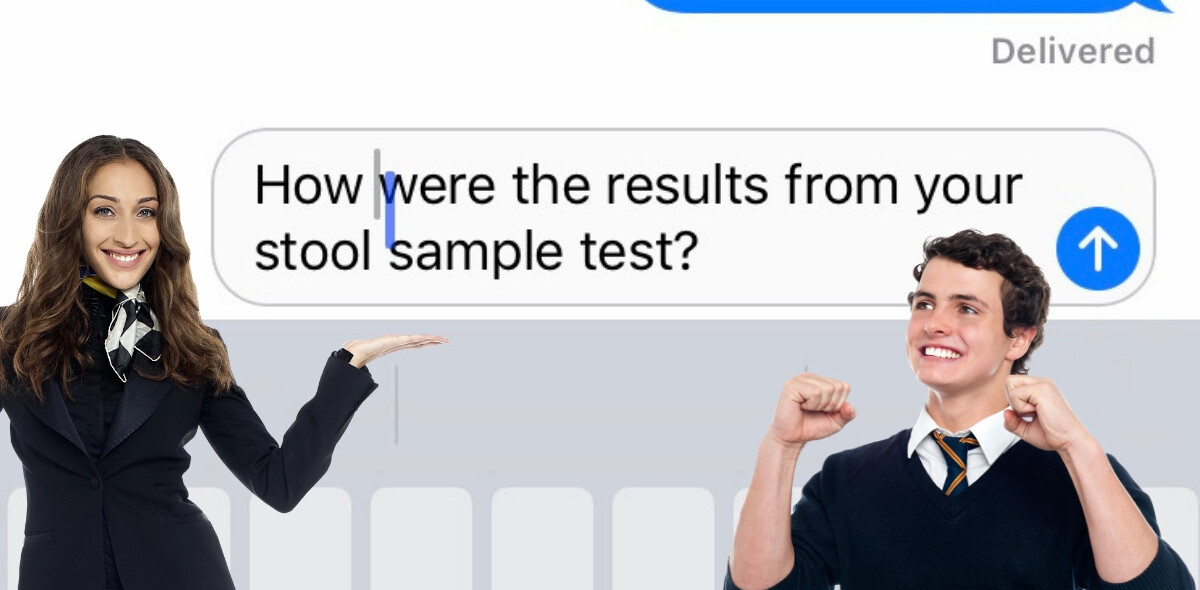This morning, Union Square Ventures’ principal and prolific blogger Fred Wilson posted that he’s decided to make DuckDuckGo his default search engine for the next month to see if he missed Google. Wilson became curious after reading a post by DuckDuckGo’s founder Gabriel Weinberg on how he got DuckDuckGo into Time’s top websites of 2011.
For a little background: Weinberg has been sitting in his basement in Philadelphia, Pennsylvania for the past 3 years, building DuckDuckGo, which uses online crowd-sourcing to augment traditional search engine results, hoping to “clean up the clutter” and improve relevancy. The company soft launched on Hacker News in September 2008 and is solely founded and funded by Weinberg.
And for the past two years, Weinberg has been using Wolfram|Alpha‘s API to help power his search. In a time when the verb “Google” is not only synonymous with the verb “search,” but has come to nearly replace it, the thought of a little disruption in this space makes my feet tingle. So when Wolfram|Alpha and DuckDuck Go officially partnered in April, my feet started to tingle. Why? Because Wolfram|Alpha, the computational knowledge engine, which launched in May 2009, is considered to be the biggest Internet revolution since the invention of search. In fact, many consider its goal to be the ”Holy Grail of the Internet,” a global store of information that understands and responds to ordinary language in the same way a person does.
How about changing it up a little bit? Wilson has inspired me. And like him, I use Chrome and simply type whatever I’m searching for into the top address bar.
So, here’s how to change the default search engine in Chrome.
-When in Chrome, place the cursor somewhere over the address bar and right click. Click: edit search engines
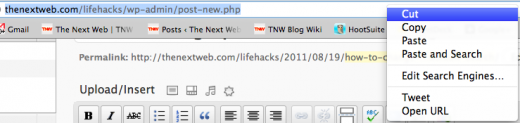
-Next, scroll past Default search options to the dozens of other search engines. When you find the one you want, hover over it. Then click “Make Default”.
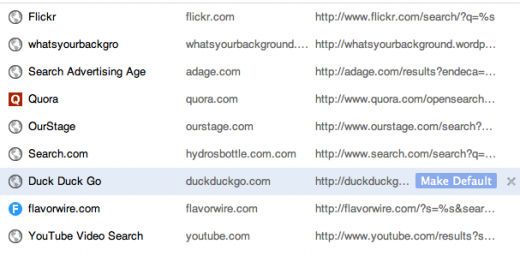
-Done! Start searching in Chrome without Google. Scary! Feels a little bit like taking the training wheels off, yeah?
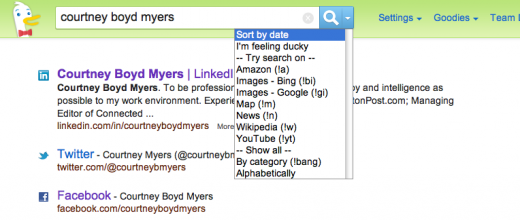
As Wilson so eloquently points out, “I think it might be nice to go back to a search engine that doesn’t do anything other than search. DuckDuckGo seems to be exactly that. So I’m giving it a shot at my search business.”
By the way, have you ever visited Duck.com? Weird, right? I bet Weinberg was pissed.
Get the TNW newsletter
Get the most important tech news in your inbox each week.