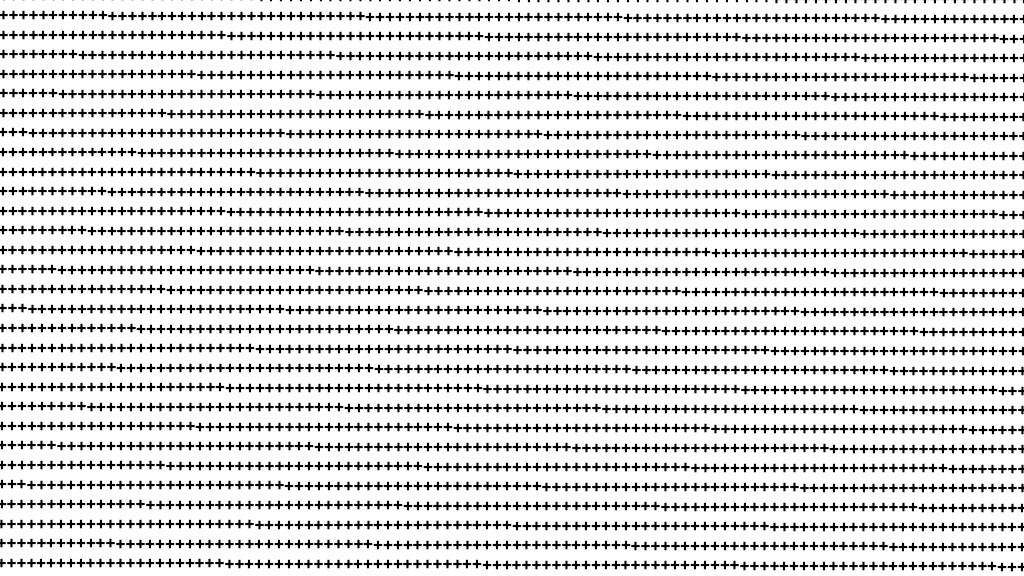
Everyone — with the exception of old people still clinging to their AOL addresses decades after their 500 free hours have expired — uses Gmail. At this point, it’s almost a byword for email, with individuals and workplaces embracing it enthusiastically.
That’s because it’s really good, and offers a bunch of welcome features that allow you to bring sense to your inbox.
Here’s a great example. Did you know that Gmail ignores pretty much everything in the address after a plus sign (excluding the @gmail.com bit, obviously)?
So, let’s imagine your email is totallyfakeemail@gmail.com. Emails sent to totallyfakeemail+social@gmail.com and totallyfakeemail+shopping@gmail.com will both be delivered.
So, why would you use this?
For starters, it lets you sign up to online services using the same email address. So, if you’ve got a personal Twitter profile, plus one for your business (and, if you’re one of those awful people, one for your dog), you don’t have to juggle multiple email accounts.
Incidentally, one of our social media team members, Nino De Vries, uses it to register for US and EU-based gaming services with the same address. The feature works with both personal @gmail.com addresses, as well as Gmail accounts using custom domain names.
It’s easy to see if a sender has used one of these plus-aliased addresses, as Gmail will show you. And as an added bonus, it makes it easy to figure out if someone has sold your details on to third parties.
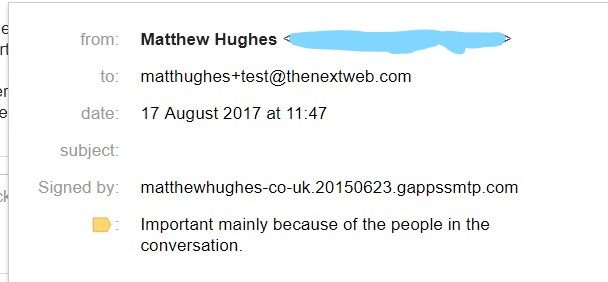
You can also use this to aggregate email into certain categories, allowing you to easily filter and sort them. So, if you sign up for social media sites with ‘+social’ in your address, you can trivially forward them into a dedicated folder which, let’s face it, you’ll probably never look at again.
Another fun tidbit. Gmail ignores dots in emails, so totallyfakeemail@gmail.com is treated the same as totally.fake.email@gmail.com, and t.o.t.a.l.l.y.f.a.k.e.e.m.a.i.l@gmail.com.
As far as I can tell, this only works with personal @gmail.com accounts. I couldn’t get this to work with my work email, which uses Gmail albeit with a custom domain name.
The advantage of this is mostly aesthetic. It looks cool. It also means that if someone makes a typo and accidentally inserts a dot into your address, it’ll get delivered anyway.
Feel free to mark this one down as ‘duh.’ As tech advice goes, it’s been canon for years, with Google disclosing both features as early as 2008. That said, a conversation with a technologically-clued up friend of mine reminded me that not everyone knows about it, hence this article.
And even if you’ve heard about it before, it’s still nice to have a reminder, right?
Get the TNW newsletter
Get the most important tech news in your inbox each week.




