
January 2015: this was the traffic for my website and blog:
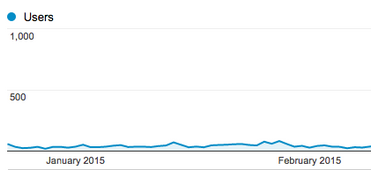
I know it’s sad to look at! Considering I was writing good content every week it was REALLY sad that nobody visited my blog.
A month later this is how my traffic looked:
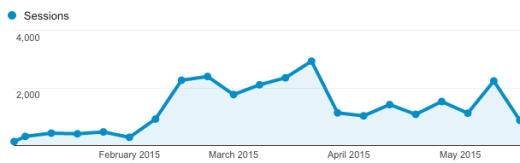
I did not run any ads, I did not actively promote my content anywhere and I did not change the frequency with which I published my articles.
The idea for what I did which led to this growth in traffic came to me when I stumbled on a prerecorded webinar by Tim Paige of LeadPages talking about how they grew their business from 0 to 15,000 paying customers.
In the webinar Tim talks about how he worked to make his website visitors give their email address to him and how it became the single best tactic to getting them to buy his product.
I knew I had to make this work for me, I had a product JustReachOut.io and I needed to sell it. I didn’t have a budget for ads, all I wanted to do is write awesome content on my blog and get my visitors to purchase my product.
I did one thing which attributed for the change in traffic you saw in the graphs above:
I added calls to action to get my visitors to subscribe to my blog when they visited my website and all my articles. I made these calls to action super tailored to what the visitor was reading about.
As a result I started to convert five – 20 percent of my website traffic to leave their email addresses on my blog. They would leave their email address to get a PDF summary of the article they read, accompanying templates or any materials that were directly related to the post.
Just by offering a little bonus material in return for their email address had this impact on my daily traffic.
I gained 3,000 subscribers in the first two months I started doing this. With 3,000 subscribers on the list when I sent out a new blog post I was sure to get at least 250 clicks to the post and have those people actually read the article since they genuinely subscribed to receive future blog posts from me.
Here is the exact procedure I followed to set this up:
- I picked an article which I wrote, lets look at this one as an example:
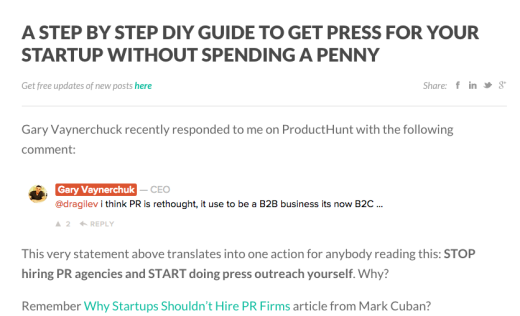
- I thought about the specific material each website visitor would like to have after reading the article. In this particular case the article is about how to do your own PR so a set of really good email templates for pitching journalists would be a great giveaway in exchange for an email address.
- I used LeadPages to setup the prompt in my article for my readers to download a PDF of my best email templates for pitching press. The important thing to highlight here is that this is super targeted to the readers of this particular article. They’re reading about doing their own PR and I’m offering them email templates to help them implement what they just learned.
Here is how the call to action looks, you can play around with how it works if you check out the article on my site:
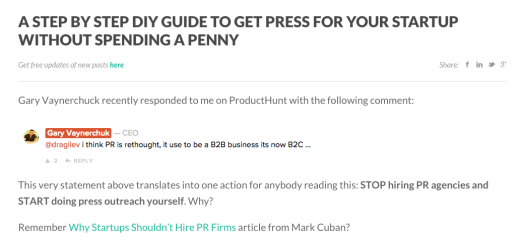
The reader of this blog post will see the following yellow box in numerous places throughout the article:
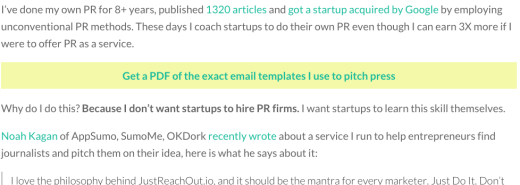
When the reader clicks on this CTA they will see the following popup:
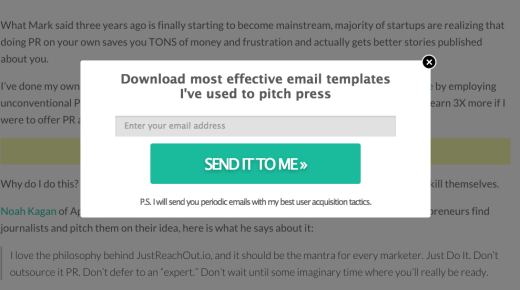
When they enter their email and click “SEND IT TO ME” they will be re-directed to this page:
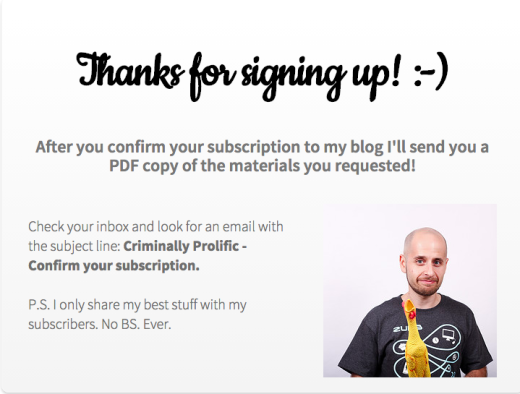
It’s crucial to make sure your email subscribers double opt-in, meaning they confirm they want to receive future emails from you as well as the materials they just requested.
The subscriber will get the following email almost immediately after seeing the page above:
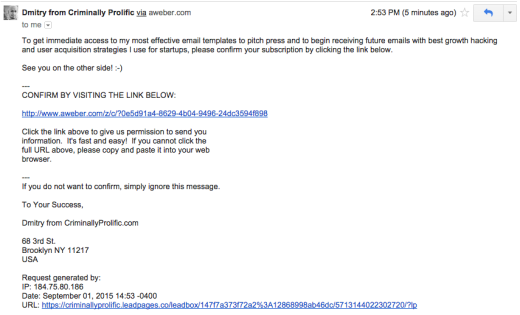
If they don’t click “confirm” they’ll never get the materials they requested. They will never get any emails from you.
If they do click “confirm” the will see the following page:
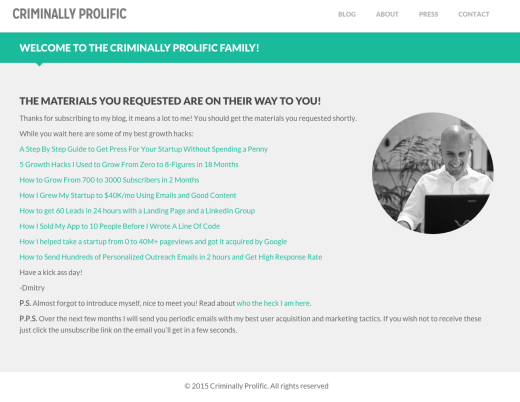
They will also get the following email with the materials they requested. Pay attention to the email copy here, notice how I mention that they will get periodic emails from me?
It is very important to make sure they understand what they signed up for and that they unsubscribe immediately if they don’t want to receive any future emails from you. This way you’ll only have subscribers who are truly interested in what you have to say:
Dmitry here – thanks for opting in, great to have you onboard. You’re now officially part of our inside circle of elite growth hackers. :-)
Per your request here you go, enjoy: my most effective email templates to pitch press
Over the next few months, I’m going to send you periodic emails with the very best of my user acquisition tactics. All laid out for you step by step.
If you wish to not receive these just hit the unsubscribe link at the bottom of this email.
Also one quick thing:
Reply to this email right now and tell me one thing that you’re struggling with.
Even if it’s teeny tiny…I want to hear about it.
Not struggling with anything in particular? No worries.
Just hit “reply” and say “Hey” (I love meeting Criminally Prolific subscribers).
I receive a TON of emails every day. I do my best to reply to as many as I can. If I don’t respond to you rest assured that I read your email and will respond very soon.
Hugs,
Dmitry
Notice those last few paragraphs asking them to respond to me and share anything they are struggling with. Every single day 50 percent of people who receive this email respond to me. THAT IS CRAZY! Not only do they subscribe and opt in to receive future emails from me but they also respond to my auto responder email.
The stuff they email me with is usually pure gold for the work I do. Most of the time if they are reading an article about how to do their own PR their struggles have to do with firing a PR firm or trying to learn how to reach out to journalists on their own. This is the precise reason I have an online service called JustReachOut.io to help startups do exactly this.
So with this setup I have highly engaged website visitors who opt in to receive my email templates and get future blog posts from me of which 50 percent respond to my auto responder emails telling me their biggest struggles which usually relate to my online service.
Now these yellow calls to action are put in three places within the article itself, usually one above the fold, one after step #1 or 20 percent through the article, and another one around 75 percent through the article:
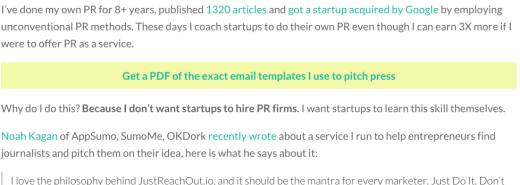
At the very end of the article I put a giant call to action that looks like this:
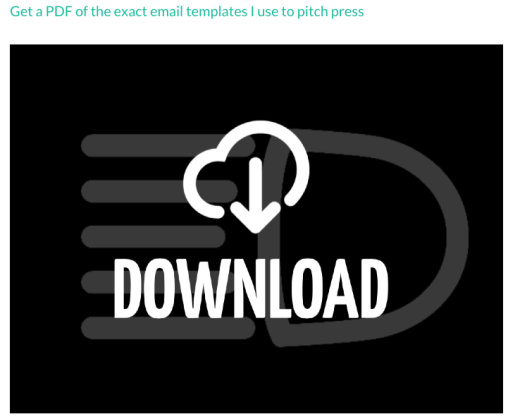
When my readers click it the same popup shows up and exact same process is followed:
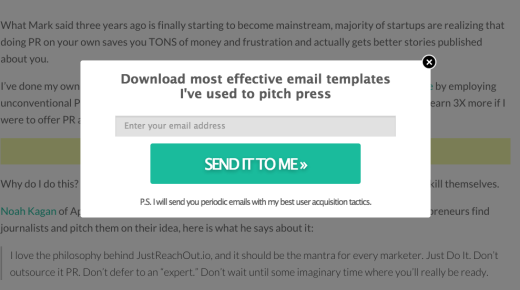
Now going a step further I removed the date under each blog post because some people may discriminate and not read a blog post that is a few months old, instead I added this call to action under the title of the blog post, this is what it looks like:
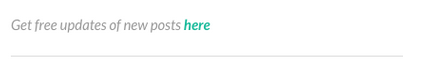
When my blog readers click it they see the following popup which works in a similar way to the popups above:
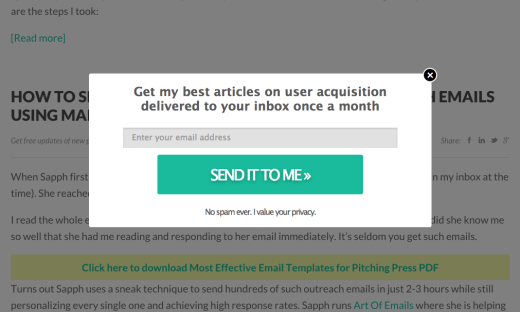
This works really well, five percent of all my readers subscribe through this call to action under the title of the blog post.
Going a step further I added a handy little plugin called SumoMe to my blog which popups in the lower right hand corner when the reader is done reading a certain article:
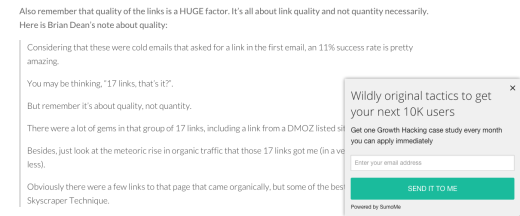
It works just like all the popups above and the conversion rate is about six percent of all my visitors converting to email subscribers.
Going a step further I started writing guest articles with the same contextual calls to action, there is nothing different about a guest article, people who read it are interested in the same type of PDF materials so here is a great example:
My guest article on TheNextWeb:

Here is the call to action at the very end of the article:
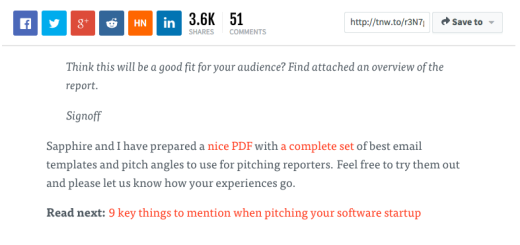
It’s contextual, it’s information the readers want to have, why not give it to them at the end of the article?
Going a step further I started writing PDF eBooks and special reports and giving them away in exchange for an email address. Here is a good example, I set this page up with LeadPages:

When the website visitor clicks “Yes, Send me the Free Report” they see the following popup:
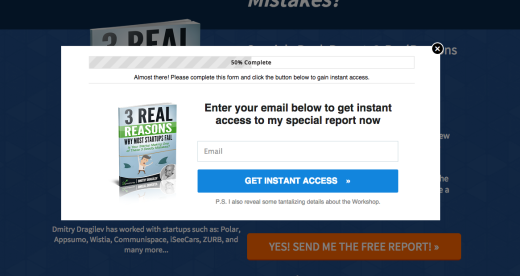
The rest works exactly as described above in all the other examples.
Finally I decided to change the homepage http://www.criminallyprolific.com/ which used to describe my past work and give a little info about my marketing consulting offering to this instead:
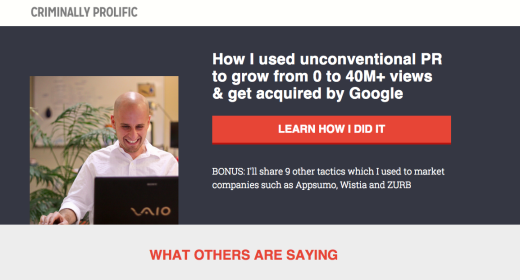
When visitors click the red button they see this:
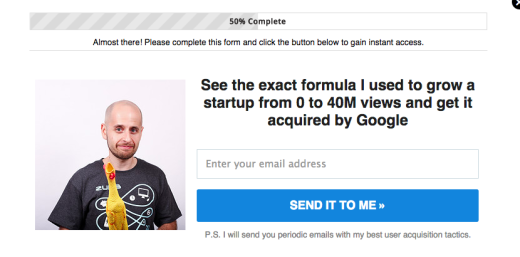
14 percent of people who visit my homepage leave their email address through this call to action.
Using the calls to action I describe in this article helped me get 5,000+ people to give me their email address in the last six months.
The more people I have on my email list the more people come back to my website every time I email them with a new blog post and more share the article with their friends and followers. Those new friends and followers come back and sign up to receive emails from me.
That is all, this is my entire process! I spend $0 on ads, instead I write good content and make sure I have a good call to action in each blog post to make sure people leave me their email addresses.
Now I wouldn’t be eating my own dog food if I didn’t say: I put together a nice PDF recapping the steps outlined in this article to grow your email subscribers.
Download a PDF outlining the 7 steps to grow your email subscribers from 0 to 5000 in 6 months.
Read Next: 10 of the most effective growth hacks (from a pro)
Image credit: Shutterstock
Get the TNW newsletter
Get the most important tech news in your inbox each week.




