
Google released Android 10 last night to all Pixel phones. The update brings some nifty features like system-wide dark mode, a new gesture navigation system, and smart replies in notifications. But the release is actually focused on privacy and security upgrades; let’s take a closer look at what’s under the hood.
Location restrictions
Prior to Android 10, you could only choose to allow individual apps to track your location all the time or never at all. Starting from this version, you can allow an app to track your location only when the app is in use. The apps will also have to ask explicitly if it needs background location access.
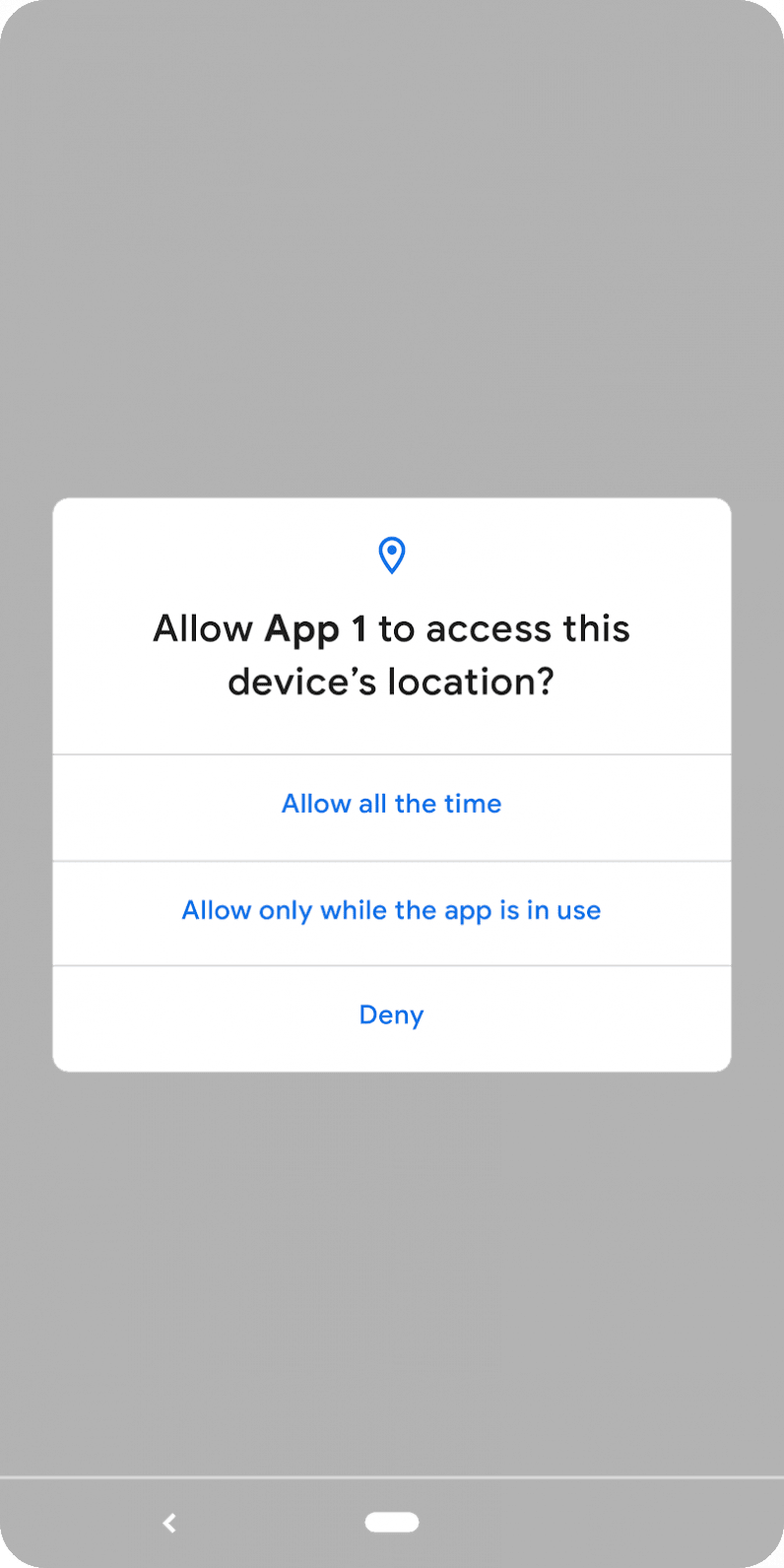
Google has followed Apple’s implementation and for good reason. The iPhone maker upped the ante by introducing the “Allow once” option this year with iOS 13 for apps that need location access for a one-time authentication. I really hope Android implements this as an update or includes it in the next version.
New changes indicate apps that scan for networks using location data will have better protection from snooping.
Protection from device tracking
With Android 10, apps can’t access sensitive device information such as device IMEI and serial number. Plus, the new Android version randomizes your MAC address by default when a device is connected to Wi-Fi.
This effectively prevents apps from relaying sensitive identifying information about your device to remote servers, and reduces the chances of bad actors spying on you.
Limiting app access to external storage
Google is also limiting apps’ access to their own folders in your device storage. That means an app can’t access other folders stored in your SD card. It can still access media resources such as photos and videos thorugh a secured shared implementation.
Android 10 also prevents apps from starting foreground activities and jumping in front of the queue. Instead, it’ll force the app to run in the background or display only relevant notifications.
There are a bunch of new privacy changes that restrict access to camera metadata and turning Wi-Fi on or off. You can check out all the changes here.
Android 10 also offers a dedicated privacy screen in settings where you can manage your permissions, activity controls, and ad settings.
Enterprise security
On the enterprise side, Android 10 will allow IT managers to freeze updates for 90 days and manually push them to push them in the form of a consolidated file if there’s some customization needed. Plus, admins can they can prevent the installation of apps from unknown sources when an employee is using a work profile. To increase security, apps can prompt users to create a stronger screen lock password if the requirements are not met.
Device-specific security measures
Starting with Android 10, phone makers have to encrypt data on the device using Google’s new Adiantum encryption method. That’ll ensure that hackers can’t read into your devices. The update also implements stronger security protocols such as TLS 1.3 for increased security while accessing the internet.
The search giant has also made changes to the Biometric API that allows apps and services to use face and fingerprint authentication to make it more robust and secure.
Google’s security team says it’s working on a system to integrate electronic ID in a device, so you can use your phone as an ID, just as you would your driver’s license. However, we might see that in a later version of Android.
You can check out Android 10’s security features here.
In the past year, we’ve seen various security incidents involving Android devices. While these changes might not make them the most secure devices around, it’ll make things harder for hackers looking to break into your devices.
Get the TNW newsletter
Get the most important tech news in your inbox each week.





