
Independent contractors with multiple clients or projects need to keep track of time a bit closer than most. HoursTracker was already good at doing just that, and has rolled in watchOS 2 support and iPad multitasking features in its latest update.
HoursTracker 4 also adds Spotlight search, so you can find your projects quickly. For those with newer iPhones, 3D Touch is also included, which launches your existing jobs with a firm press.
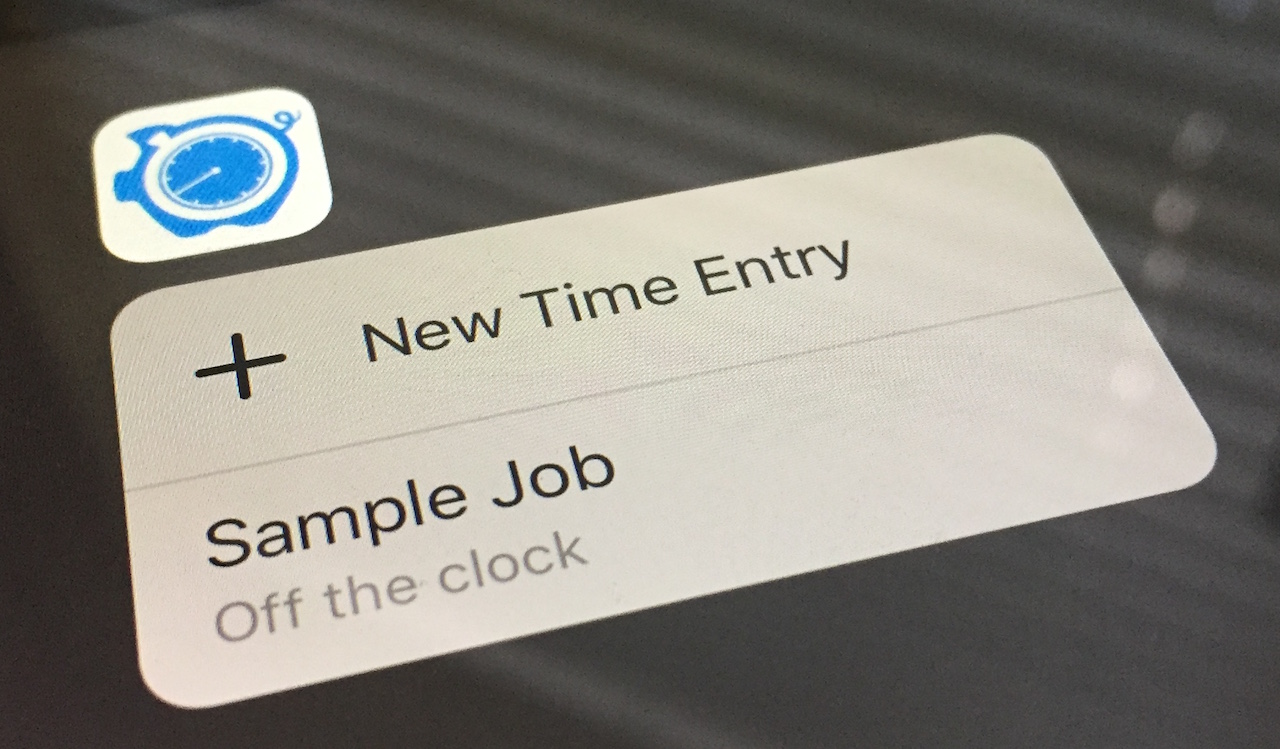
The Apple Watch app — like any good smartwatch app — is simple and effective. It lets you track the time you’ve spent working on a project, and has a custom complication so you can see just how long you’ve been working. A glance view tracks the two most recent jobs you’ve been working on.
A new search feature will make power users happy. When trying to find a job in-app, you can now search for it by name, tags, or a timeframe you were working on it. Additionally, tags (hashtags, really) now have an autocompletion feature.

HoursTracker 4 is pretty robust, and takes care of the minutiae of client work. You can assign an hourly wage, round your time off, and create reminders to keep you on-task. You can even automate clocking in or out if you know when you’ll be working on a project.
The app is free, which limits the number of jobs and time entries. If you’re too busy for the free version, there are in-app upgrades to Personal or Pro editions, which are $6 and $9, respectively.
➤ Hours Tracker [App Store]
Get the TNW newsletter
Get the most important tech news in your inbox each week.




