
Notching up an Apple Design Award is nothing to be sniffed at. Family-run design studio Tapity won the prestigious gong way back in 2011 for its education-focused Grades app, before going on to launch an equally stupendous follow-up in conjunction with Sonico the following year called languages. Earlier this year, Tapity also launched a Flappy Bird-style game called Buffalo Wings.
Today, Tapity introduced its latest iOS offering going by the name of Hours, which is a really beautiful and sleek time-tracking app for iPhone. While anyone with a need to manage multiple timelines will find this useful, it’s perhaps more specifically aimed at those working in the project management realm.
How it works
To start a new timer, hit the little ‘+’ button and you’re good to go. The color-coded facet of the app is really useful, as it helps you allocate one of sixteen colors to specific categories so you can see at a glance what’s what. You can start, stop and switch timers with a single tap, while so-called ‘smart’ reminders alert you when it thinks you should be starting and stopping it – these are actually set by you, and you can request a nudge if you haven’t started a timer by, say, 9am, or if it’s still running after 6pm.
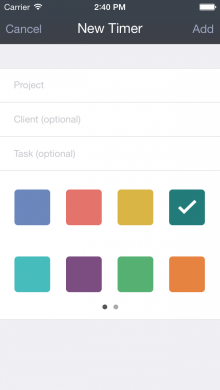

It’s easy to edit and tweak timers, and you can split one into different sections, indicate that you’ve taken a break or delete it altogether. You can also zoom out and see your project schedule by month, while detailed reports can be viewed in-app, or emailed in CSV/PDF formats for inclusion in any third-party timekeeping or billing system.

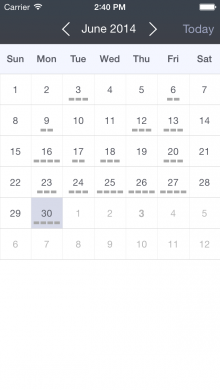
We’re told that in future versions, Tapity will enable Hours to be integrated directly into other systems commonly used by small businesses.
Hours has actually been a long time in the making, and much of it comes from Tapity’s own experiences working with clients. “Time tracking stinks – Tapity was losing money because we weren’t keeping track of time consistently and accurately,” explains co-creator Jeremy Olson. “We forgot to start or stop our timers, we made clumsy mistakes without realizing it, and current solutions were either over-simplified or cluttered. Millions of freelancers, consultants, and businesses face the same problems every day. So over the past three years Tapity crafted Hours.”
Hours is beautifully designed for sure, but given that its clear focus lies in the project management realm, it’s surprising to see collaborative or otherwise team-focused features excluded here. Again, this is something that’s on the cards for future iterations of the app.
A further indication that Hours is being pitched as a serious time-tracking tool for those managing projects lies in its price – $9.99, though it’s currently on sale for $4.99.
While it’s only optimized for iPhone and iPod touch at present, incarnations for the Web, iPad, OS X and Android are on the roadmap.
Get the TNW newsletter
Get the most important tech news in your inbox each week.



