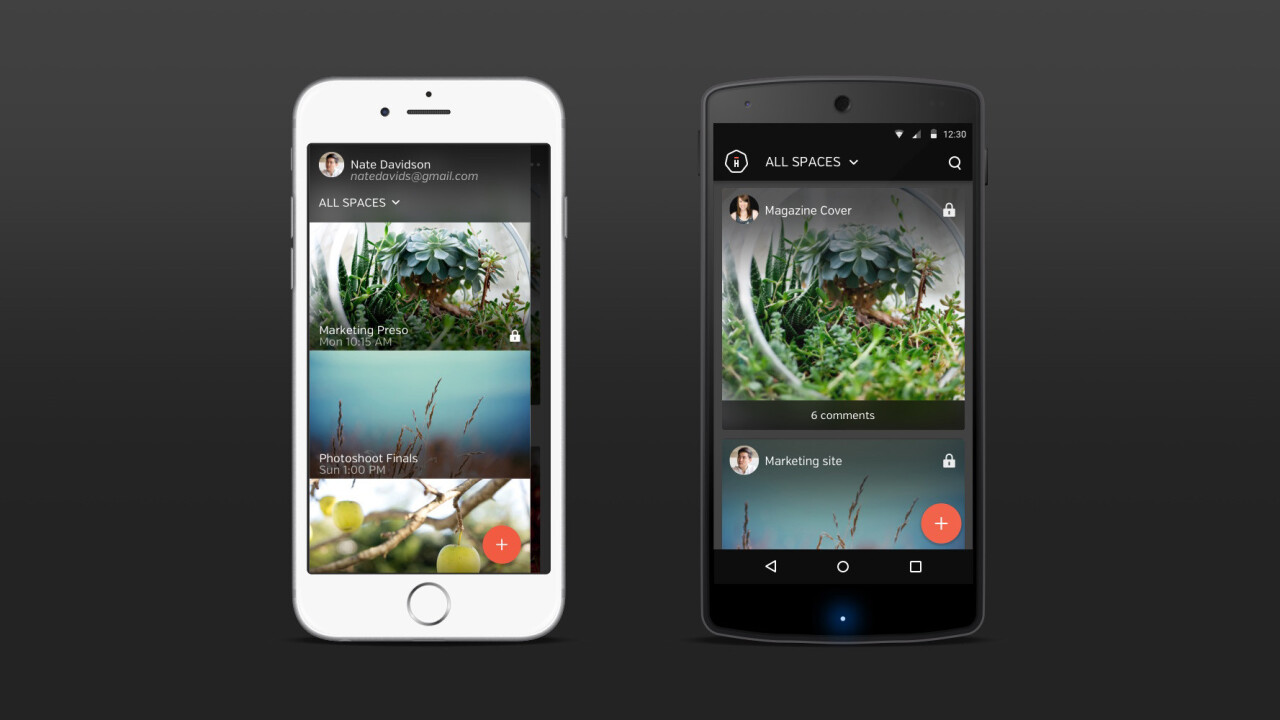
There are loads of tools for collaborating on files with a team, but most of them only let you add comments to files or work with documents and PDFs. Hightail’s new app lets you mark up images and video just as easily.
Spaces, from the file sharing service formerly known as YouSendIt, lets you select areas on an image, such as a website mockup, and add a comment to it. Replies to the original comment stay threaded so you don’t lose track of the discussion on each file.
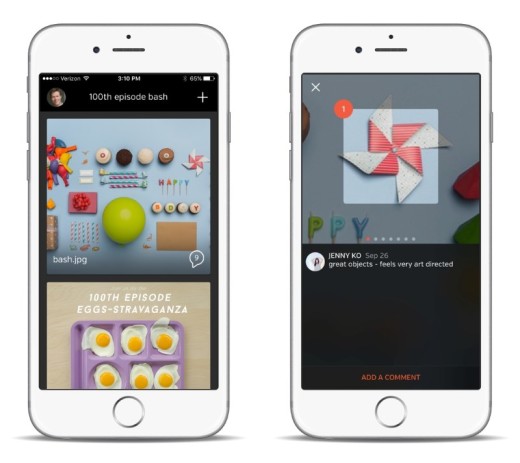
When a team member views a shared file, they can see all the threaded conversations tied to areas on the image. Files live in project folders known as ‘spaces’ and you get two spaces for free on the Lite plan; unlimited spaces will cost you $15 per month.
What’s especially neat about Spaces is that it works with videos too; you can pause a clip at any time, select an area and add a comment, and it’ll be marked on the seek bar so it’s easy for others to find.
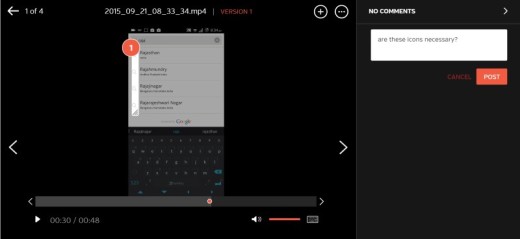
The new service works well on desktops, but I found its Android app to be buggy. On mobile you should be able to swipe right to scroll through comments. It works great with images, but with videos it struggles. I couldn’t add comments at all on the app and it constantly displayed incorrect selections.
Spaces also doesn’t support layered files like Adobe’s PSD format. That means designers will have to export their work to flat images before they can receive feedback.
Hopefully, these issues will be sorted out in a future update. If you can live with these for now, Spaces is a great way to collaborate on visual files. It offers apps for iOS and Android as well as the option to upload files from your device, Dropbox account or by forwarding an email.
➤ Hightail
Get the TNW newsletter
Get the most important tech news in your inbox each week.





