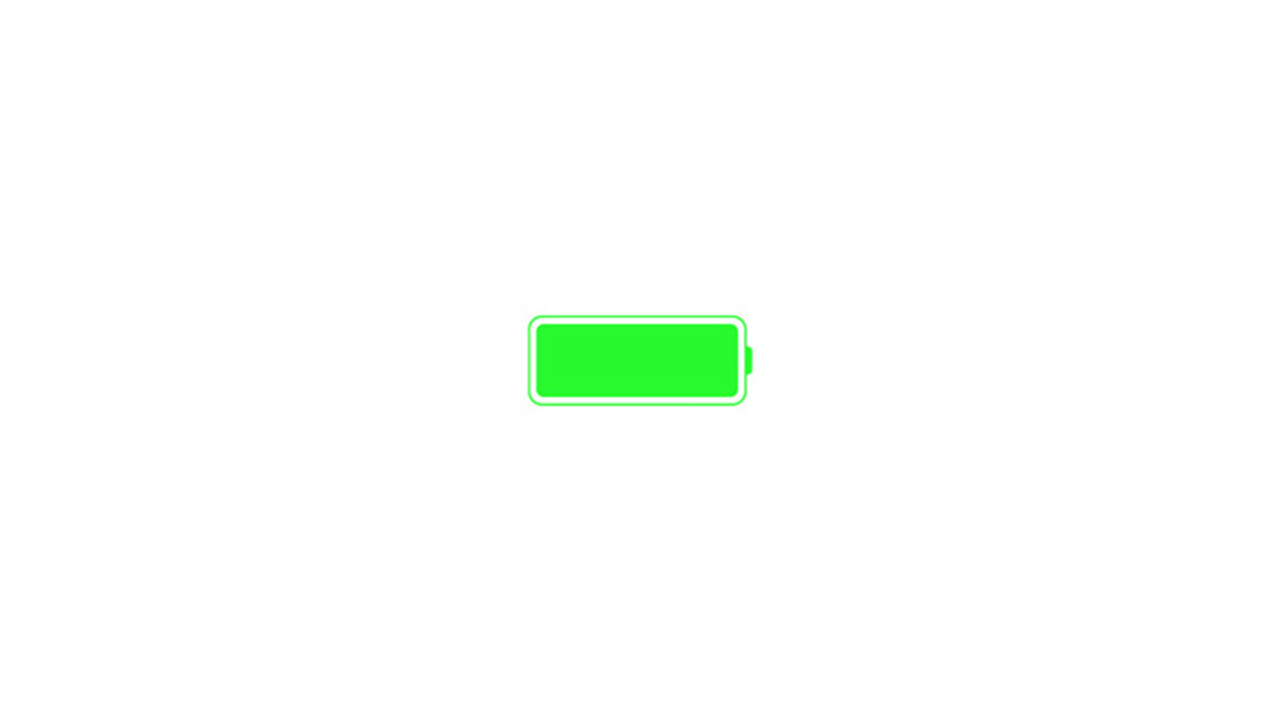
I don’t know exactly who it was, but around six months ago I was at a party when someone told me he recently made a positive lifestyle change. He said it might seem insignificant at first, but was extremely happy he did it. It was saving him from a lot of stress, and was one of the easiest things to do.
When I asked him what kind of magical thing he was talking about, he simply told me:
‘I turned off the battery percentage on my phone’
What? I told him I was underwhelmed, but that I would try it for a bit to see if I’d like it. And here we are, half a year later, and I couldn’t recommend it more. It’s a very simple trick that helps with reducing stress and keeps your focus on more important things.
In general, it’s just one less thing to worry about.

The moment I went into my iPhone’s settings and disabled the feature, I immediately felt like it was the wrong thing to do. Why should I have to see this horribly undetailed icon of a battery? The percentage felt like a much clearer way to communicate the status of my phone.
However, after a while I started to forget about it. Instead of looking at the top-right of my phone every few minutes and getting stressed out about how quickly the number was dropping, I just didn’t look as much anymore. In a way, it felt like I was freed from caring about the percentage. I realized that it doesn’t matter if I have 69% or 42% charge, but only if my phone has enough charge or not. Showing the exact number is too much information.
A quick glance every now and then would give me less, but still useful information — if my phone was almost full or almost empty.
There’s no reason to worry your phone will suddenly die on you — you’ll still get notifications at 20% and 10% battery life. It’s a good idea to get a battery pack anyway, and it’ll mean that you never have to give battery levels much thought ever again.
What do you think? Do you have the battery percentage on or off? Tell me in the comments.
Get the TNW newsletter
Get the most important tech news in your inbox each week.





