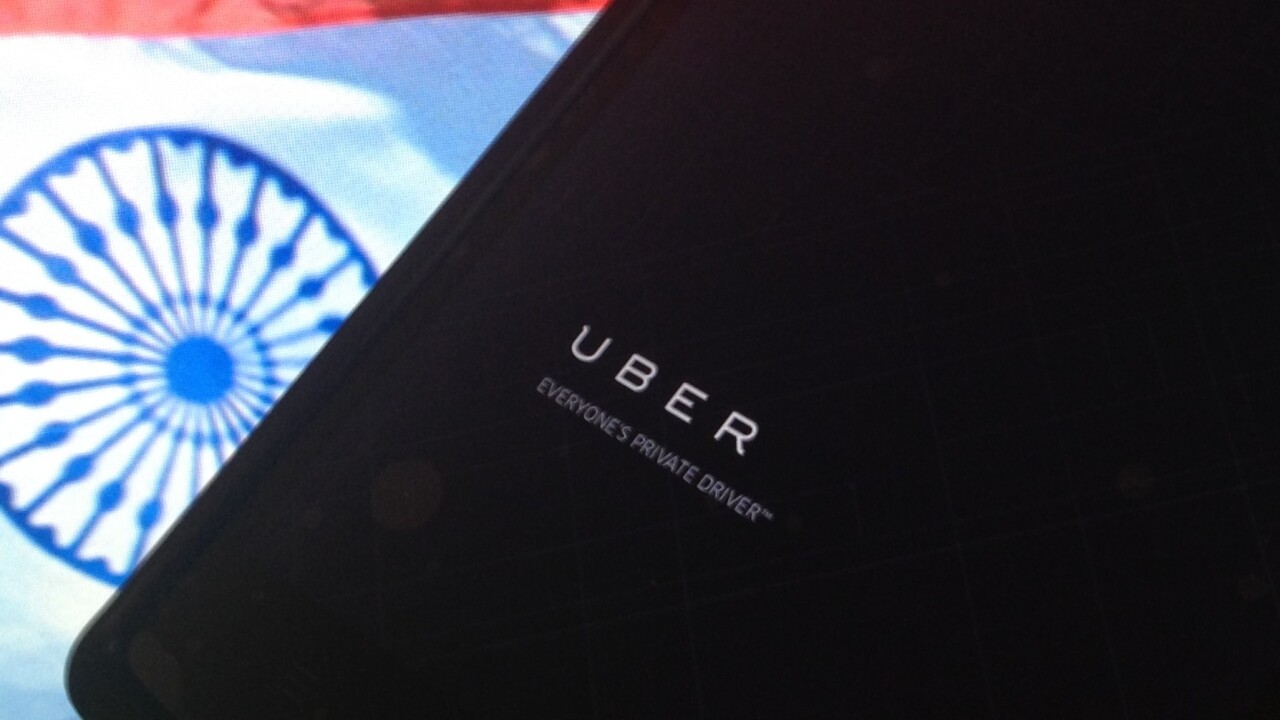
If the past week’s Uber allegations are enough to make you want to leave the service, you might have found that it’s not particularly easy to delete your account.
It turns out there aren’t any automated ways to close your Uber account, instead there’s a manual process you have to follow. Follow these steps to close your account:
- Visit the Uber support site to create a request
- Fill in the email address associated with your account with the subject line “Close my Uber account”
- In the description, ask for the company to close your account and make sure to give your name and mobile phone number that’s associated with the account. You’ll also need to select the home city you’re registered for Uber in.
- Hit send.
- Delete the Uber app from your phone.
Because this is a support request, you might need to wait a few days before your Uber account is finally closed for good. We’d advise only doing this if you’re sure you don’t want to come back to the service, as it is irreversible.
Read Next: Why the Uber exec’s ‘opposition researcher’ idea is actually pretty good and Why corporate investigations into journalists (and Boris’ article) are wrong
Get the TNW newsletter
Get the most important tech news in your inbox each week.




