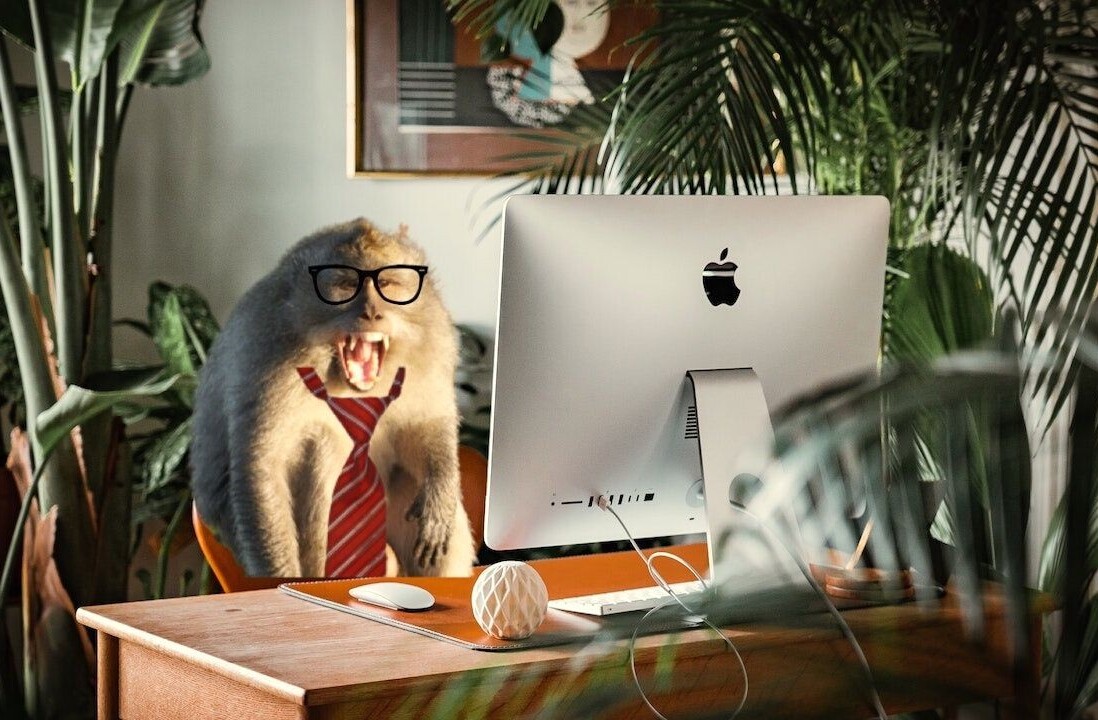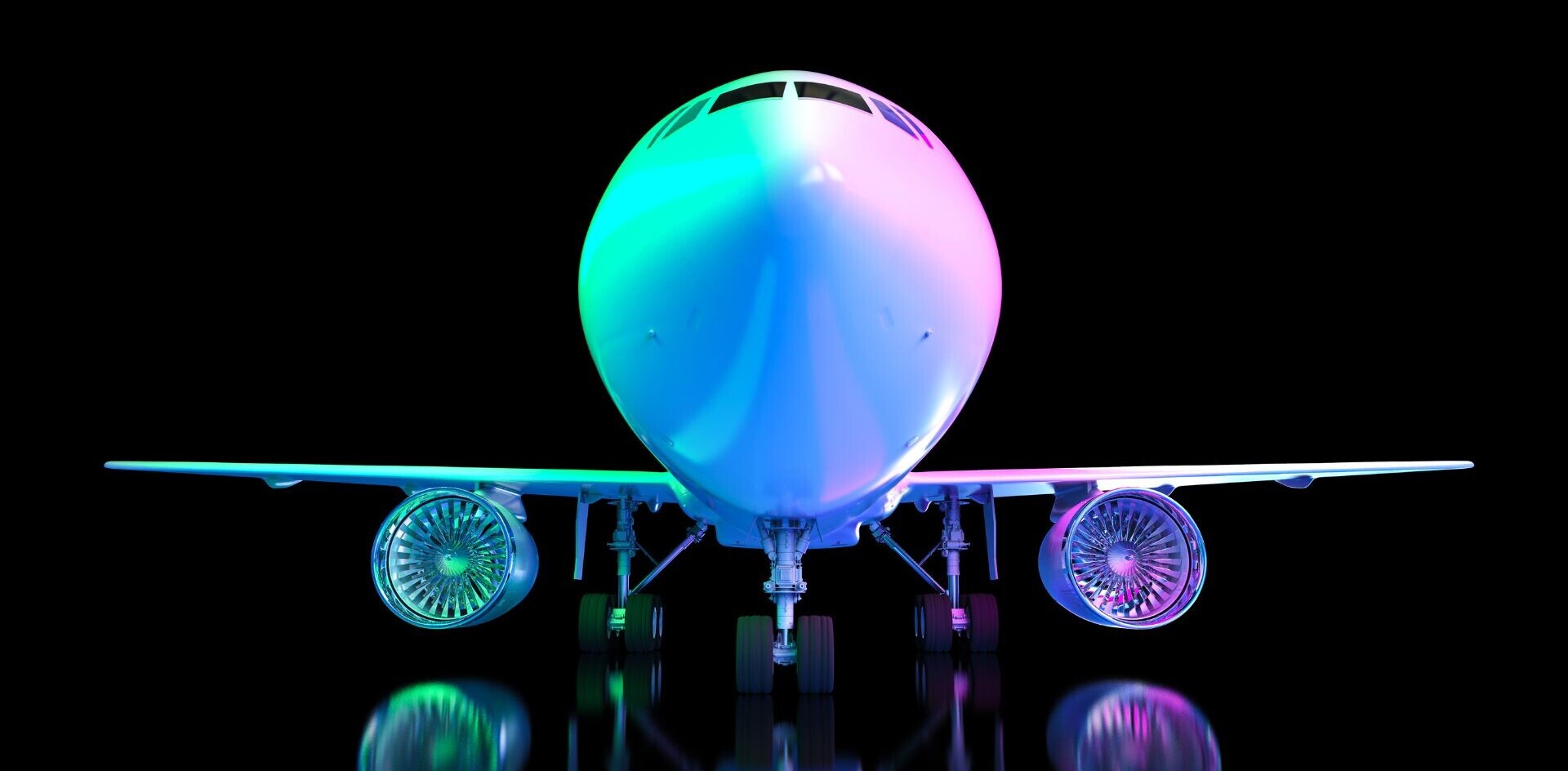Are you a Basecamp user and you want to add a login box to your site or intranet for that touch of added convenience? The guys at 37signals today answered a customer question explaining just how its done.
Truth be told, it doesn’t simply work with Basecamp. Any 37signals product can take advantage of this method.
Simply head over to this gist at GitHub and grab the form code and whack it into a text editor. Run a search and replace and swap out “product” with the 37signals service you use — your options are basecamp, backpack, campfire, or highrise, keeping it lowercase — and “subdomain” with the personalized segment of your Basecamp subdomain. For instance, if you’re at tnw.basecamphq.com, swap subdomain for tnw.
Once that’s done, you’re ready to add the fully functional login box to your website.
Get the TNW newsletter
Get the most important tech news in your inbox each week.