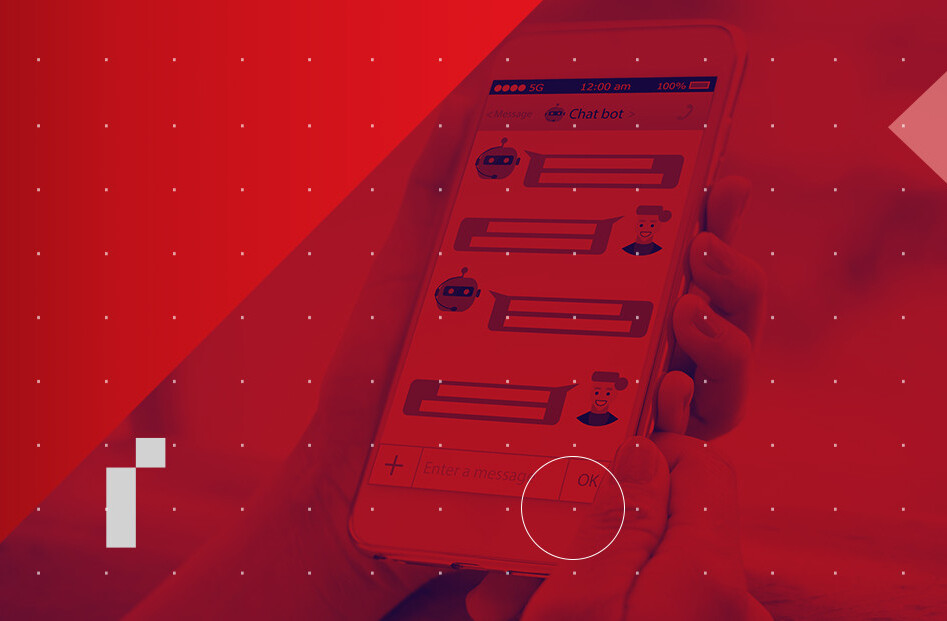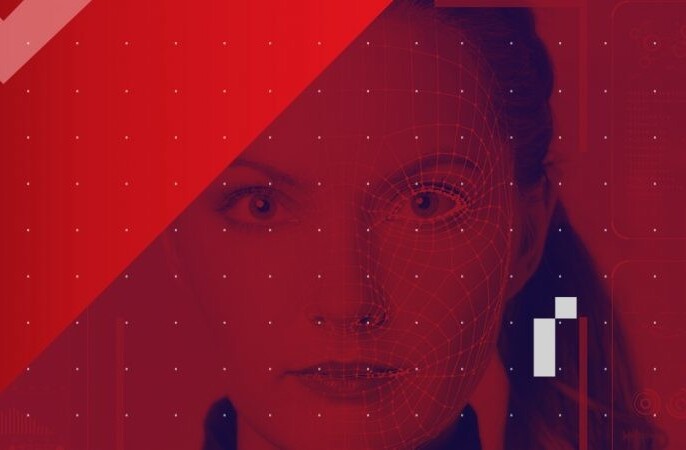In a recent Harvard Business Review article, Arianna Huffington reported that every email she — or her employees — receives on vacation is deleted. The CEO and founder of Thrive Global thinks it’s harder to relax on vacation when you’re continually receiving email notifications. Additionally, she believes that an overflowing inbox can cause undue stress and pressure when you return to work.
According to this report by the London-based Future of Work Centre, Huffington is onto something. Answering emails outside of work isn’t good for your health. It increases stress levels, and it puts you at risk for work-related burnout.
The issue is not just limited to the US and the UK. Recently, this Dutch survey revealed one-third of professionals in the Netherlands feel stressed because of the daily influx of emails at work. 42 percent of the respondents thought answering work emails was distracting them from more important tasks. And 20 percent claimed to spend at least two hours a day answering business emails.
The solution? Automate your inbox to zero.
The email overload epidemic
The average worker spends 47,000 hours on email over the course of their career. This might seem like a simple, time-consuming annoyance, but it’s much more. Humans feel stressed when they face tasks that seem insurmountable — like an overcrowded inbox.
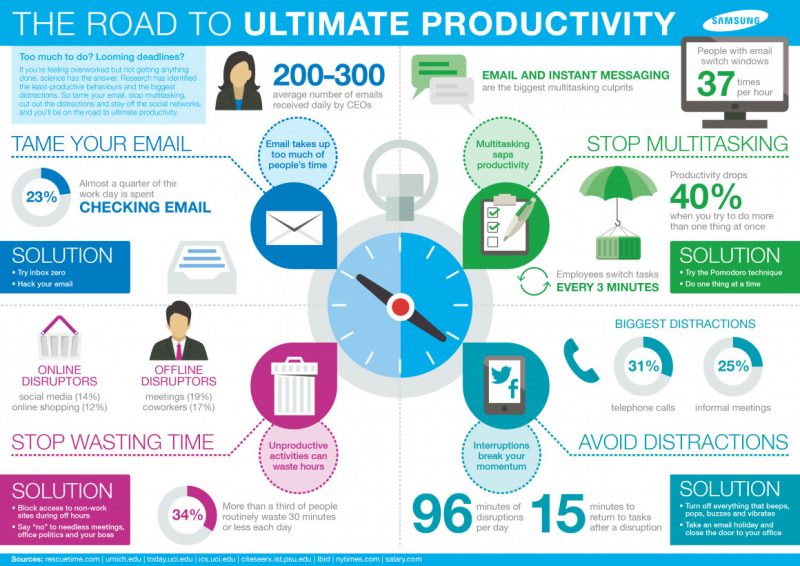
Email overload often makes you feel like you have a great task to accomplish and not enough time or resources to do even get started. Simply looking at your inbox can increase your heart rate, blood pressure, and the “stress hormone” cortisol.
So, why do you keep doing it?
If email wastes time and increases stress levels, is it really doing you any good? The France-based technology services firm Atos Origin doesn’t think so. Thierry Breton, CEO of Atos Origin, is working to ban all emails at the company. An increasing number of company leaders are following suit and banning emails from their companies in the name of productivity.
Even if you don’t work for one of these companies, you can still reap the rewards of a cleaner inbox. Clearing out your email may take a little up-front work, but once you have a system in place, it’ll be worth it.
Tech solutions
If you use email on Outlook, Yahoo, Thunderbird or another provider, you have a lot of automation resources at your fingertips. InboxZero, Mailstrom and Unified Inbox work for most — if not all — email programs.
InboxZero is a free program that’s available in Belgium, France, the Netherlands, and Luxembourg. Their innovative solution helps Android, iPhone, Mac and Windows users manage important emails and get rid of the ones that don’t matter. One of the platform’s most unique features is “Holiday Mode,” which sends an automated email to your contacts and tells them when you are unavailable and when they can get in touch with you next.
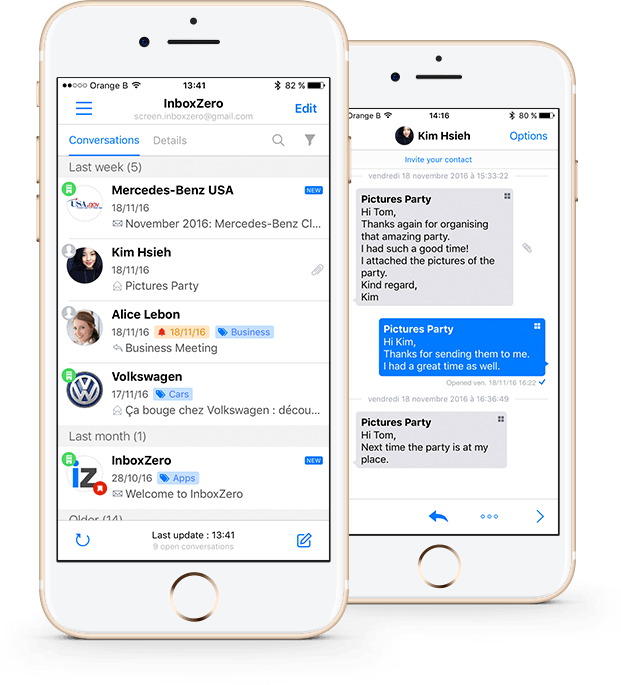
Mailstrom helps every type of email program user improve the organization of their inbox. Its software bundles together related mail and allows you to respond to bundles as a group. People love this platform because it allows them to review tens or hundreds of emails at once.
Many people use more than one email each day. Nearly everyone has a work and personal email, and others have several work emails. The best tool to manage two or more emails at one time is Mailbird’s Unified Inbox. They allow you to view every message you receive in one place.
As far a fighting spam goes, there are a few possible solutions. One of the best options is Spamfighter, which is compatible with Outlook and Windows Mail applications. The software detects spam and moves all spam messages to a dedicated folder. If a piece of spam mail gets through the filter, you simply click a button, and it will remove it from then on.
Gmail extensions and filters
If you use Gmail, there are a lot of Gmail-specific extensions and filters that can help you improve your inbox management. Among these tools, three have risen to the top — SaneBox, Unroll.Me and BatchedInbox.
SaneBox is designed to rank your emails in order of importance. The tool leaves important messages in your main inbox and sorts all other incoming messages into a “SaneLater” folder. You then receive an email that explains what’s been sent to your SaneLater folder.
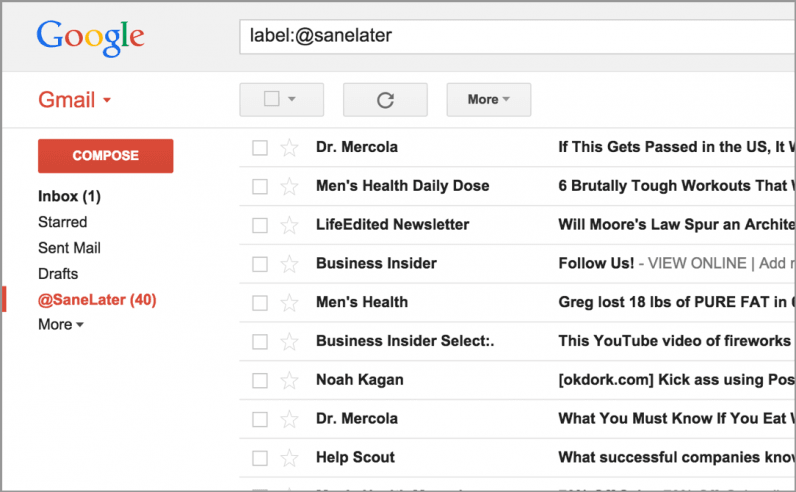
Unroll.Me is one of the most popular inbox management systems on the web. It shares some similarities with other tools, but it has one unique feature: it aggregates your subscriptions into a daily digest. Having all of your subscriptions in a single message is an easy way to save time while not missing a thing.
BatchedInbox allows you to set times that you’d like to receive emails. During these intervals, it sends you batches of manageable emails. The tool is popular among workers because it reduces distracting email notifications and allows them to manage the amount of time they spend in their inbox each day.
Spam filters are also key to reducing the volume of emails you receive. Gmail users can use Google’s spam filter, which blocks 99.9 percent of spam. To manage incoming spam email, you’ll need to create rules to filter your emails. You can choose to have emails sent to a label, archived or deleted.
Each of these solutions work well independently, but they are best when combined. If you really want to automate your inbox to zero, you’ll need to use a few tools to solve the problem effectively.
Change often comes from the top down
Workers that take measures to decrease the amount of electronic communication they receive will benefit greatly from their work. At this point, the process will require a few tools, but it doesn’t always have to be that way.
You can get pretty close to automating your inbox to zero, but the ultimate way to eliminate email is through company change. The leaders of your company might not know how detrimental email can be. If they do, they probably aren’t aware of how to fix the problem.
No matter where you stand in a company’s structure, you can create a convincing argument for organization-wide change. There’s enough research out there to back the importance of automating your email to zero. All you need to do is compile it and present it to the people that can help get an organizational shift underway.
Get the TNW newsletter
Get the most important tech news in your inbox each week.