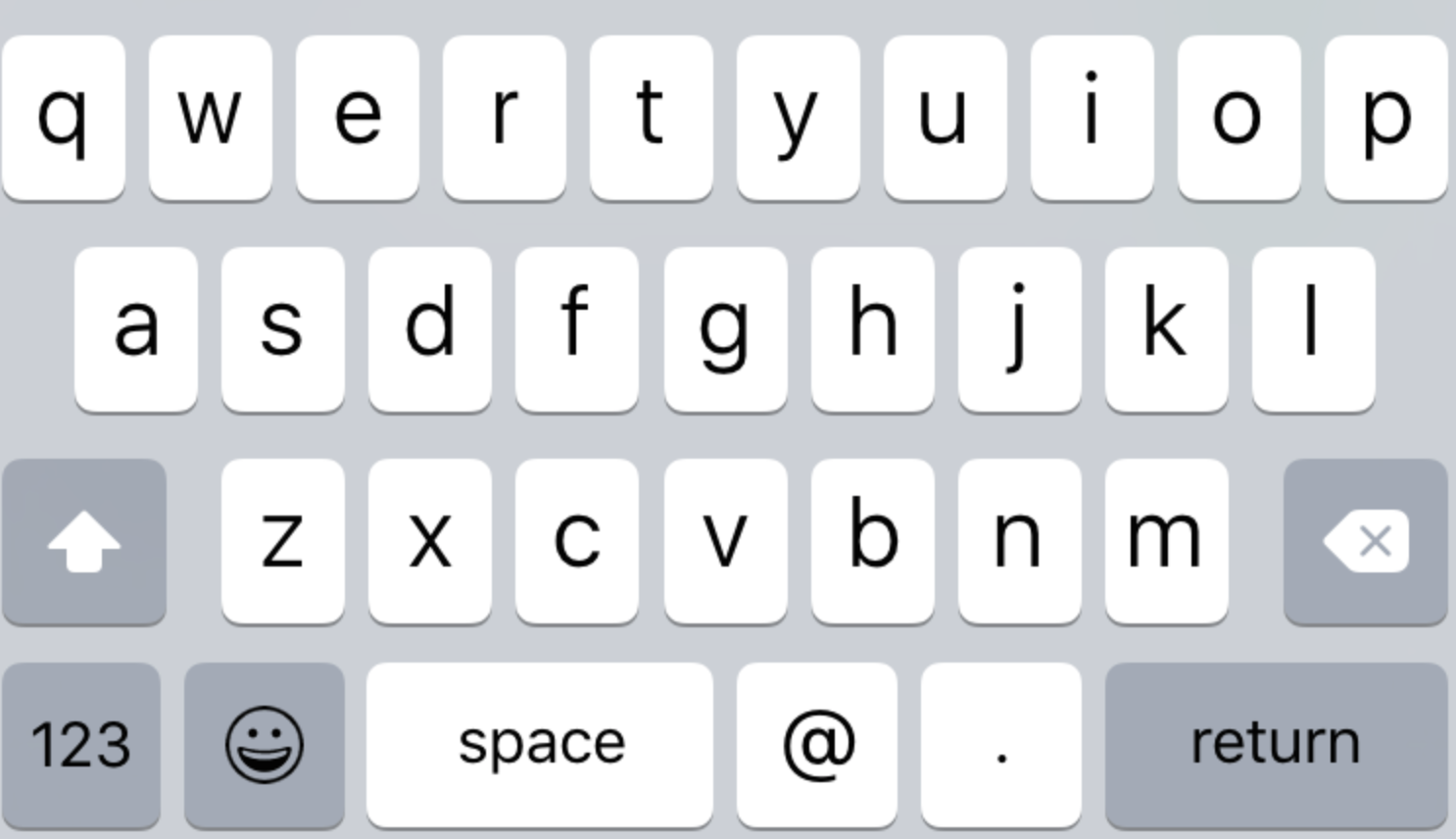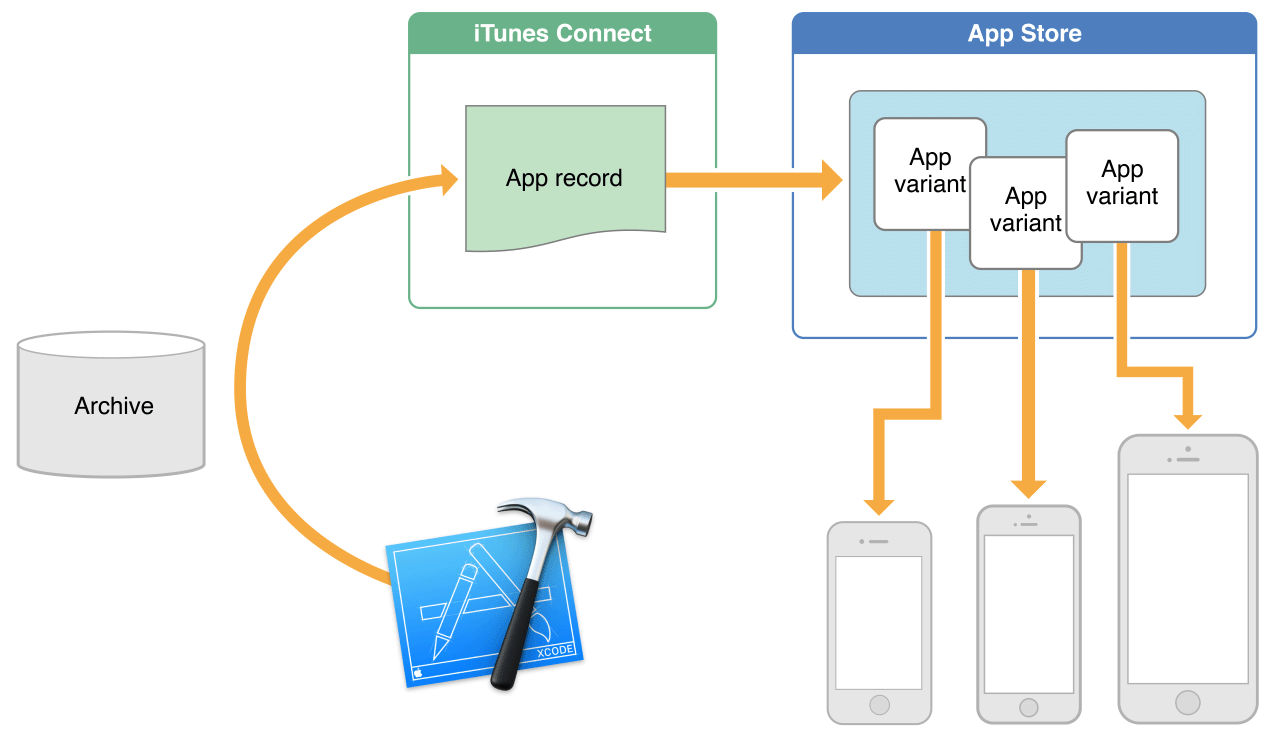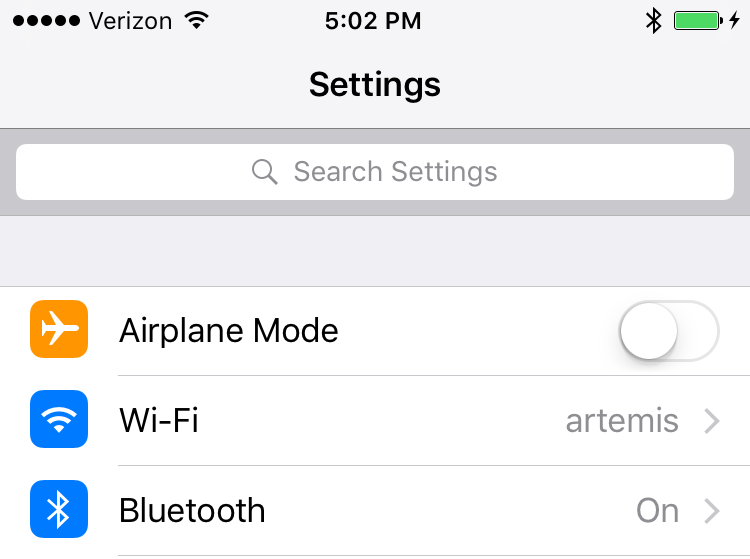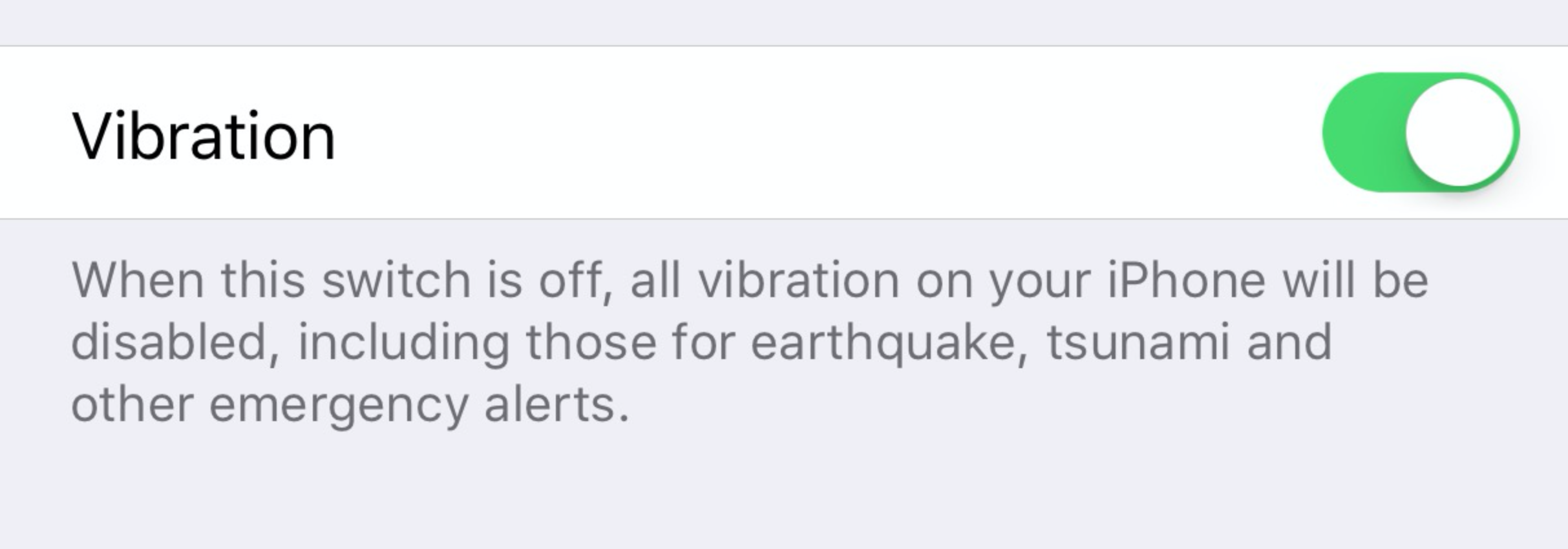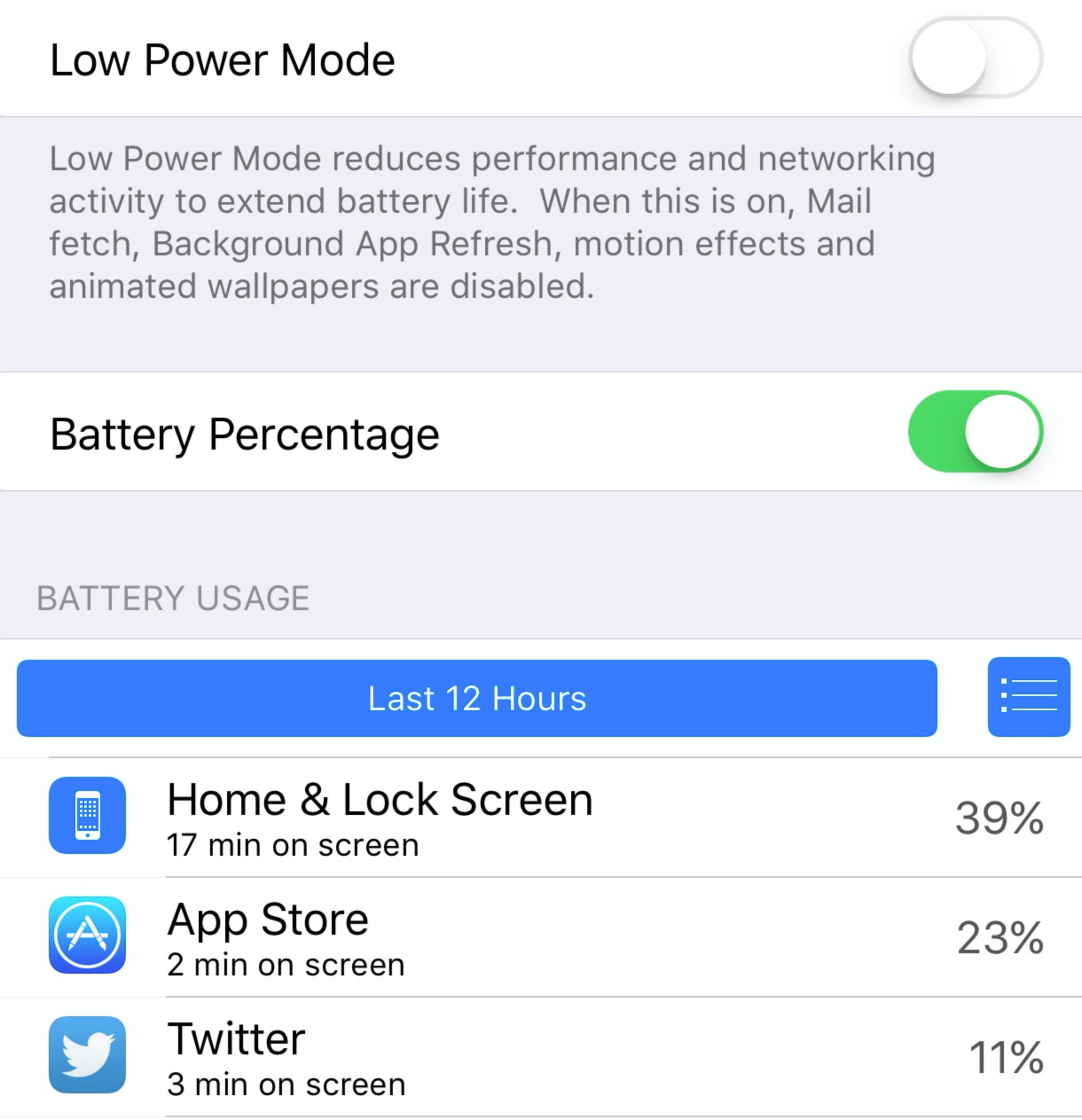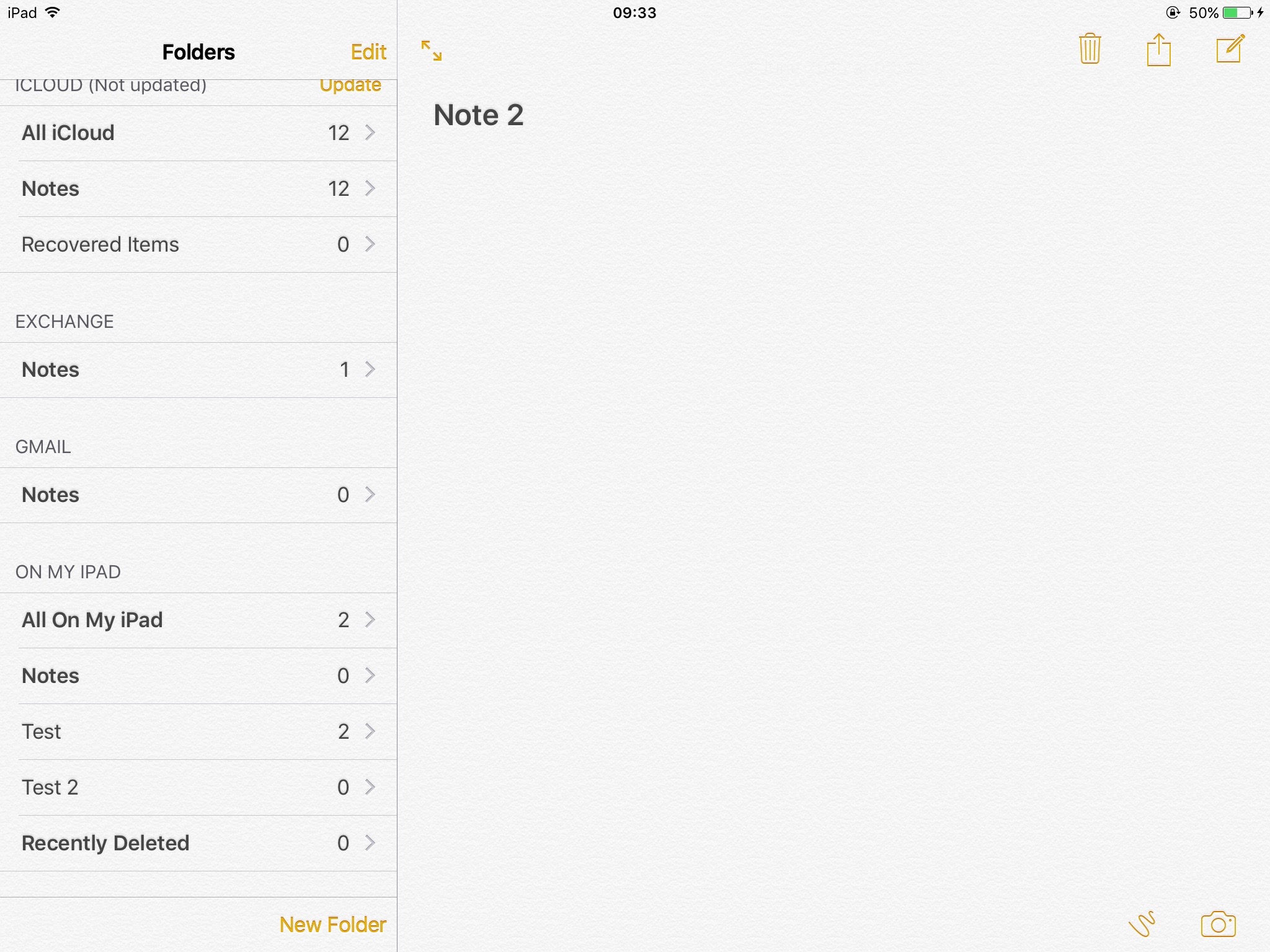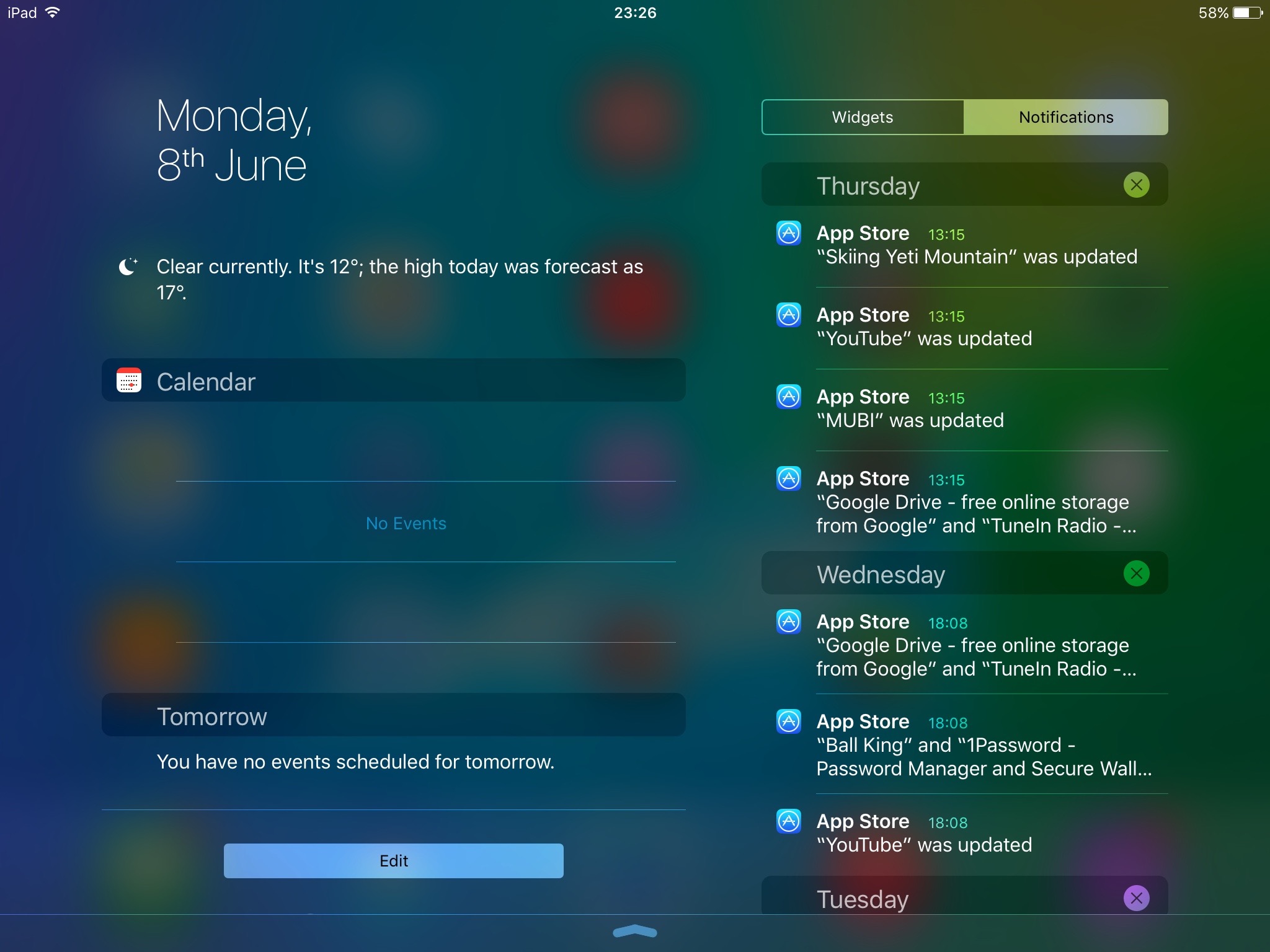Apple’s WWDC keynote focused on a number of big new features, like Apple Music, predictive Siri and its News app, but there were a number of smaller features the company didn’t mention.
The beta that’s available to developers is only an early version of what you’ll get later this year when it’s released, so things may change before it’s available.
Here’s a collection of some of the most useful new features coming in iOS 9.
Lowercase keyboard
A small tweak to the keyboard in iOS 9 makes it clearer if you’ve got the shift key pressed or not by changing the case of letters on the keyboard.
Previously the keys permanently showed as capital letters, so you’d have to guess if the shift key was selected or not which was the source of a lot of frustration when iOS 7 was released.
Image via Imgur
App Thinning
This change could be a big one for those with 8 or 16 GB devices: the App Store will automatically optimize app downloads for your device to only include the bits you need.
If you use a iPhone 5, for example, you’ll only download the components needed to run the app on that phone which will save a significant amount of space per app.
We’ve got all the details on App Thinning here.
Settings search
Sometimes its hard to remember where that obscure setting you need to change is buried, so Apple has included a new search bar for finding what you need.
Image via Imgur
ReplayKit
An interesting new feature allows developers to record clips of your game in the background, so you can quickly share video of you playing games to social media or for re-watching later.
Developers will need to switch this feature on, but it could mean you can quickly share a replay of yourself playing a game like Dots with your friends.
Apple’s new font
San Francisco, Apple’s new font that was introduced for the Apple Watch, is now the default on iOS 9 and OS X.
It appears throughout the OS, on keyboards and in third-party apps.
Disable vibration
This is one of my favorite new features — vibrations stress me out — iOS 9 now allows you disable vibrations throughout iOS, including for emergency alerts and inside apps, under a new accessibility setting.
Image via anonymous tip.
Battery saver
A new section in iOS’ settings provides a number of options to improve your battery life.
Apple touched on this during WWDC, but didn’t specifically spell out what it did to your phone. The new option offers a low power mode which reduces networking activity and performance to squeeze extra hours out of your battery.
It also shows which apps are most taxing, with details about how long each app was on your screen and what consumed the highest percentage of your battery.
Image via anonymous tip
Folders in Notes
The Notes app got a number of major updates to make it more like Evernote and you’re now able to create folders for your notes to organize them better.
Image via Reddit
Better iPad support
One tiny tweak to the notification center in landscape view for iPad users makes it far easier to use.
Image via Reddit
[interaction id=”5576cf1cd42e342e4b252860″]
Read Next: Apple’s iOS 9 gives iCloud Drive its own app
Get the TNW newsletter
Get the most important tech news in your inbox each week.