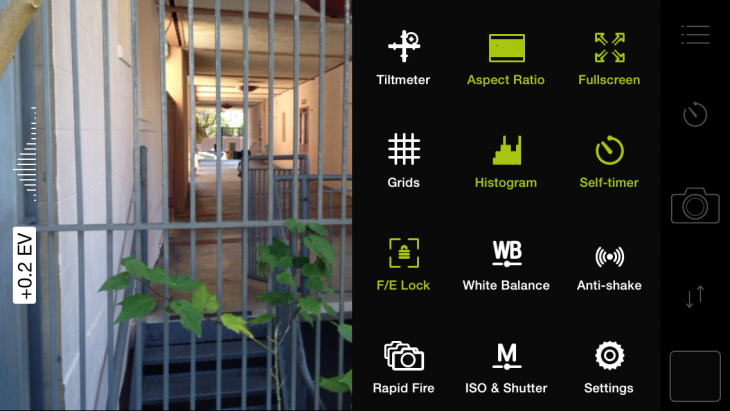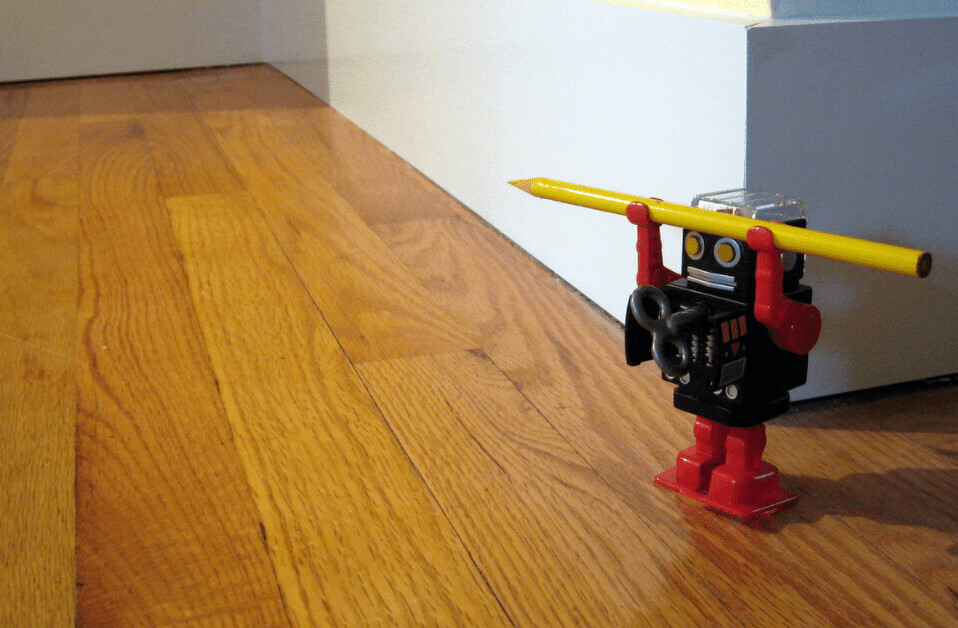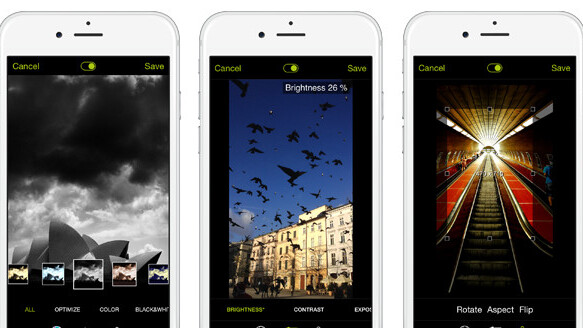
With varying degrees of success, iOS app makers have sought to emulate high-end DSLR functionality into the iPhone’s 8-megapixel camera. Many advanced photo apps work well, but some complex interfaces can leave users shaking their heads in confusion because of a steep learning curve. And don’t bother trying to shoot quickly as a hummingbird flits into view.
ProCamera 8, a popular app among photo pros from Cocologics, has let loose a massive update to its iPhone app for iOS 8 (it’s actually version 6), offering a vast range of improvements without sacrificing an intuitive interface.
The app provides precise, easy-to-handle touch controls for ISO, shutter speed, white balance, focus and exposure. Within its video module, it now supports shooting at high frame rates (120fps for the iPhone 5s and iPhone 6) complete with slow-mo playback.
Despite its relative ease of use, first-time users will likely benefit from a glance at the manual. The unlabeled icon for the second shutter, for example, looks like an image stabilizer — and it is — but can also be set as a self timer. (I had wondered how that happened.)
Pro level apps tend to be deep and complete, and as such, ProCamera 8 features a detailed control panel that you can adjust before you start shooting. You know beforehand what controls will appear on screen as you work and exactly what to expect, so you can expedite your shoot quickly.
Tiny arrows signify modal adjustments where you can choose between photo, HDR, video, night shooting and scanning (yes, for QR and barcodes and such).

Other controls give you clearly marked adjustable sliders that behave dynamically and just as you’d expect. The performance of this app is top notch, which is a good thing, and I did not perceive any lag times in the operation even as my battery dwindled.
The familiar EV icon gives you the exposure compensation slider where adjustable values are displayed within easy thumb reach on my iPhone 5. Just move the slider to the place where the picture looks the way you want it to — to set your mood or avoid losing shadow detail or blowing out highlights.
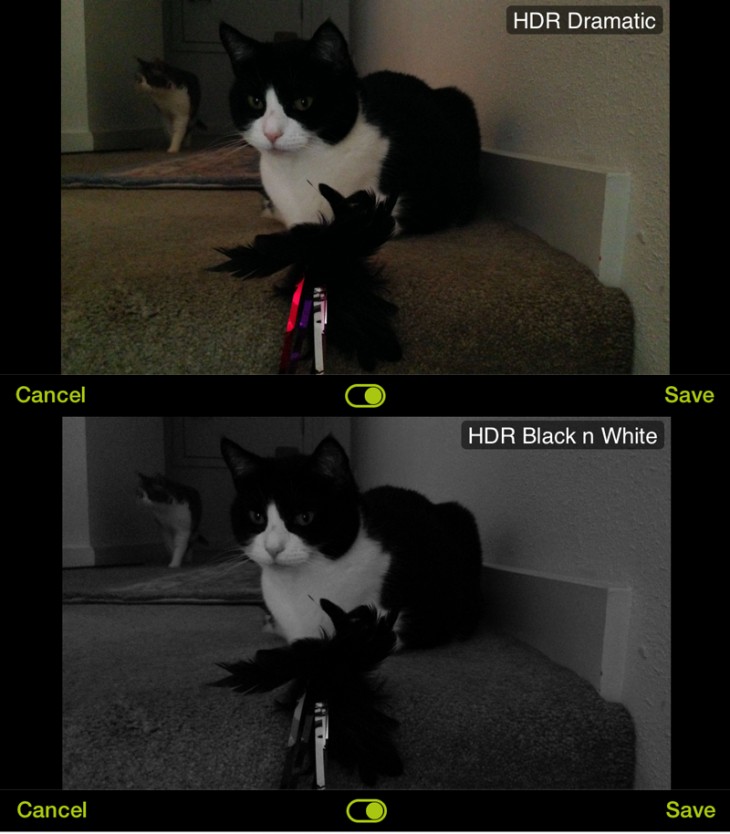
The dedicated ISO and Shutter modes give you full manual control over the ISO sensitivity and Shutter Speed. A simple tap on either reading in the top row will activate the corresponding dials. White Balance now works in conjunction with color temperature and color tint, and it’s wild.
The new three-shot HDR function, available via a partnership with vividHDR is a very nice feature, but it’s available only as an in-app purchase. It can be easily tested, though the results will be saved with a watermark until you fork over your $1.99. However, you can still swipe to preview the five different HDR settings for Natural, Vivid, Dramatic, Black and White and Faded, and save any or all to your Photos app or ProCamera 8’s own lightbox.

This is a nice addition, however the HDR mode comes up right in the middle of the camera modes, and it’s only after you shoot that you are confronted with a prompt for the in-app purchase. I understand why the developer separated out that feature, but maybe that mode could be moved to the end so as not to be triggered accidentally.
Overall, the app was a joy to use because everything is visually controlled by on-screen touch. While a little pricy at $3.99, with an added $1.99 HDR purchase (you know you will want to buy it), it’s not a huge investment, considering the flexibility you get.
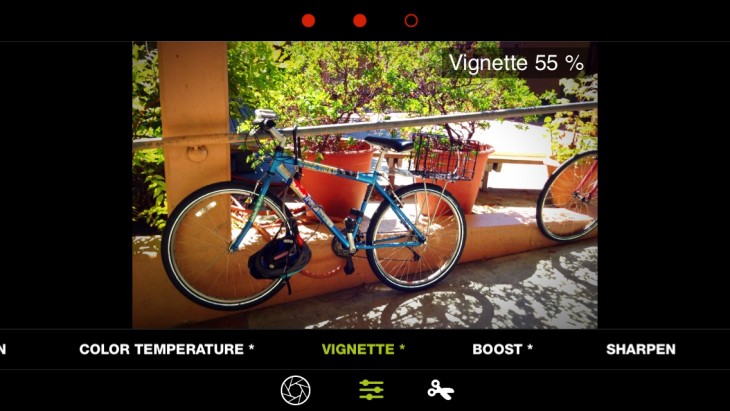
The app also has tons of other features, notably an editing module from within the app that gives you a large number of filters, traditional post process editing tools and cropping and straightening tools.
A native iPad version is also available, but it has not yet been updated, as yet.
Get the TNW newsletter
Get the most important tech news in your inbox each week.