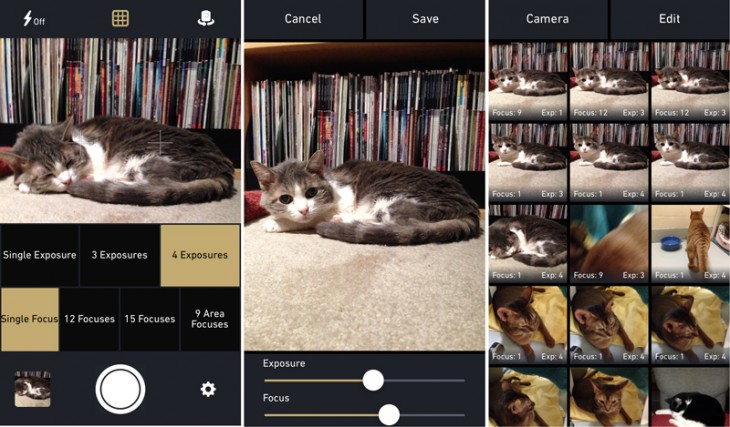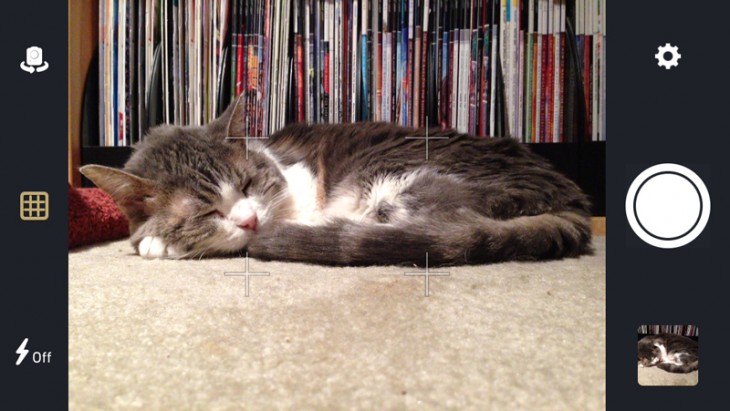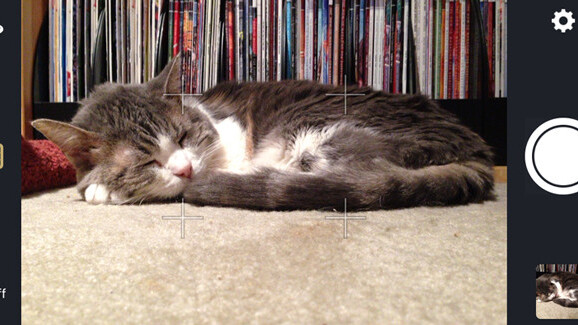
Lucky Clan, the outfit behind the ArtStudio drawing and painting program and the Top Camera shooting app, has released a brand new photo app that channels light field photography — sort of.
MultiCam for iPhone lets you shoot first and set your focus and exposure later with the help of the manual focus and exposure capabilities of iOS 8. Almost every feature of the app revolves around capturing and saving multiple exposures in a library on the phone and finally choosing the right one to save. A slider interface within the image lets you visually make adjustments.
The app has some unintended consequences when dealing with living beings like cats, who sometimes do not never sit still as multiple shots are recorded. The result in adjusting the slider can look almost like an animation where you’re seeking the best shot that sometimes shows a subject at different angles as well as different exposures and points of focus. Still, for the most part, I was able to tease out something I liked.
When you’re finished tweaking, tap to save and that final version will show up in your Photos app. The original with the slider adjustments stays inside the app, so you can continue to generate slightly different images for as long as you want.
There are several formulas the app uses to capture photos. From the settings, you can choose to capture from a variety of both exposures and focus points — including a 9 area focus mode. The app determines which combinations are possible. Then keep your hand steady.
MultiCam also has modest extras such as a front facing camera mode, flash, and a rule of thirds guide.
Once you get your shot, use the sliders to adjust focus and exposure. It’s super easy, and yields some satisfying results.
While MultiCam’s overt characteristics intersect somewhat — at least in concept — with the Lytro, the technology, shooting and viewing experience are not comparable. With Light Field photography, viewers can change the focus of the image at any time because of the camera’s hardware technology. With MultiCam, it’s all in the software: the photographer chooses what the final image will look like. Only the photographer can go back and change that after the fact, but viewers see only what the photographer wants them to see. And some people think that’s how it should always be.
MultiCam is $1.99 and works with iPhone 4S and higher, the iPad 2 and higher and the Mini. It runs on iOS 8.0 or later.
➤ MultiCam [iOS]
Get the TNW newsletter
Get the most important tech news in your inbox each week.