
Back in December, Google released its first ‘Pixel feature drop,’ adding a variety of features to its phones well after launch — including models from years past. At the time, the company promised us it would regularly drop new features, building on the idea that the strength of Pixel phones is in their software — that the phones would continue to get better over time since they get updates straight from Google. Today, the company delivered on the promise of further Pixel drops with a set of 12 new features beginning to roll out now.
There’s a lot to go through, so I’m just going to list the key points:
- The Pixel 4’s radar-based Motion Sense now lets you play or pause songs with a tapping gesture above the phone.
- In the US the Pixel 4 was able to detect severe car crashes, and will check with you to see if you need emergency services – you will be able to request help with a voice command or a single tap. This feature is now arriving in Australia and the UK.
- Live Caption, allowing you to add subtitles to any spoken audio on your phone, is now rolling out to the Pixel 2.
- Google improved depth sensing on the selfie camera, making for better portrait mode photos, as well as improved 3D photos on Facebook.
- Google added face tracking AR effects to Google Duo calls.
- An Emoji 12.1 update adds 169 new emoji that “represent a wider variation of gender and skin tones, as well as more couple combinations to better reflect the world around us.”
- You can now access your Google Pay cards by simply pressing and holding the power button. You can also access boarding passes, event tickets, and other details stored in Google Pay.
- Speaking of boarding passes, if you take a screenshot of your barcode, you’ll get a prompt to add the pass to Google Pay. That makes it easy to pull up the information when you’re about to board a flight, instead of fumbling through your photo gallery while annoyed travelers wait behind you (that’s totally never happened to me though). This features is coming to the Pixel 3, 3a, and 4.
- You can now schedule the dark theme to turn on and off based on local sunset and sunrise times.
- Google now lets you set IFTTT-like rules such as silencing your phone when you arrive at work or turn on Do Not Disturb when you arrive home. The features can be triggered based on your current Wi-Fi connection or location.
- On the Pixel 4, Adaptive brightness can now temporarily increase maximum screen brightness when in direct sunlight or other “extremely bright ambient lighting.” This is great to see, as its a feature most other flagship devices have already implemented. DisplayMate testing had previously shown the Pixel 4 could get brighter than the previous maximum brightness setting when watching HDR video; it’s good to see Google taking advantage of that headroom during more practical scenarios.
- Google says “in addition to long press, you can now firmly press to get more help from your apps more quickly.” This feature is exclusive to the Pixel 4, and it’s not clear what the company means by ‘firm press.’ It sounds like the company has somehow added 3D touch after the fact, but it’s hard to imagine how it could do so without new hardware. We’ve reached out for clarification.
If you had trouble keeping track of which device each feature is coming to Google’s made a handy chart:
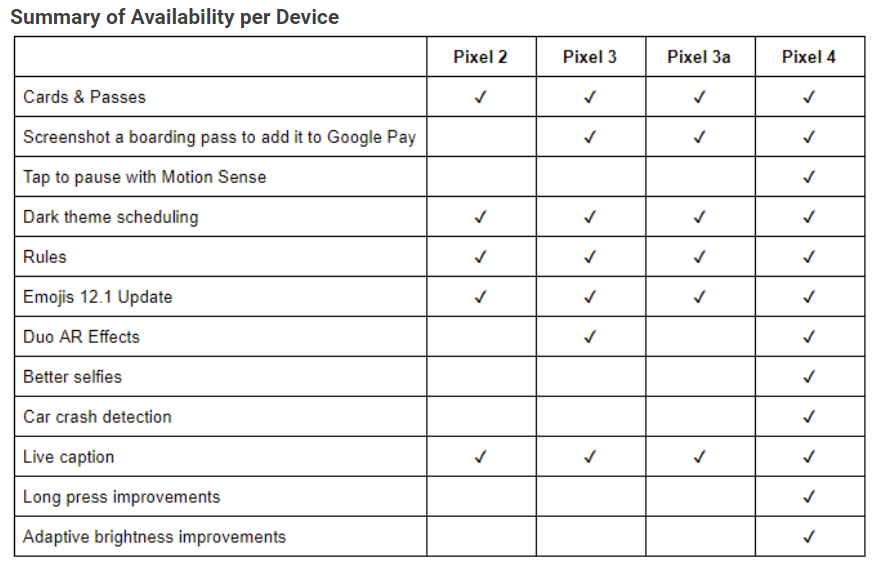
I’ve got to hand it to Google; the company is rapidly adding features to its phone makes the Pixel 4 more appealing today than it was at launch, despite newer phones already hitting the markets. The new features are rolling out to Pixel devices via an over-the-air update starting today.
Get the TNW newsletter
Get the most important tech news in your inbox each week.




