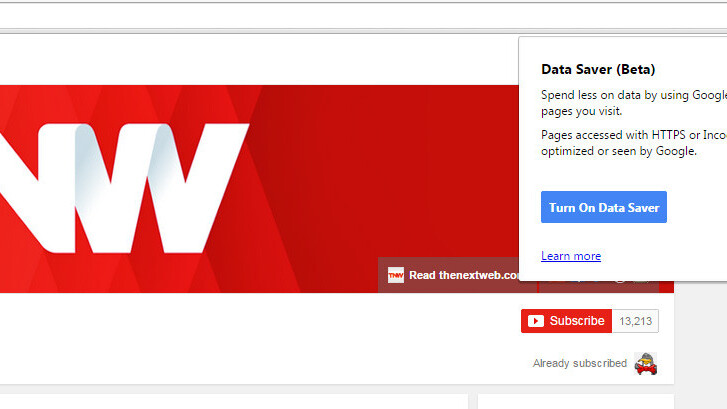
Google recently launched a new Chrome browser extension in beta that reduces your data usage.
Dubbed Data Saver, the extension uses Google’s data compression proxy service to optimize pages before serving them to your browser. It doesn’t work with SSL and incognito pages at present, and you’ll need Chrome 41 or newer to use it.
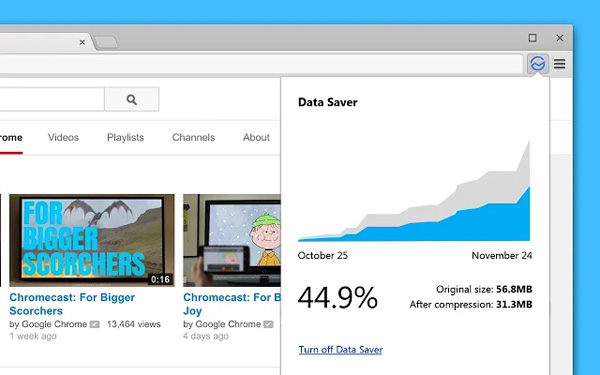
The extension gets to work as soon as you install it. You can click the extension button on your browser toolbar to see how much data it has saved you and turn it off if necessary.
The feature is also available in Chrome on Android and iOS. To enable it, hop into Settings, tap Data Saver and turn it on.
Google began testing its data compression service for browsers back in March 2013. The rollout of this beta extension could point to the feature being baked into future versions of Chrome.
➤ Data Saver (Beta) [Chrome Web Store via VentureBeat]
Get the TNW newsletter
Get the most important tech news in your inbox each week.




