
Most of us aren’t talented artists, so if I ever need a graphic for some project I’ll usually resort to finding clipart on the web. But that might be a problem of the past thanks to Google’s new AutoDraw tool, which turns your ugly doodles into clean graphics.
It’s incredibly simple to use, and a whole lot of fun. Start drawing, and Google starts guessing what you’re trying to draw with a banner running atop the page. Basically, imagine a robot trying to play pictionary.
Click on one of the suggestions, and the app will replace your sketch with a nice clean bit of artwork. It will then suggest some other artwork that might more closely approximate what you were looking for.
The results are impressive. Google was able to tell that when I drew this:
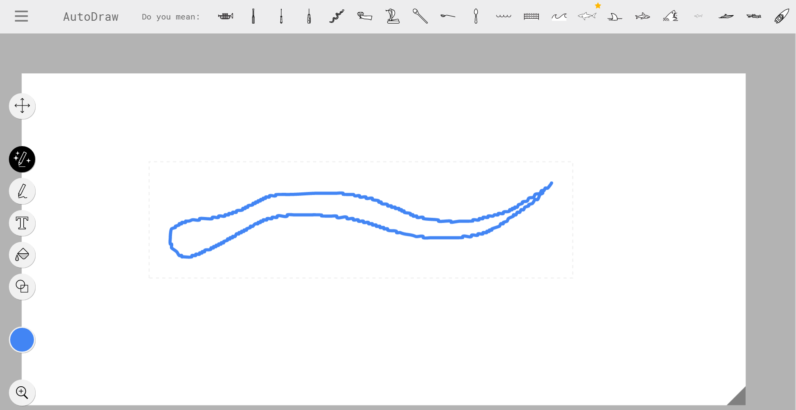
I was aiming for something like this:
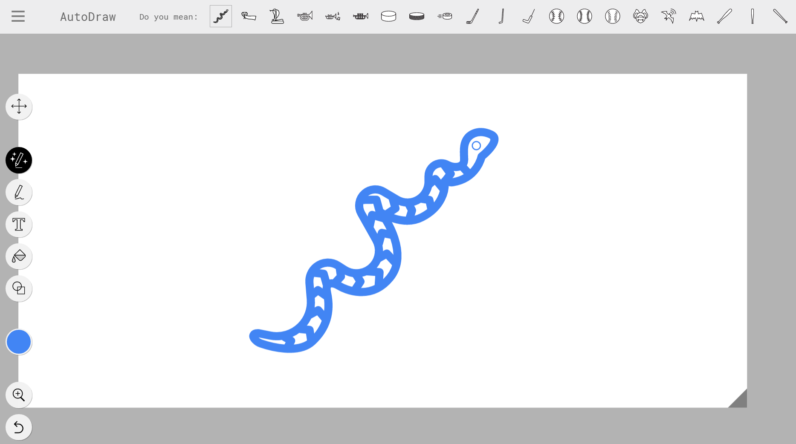
Or that when I sketched this little monstrosity:

I wish it had come out like this:
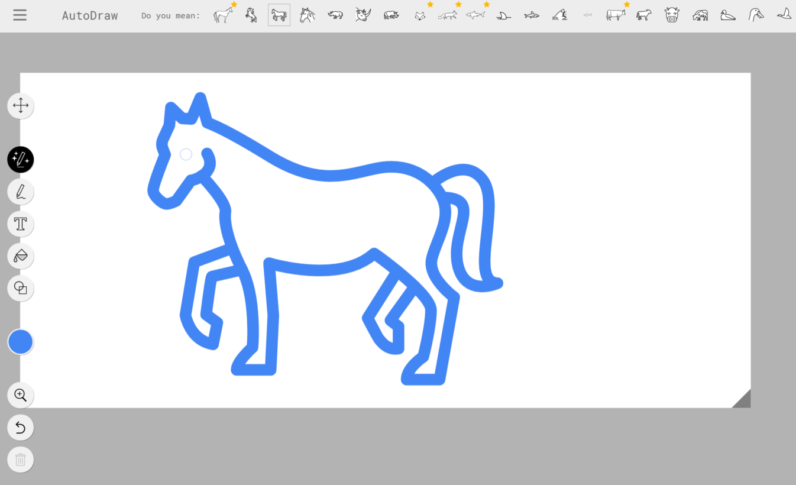
You can color in the graphics and apped other shapes and objects as well if you’d like, before exporting the file as a PNG
Keep in mind it’s not really prettifying your sketches – it’s simply identifying what your trying to draw and then picking an image from a pool of clip art.
Still, it’s a pretty awesome proof-of-concept, and with the included rudimentary editing techniques to color in and modify the graphics, it might just be useful too.
Get the TNW newsletter
Get the most important tech news in your inbox each week.





