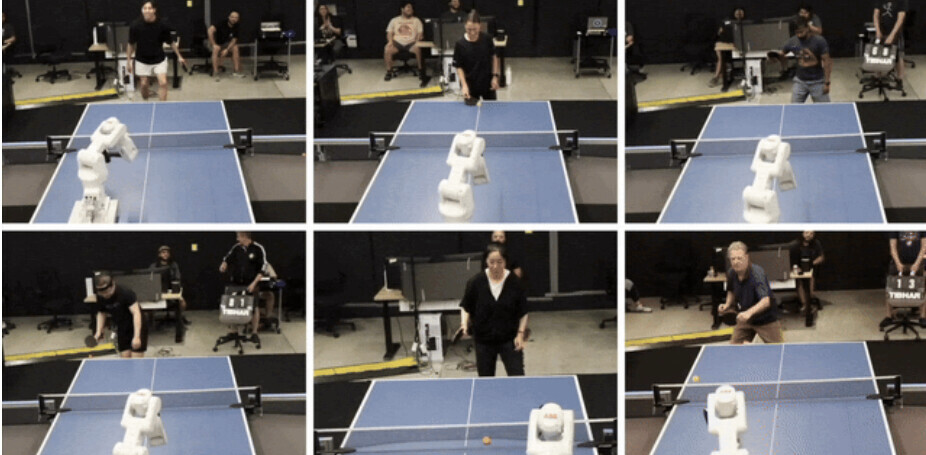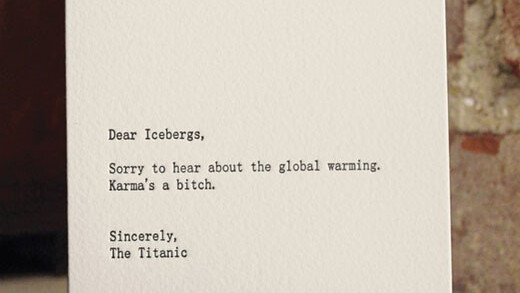
 Google’s Mobile app is now available in the app store.
Google’s Mobile app is now available in the app store.
It features all the features the iPhone version does, except has been redesigned for the iPad.
A reminder of its features:
- Search by voice – speak your queries in American, British, Indian or Australian English accents, also supports Mandarin Chinese and Japanese
- My Location – avoid typing your current location when searching for nearby businesses (e.g. “pizza” or “starbucks”)
- Google Suggest – tap suggested web search queries and local businesses that appear as you type
- Search history – quickly search again for queries you recently performed
- Contact search – search your phone’s contacts.
- Vertical search – search Google Maps, Images, News, and Shopping
I must confess to not having used the iPhone version of the app since its initial release. As slick, useful and well designed as it may be, Safari on the iPhone is instinctively the place I go when I want to search and browse the web – but that’s me, for the rest of you…
To download Google Mobile App to your iPad, iPhone, or iPod touch (requires OS 3.0 or higher), search for “Google Mobile App” in the App Store or just visit http://itunes.com/app/googlemobileapp.
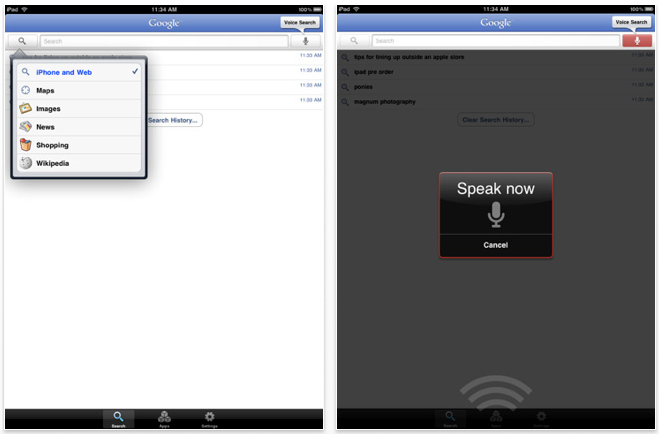
Get the TNW newsletter
Get the most important tech news in your inbox each week.