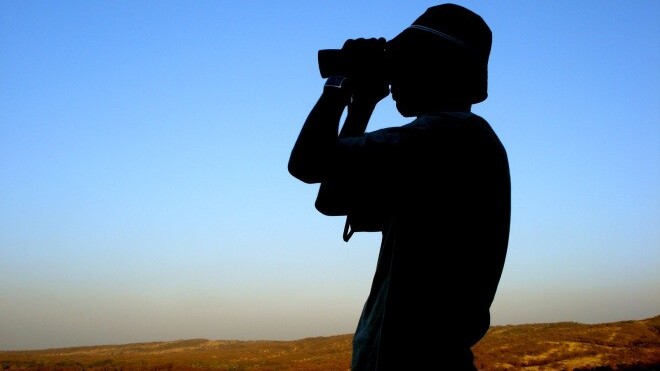
At the Pubcon conference today, Google launched a “Disavow links” tool that many site masters have been looking forward to trying out. Matt Cutts, the head of webspam at Google, announced the new feature, which you can try out for yourself over here. It doesn’t look like much, but its description suggests it has potential:
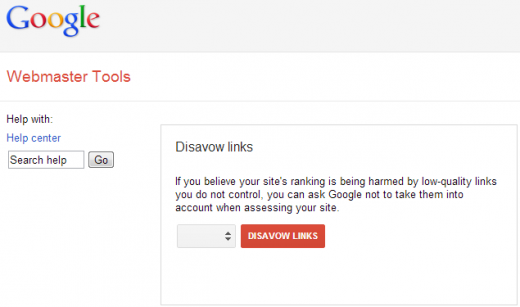
If you believe your site’s ranking is being harmed by low-quality links you do not control, you can ask Google not to take them into account when assessing your site.
Cutts said Google has been testing the tool in beta for a while now, and select SEOs have been able to put it through its paces, according to Search Engine Land. He noted, however, that it should be used very carefully and that site owners should first try to remove links by messaging other publishers.
Here’s the full warning from Google:
This is an advanced feature and should only be used with caution. If used incorrectly, this feature can potentially harm your site’s performance in Google’s search results. We recommend that you disavow backlinks only if you believe you have a considerable number of spammy, artificial, or low-quality links pointing to your site, and if you are confident that the links are causing issues for you. In most cases, Google can assess which links to trust without additional guidance, so most normal or typical sites will not need to use this tool.
In typical Google fashion, there’s a YouTube video that explains how the tool works:
The text file in question should be formatted as a list of URLs (such as domain:google.com). The tool is very straightforward: select your site, click through the warnings, choose a file, and then click submit. You can also download the file you submitted and resubmit it with changes.
Google will of course be able to take as much time it needs to review submissions from site masters. It can also completely ignore requests if it feels there’s a reason not to trust them.
For more information, head over to Google’s Webmaster Tools help page.
Image credit: Asif Akbar
Get the TNW newsletter
Get the most important tech news in your inbox each week.





