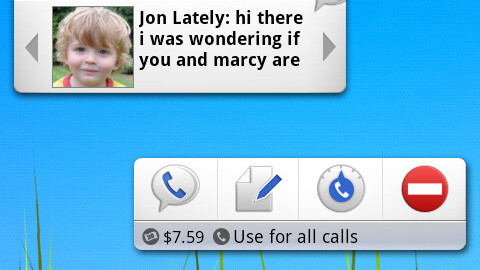
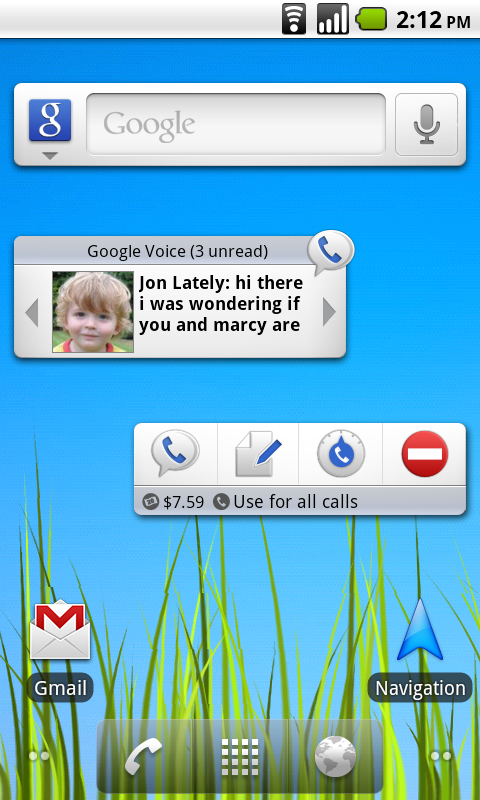 If you’re a Google Voice user, and also happen to be on an Android device, life just got faster. According to the Google Voice blog there are a couple of widgets that will not only give you instant access to your Google Voice messages, but also give you better control over using the app for SMS, calls and more.
If you’re a Google Voice user, and also happen to be on an Android device, life just got faster. According to the Google Voice blog there are a couple of widgets that will not only give you instant access to your Google Voice messages, but also give you better control over using the app for SMS, calls and more.
The main widget is all about your Voicemail. You have easy, fast access to your latest, and can easily scroll through them. The settings widget is where the real fun comes in. Broken into 4 parts, it will give you the following:
- Quick access to the app
- One-touch text messages
- Application settings
- Do Not Disturb toggle
The widgets can be used together or individually, and are part of the new Google Voice app, available for download from Android Market today. To add the widgets to a home screen panel, press the menu button from the home screen and select “Add>Widgets>Google Voice Inbox or Google Voice Settings”. You will need a valid Google Voice account to use them, and Google Voice is available free to anyone in the US.
Give them a shot, and let us know what you think, Android users.
Get the TNW newsletter
Get the most important tech news in your inbox each week.




