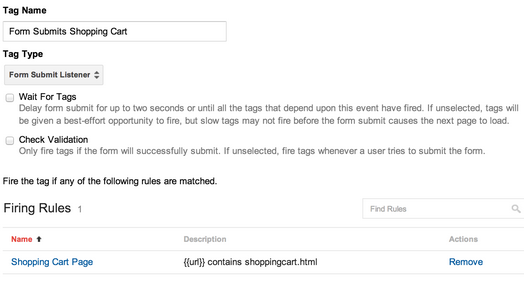Google today announced a new version of Google Tag Manager with Auto-Event Tracking. This feature essentially means you can now write rules instead of JavaScript and HTML code.
Previously, you had to add custom JavaScript code to your website to tell Google Analytics when an event occurred and for Google Tag Manager you also needed to modify the HTML of each page where you wanted to track an event. In other words, every time you wanted to track something new or change the way you track something, you had to modify site code directly.
Now, event tracking is possible without needing to write code. The new Event Listener tag can be used to tell Tag Manager when you want to listen for events, and then write detailed rules for what to do when an event happens.
Here’s how it looks in action:
This means you can have tags fire based on form submits, clicks, and timers using a rule that looks for the corresponding event. You can also make sure you’re getting the right form by using Auto-Event Variable macros to narrow down your request via attributes like the element ID and the form target.
Here’s the problem Google is trying to solve with this release:
As sites become more dynamic and want to understand users’ site experiences in more detail, business owners need to know more: how long are visitors staying on a particular page? How are they interacting with interactive elements like image carousels? How many are clicking the Contact Me button? How many are clicking outbound links? Increasingly, site analytics are incomplete without answers to questions like these.
Google Tag Manager already does this, but now you can deploy event tracking to your site and send event tracking data to Google Analytics faster and without any code. If you’re interested in learning more, check out https://support.google.com/tagmanager/answer/3420054?hl=en&ref_topic=3002579″>one, two, and three on Google’s Help Center, as well as this blog post.
Top Image Credit: Johannes Eisele/Getty Images
Get the TNW newsletter
Get the most important tech news in your inbox each week.