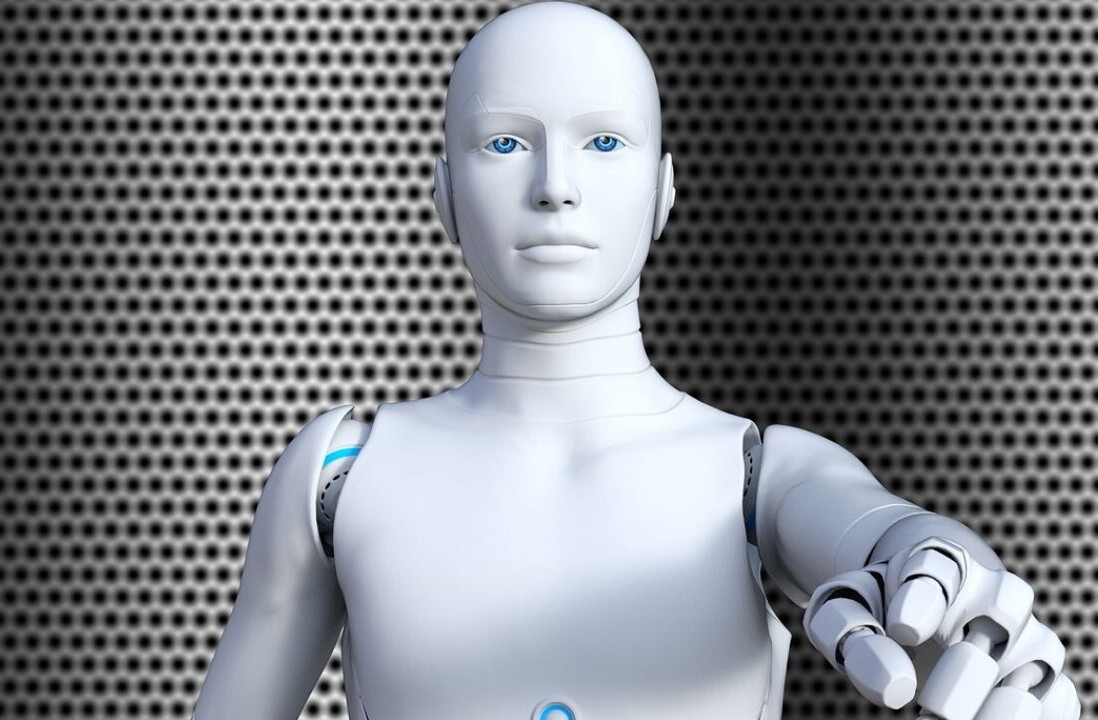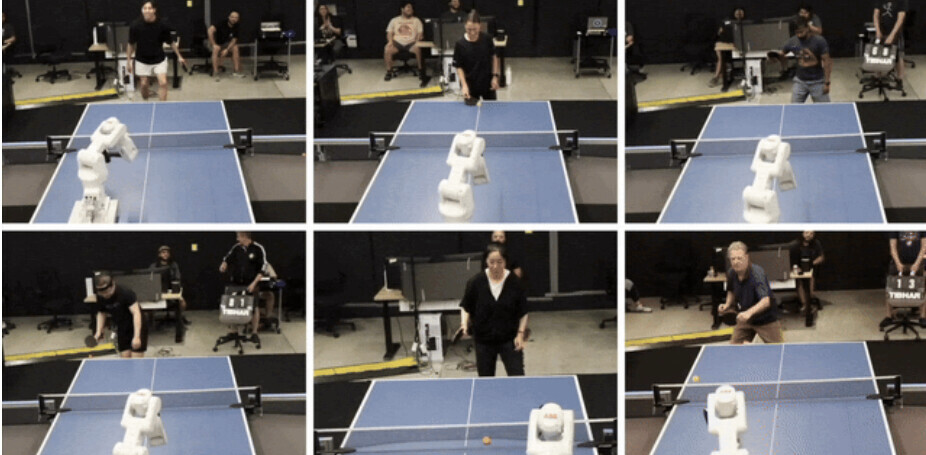Most site owners know that tracking stats through services like Google Analytics is imperative to success, but what happens when you’re using multiple services to monitor sales, shares, pageviews and manage advertising?
These marketing and tracking services provide “tags” — snippets of code you’re often asked to embed right before the end of your <head> tag — and they’re relatively easy to use, but when more than a few tags are involved, managing them can be a tedious task. This is where Google’s new Tag Manager comes in, which consolidates all of your site’s tags into a single admin panel. Now, you only have to include one automatically-updated snippet on your site.
If you’re only using Google Analytics, Google Tag Manager doesn’t offer you much, but if you’re also taking advantage of services like Adwords Remarketing, Doubleclick Floodlight and non-Google offerings like those from Blue Acorn or Harvest Digital, this new tool could help quite a bit.
Because of features like templates, custom tag support and the overall consolidation of different snippets into one tag, Tag Manager’s ease of use is certainly of note. One additional feature, however, could make the service a must-have utility: asynchronous tag loading, which prevents a slow-loading tag from slowing down the rest of your site. If speed is important to you, and it surely is, you know what to do.
Google’s upcoming tag vendor program is an interesting development as well, given how easy the service will make it for third-party systems to be integrated into the sites of non-technical users (the code-challenged).
If Tag Manager gains ground, Google will have further cemented itself into the toolkit of site owners across the globe. To learn more, check out the link below.
➤ Google Tag Manager (available in English globally)
Image credit: Justin Sullivan / Getty Images
Get the TNW newsletter
Get the most important tech news in your inbox each week.